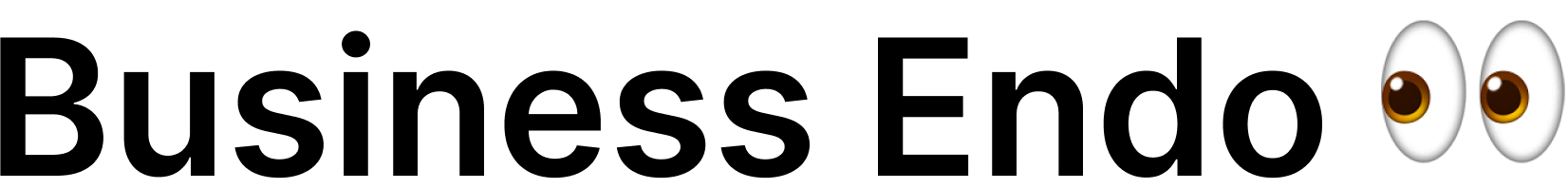Introduction to Setting Up IT Infrastructure for Small Businesses
In today’s digital age, having a well-structured and efficient IT infrastructure is crucial for the success of small businesses. Whether you are a startup or an established small business, investing in the right IT infrastructure can significantly enhance your operations, streamline your processes, and improve overall productivity. In this comprehensive guide, we will delve into the intricacies of setting up an effective IT infrastructure for small businesses, covering everything from planning and essential components to software applications and security measures.
Why is IT infrastructure important for small businesses?
The role of IT infrastructure goes beyond simply having computers and an internet connection. It involves the integration of hardware, software, networks, and data storage solutions to create an ecosystem that supports and enhances your business operations. A robust IT infrastructure enables efficient communication, secure data storage, streamlined workflows, and effective collaboration among team members. It empowers small businesses to compete in the digital marketplace, adapt to changing technologies, and scale their operations as they grow.
Benefits of having a well-structured IT infrastructure
Investing in a well-designed and properly implemented IT infrastructure offers numerous benefits to small businesses. Firstly, it improves operational efficiency by automating manual tasks, reducing human errors, and increasing overall productivity. Streamlined workflows and optimized processes enable employees to focus on core business activities, leading to higher output and better customer service.
Furthermore, a well-structured IT infrastructure facilitates seamless communication and collaboration within the organization. It allows employees to share information, work on projects together, and access critical data from anywhere, at any time. This not only increases efficiency but also promotes teamwork and innovation.
Additionally, a robust IT infrastructure ensures data security and protection. Small businesses deal with sensitive customer information, financial records, and intellectual property, making them attractive targets for cyberattacks. Implementing appropriate security measures, such as firewalls, encryption, and regular backups, safeguards against data breaches and potential financial losses.
Moreover, an effective IT infrastructure enables small businesses to adapt and grow. Scalability is a key consideration when setting up IT infrastructure, ensuring that the systems and resources can handle increased demands as the business expands. By building a flexible infrastructure from the start, small businesses can avoid disruptions and costly upgrades in the future.
Common challenges faced by small businesses in setting up their IT infrastructure
While the benefits of a well-structured IT infrastructure are undeniable, small businesses often face unique challenges when it comes to setting up their IT systems. Limited budgets, lack of technical expertise, and difficulty in prioritizing IT investments are some of the common obstacles encountered. Small businesses may struggle with selecting the right hardware, software, and networking solutions that align with their specific needs and budgetary constraints.
Additionally, ensuring data security and compliance with regulations can be a daunting task for small businesses. Cybersecurity threats are constantly evolving, and small businesses may lack the resources to hire dedicated IT security personnel or keep up with the latest security practices. Moreover, navigating through data protection regulations, such as the General Data Protection Regulation (GDPR) or the Health Insurance Portability and Accountability Act (HIPAA), can be overwhelming for small business owners.
However, with proper planning, research, and guidance, small businesses can overcome these challenges and build a strong foundation for their IT infrastructure. This guide will provide you with the knowledge and insights necessary to navigate through the complexities of setting up an efficient IT infrastructure for your small business, empowering you to leverage technology for growth and success.
Planning Your IT Infrastructure
Before diving into the implementation of your IT infrastructure, it is crucial to engage in careful planning. Planning allows you to assess your business requirements, set realistic goals, and allocate resources effectively. By taking the time to plan, you can ensure that your IT infrastructure aligns with your business needs and supports your long-term growth.
Assessing your business requirements and goals
The first step in planning your IT infrastructure is to assess your business requirements and goals. Take the time to thoroughly understand your business processes, workflows, and the specific IT needs of each department. This will help you identify the areas where technology can provide the most significant improvements.
Consider the following questions:
- What are your core business activities?
- Which departments rely heavily on technology?
- Are there any pain points or bottlenecks in your current processes?
- What are your short-term and long-term business goals?
- Do you anticipate any changes or expansions in the near future?
By answering these questions, you can gain a clear understanding of your business needs and goals, which will inform your IT infrastructure planning process.
Determining the budget for IT infrastructure setup
Setting a realistic budget for your IT infrastructure setup is crucial. Small businesses often have limited financial resources, so it is essential to allocate your budget wisely. Consider the following factors when determining your budget:
- Hardware and software costs: Research the costs of the necessary hardware components, such as servers, networking equipment, and computers, as well as the software licenses required for your operations.
- Maintenance and support: Factor in ongoing costs for maintenance, updates, and technical support.
- Scalability: Consider the potential growth of your business and allocate funds for future upgrades or expansions.
- Training and education: Include budgetary provisions for training your employees on new software or technologies.
It is important to strike a balance between investing in quality infrastructure and staying within your financial means. Prioritize critical components and consider phased implementations if necessary.
Identifying the necessary hardware and software components
Once you have determined your budget, you can identify the necessary hardware and software components for your IT infrastructure. Conduct thorough research to understand the options available and select those that best meet your business requirements.
Hardware components may include servers, network switches, routers, firewalls, storage devices, and end-user devices like desktops, laptops, and mobile devices. Consider factors such as performance, reliability, scalability, and compatibility with your chosen software applications.
When it comes to software, consider the needs of each department. Look for solutions that streamline processes, enhance productivity, and integrate well with your existing systems. Common software applications for small businesses include operating systems, productivity suites, customer relationship management (CRM) software, accounting tools, and industry-specific software.
Evaluating scalability and future growth potential
Scalability is a critical consideration when planning your IT infrastructure. As a small business, it is important to invest in technology that can accommodate your future growth and adapt to changing needs. Evaluate the scalability of the hardware and software solutions you choose.
For hardware, consider factors such as expandability, compatibility with future upgrades, and the ability to handle increased workloads. Opt for modular solutions that allow you to add or replace components as needed.
When it comes to software, consider the licensing models and flexibility for adding new users or features over time. Cloud-based solutions, for example, often offer scalability options that can grow with your business.
Developing a timeline for implementation
Once you have assessed your business requirements, determined your budget, identified the necessary components, and evaluated scalability, it is time to develop a timeline for the implementation of your IT infrastructure. A well-planned timeline ensures a smooth transition and minimizes disruptions to your business operations.
Break down the implementation process into manageable phases, prioritizing critical components that can deliver immediate benefits. Consider dependencies between different components and plan accordingly. It is essential to allocate adequate time for proper testing, training, and user adoption.
By developing a comprehensive timeline, you can ensure that the implementation of your IT infrastructure proceeds systematically and efficiently, setting your small business up for success.
Essential Components of IT Infrastructure for Small Businesses
Building a robust and efficient IT infrastructure requires careful consideration of various components. In this section, we will explore the essential elements that form the foundation of an effective IT infrastructure for small businesses.
Building an efficient network infrastructure
A reliable network infrastructure is the backbone of any IT system. It enables seamless communication, data transfer, and collaboration among employees, as well as connectivity to external resources. When setting up your network infrastructure, consider the following components:
Choosing the right networking equipment
Selecting the appropriate networking equipment is crucial to ensure smooth data flow and secure connectivity. This includes routers, switches, and firewalls. Invest in quality networking devices that offer the necessary speed, reliability, and security features to support your business operations.
Setting up wired and wireless networks
Small businesses often require both wired and wireless networks to cater to different needs. Wired networks provide faster and more reliable connections for devices that require consistent performance, such as desktop computers or servers. Wireless networks, on the other hand, offer flexibility and mobility for laptops, mobile devices, and IoT devices. It is important to configure your networks properly to ensure seamless connectivity and security.
Implementing network security measures
Protecting your network from potential threats is crucial to safeguard your business data. Implement robust network security measures such as virtual private networks (VPNs), encryption protocols, and access control mechanisms. Regularly update firmware and software to patch security vulnerabilities and conduct periodic network security audits to identify potential risks.
Establishing a reliable server infrastructure
Servers play a critical role in managing and storing data, hosting applications, and facilitating collaboration within your organization. Consider the following components when establishing a reliable server infrastructure:
Selecting the appropriate server hardware
Choose server hardware that meets your business needs in terms of performance, scalability, and reliability. Decide whether physical servers or virtualization technology, such as hypervisors, would best suit your requirements. Physical servers provide dedicated resources, while virtualization allows for better resource utilization and flexibility.
Configuring server operating systems
Select an operating system (OS) that aligns with your business requirements and software compatibility. Popular options include Windows Server and various Linux distributions. Properly configure the server OS, including security settings, user access controls, and necessary services or applications.
Implementing data backup and disaster recovery solutions
Data loss can have disastrous consequences for small businesses. Implementing a robust backup and disaster recovery strategy is essential to protect your critical data. Regularly backup your data to both on-site and off-site locations, ensuring redundancy and quick recovery in case of unforeseen events. Test your backup and recovery processes periodically to ensure their effectiveness.
Setting up a robust storage infrastructure
Efficient data storage is essential to manage and protect your business data effectively. Consider the following components when setting up your storage infrastructure:
Determining storage requirements
Evaluate your storage needs based on the volume of data generated, growth projections, and the type of data being stored. Determine whether local storage solutions, such as hard drives or solid-state drives, or cloud-based storage options, like online backup services or cloud storage providers, would be the most suitable for your business.
Selecting storage devices
Choose storage devices that offer the necessary capacity, performance, and reliability for your data storage needs. Hard disk drives (HDDs) provide cost-effective storage for large volumes of data, while solid-state drives (SSDs) offer faster access times and better durability. Consider a combination of both for optimal performance and cost-efficiency.
Implementing data redundancy and backup strategies
Data redundancy ensures that multiple copies of your data are available to mitigate the risk of data loss. Implement redundancy measures such as RAID (Redundant Array of Independent Disks) configurations, which distribute data across multiple drives for improved data protection and performance. Additionally, regularly backup your data to separate storage devices or cloud-based services to ensure data availability in case of system failures or disasters.
By carefully considering and implementing these essential components, you can establish a solid IT infrastructure foundation that supports the needs of your small business. A reliable network, server infrastructure, and storage solutions lay the groundwork for efficient and secure operations, enabling you to focus on your core business activities and drive growth.
Software and Applications for Small Business IT Infrastructure
In today’s digital landscape, software applications play a vital role in enhancing productivity, streamlining processes, and improving overall efficiency. Small businesses need to carefully select and implement the right software solutions that align with their specific needs and contribute to their IT infrastructure. In this section, we will explore some of the essential software and applications that can empower small businesses in their IT endeavors.
Choosing the right operating system for desktops and laptops
Selecting the appropriate operating system (OS) for your desktops and laptops is an important decision when setting up your IT infrastructure. The choice typically comes down to Windows, macOS, or various Linux distributions. Consider factors such as software compatibility, user familiarity, and support resources available for each OS.
Windows is a popular choice due to its wide compatibility with software applications and its user-friendly interface. It offers a range of editions suitable for different business sizes and requirements. macOS, on the other hand, is well-regarded for its sleek design, security features, and seamless integration with other Apple devices. Linux distributions, such as Ubuntu, CentOS, or Fedora, provide a cost-effective and customizable option for businesses requiring specific configurations or specialized software.
Deploying productivity software
Productivity software is essential for small businesses to streamline their day-to-day operations and enhance collaboration among teams. Consider the following key applications:
-
Office Suites: Microsoft Office and Google Workspace (formerly G Suite) are popular choices, offering a suite of applications including word processing, spreadsheet management, presentation creation, and email communication. These suites provide powerful tools like Microsoft Word, Excel, PowerPoint, and Google Docs, Sheets, Slides, and Gmail, enabling efficient document creation, data analysis, and communication.
-
Project Management Tools: Project management software, such as Asana, Trello, or Basecamp, helps small businesses organize tasks, assign responsibilities, track progress, and collaborate effectively. These tools provide features like task assignment, shared calendars, file sharing, and real-time communication, facilitating seamless teamwork and project coordination.
-
Collaboration and Communication Platforms: Tools like Microsoft Teams, Slack, or Zoom enable remote communication, video conferencing, and team collaboration. These platforms offer features like chat channels, video meetings, file sharing, and integration with other productivity tools, fostering efficient communication and facilitating remote work arrangements.
Implementing customer relationship management (CRM) software
Customer relationship management (CRM) software is vital for small businesses to effectively manage customer interactions, sales pipelines, and marketing campaigns. CRM systems help businesses track customer data, streamline sales processes, and improve customer service. Consider popular CRM solutions like Salesforce, HubSpot, or Zoho CRM.
These platforms offer features such as contact management, lead tracking, opportunity management, email marketing, and reporting and analytics. By implementing CRM software, small businesses can gain valuable insights into their customers, improve customer engagement, and enhance sales and marketing efforts.
Utilizing accounting and financial software
Proper financial management is essential for the success and growth of small businesses. Accounting and financial software simplify tasks like invoicing, bookkeeping, payroll management, and financial reporting. Consider software solutions like QuickBooks, Xero, or FreshBooks.
These platforms provide features such as expense tracking, invoice generation, bank reconciliation, tax calculations, and financial reporting. By utilizing accounting and financial software, small businesses can streamline their financial processes, maintain accurate records, and make informed financial decisions.
Exploring industry-specific software solutions
Depending on the nature of your small business, there may be industry-specific software solutions that cater to your unique needs. Whether you are in retail, hospitality, healthcare, or any other industry, there are software applications designed to address specific challenges and requirements.
For example, retail businesses may benefit from point-of-sale (POS) systems that handle inventory management, sales tracking, and customer loyalty programs. Restaurants can utilize restaurant management software for table reservations, menu management, and order processing. Healthcare providers may require electronic medical record (EMR) systems to manage patient data securely.
Research and explore industry-specific software solutions that can enhance your business operations and provide industry-specific functionalities tailored to your needs.
By carefully selecting and implementing the right software and applications, small businesses can optimize their operations, improve collaboration, and enhance customer experiences. These tools not only streamline processes but also provide valuable insights and analytics to inform decision-making and drive growth.
Ensuring Security and Data Protection
When setting up an IT infrastructure for your small business, ensuring the security and protection of your data is of utmost importance. With the increasing frequency and sophistication of cyber threats, it is crucial to implement robust security measures to safeguard your business information and customer data. In this section, we will explore key strategies and measures to enhance the security and data protection of your IT infrastructure.
Implementing a comprehensive cybersecurity strategy
A comprehensive cybersecurity strategy is essential to protect your small business from evolving cyber threats. Consider the following components when implementing your strategy:
Installing antivirus and anti-malware software
Antivirus and anti-malware software are fundamental tools for detecting and preventing malicious software infections. Install reputable antivirus software on all devices within your IT infrastructure, including servers, desktops, laptops, and mobile devices. Regularly update the software and configure it to perform automatic scans and real-time threat detection.
Configuring firewalls and intrusion detection systems
Firewalls act as a barrier between your internal network and the external internet, preventing unauthorized access and blocking malicious traffic. Configure firewalls to filter incoming and outgoing network traffic based on predefined security rules. Intrusion detection systems (IDS) can also be implemented to detect and respond to potential network attacks.
Conducting regular security audits and assessments
Regular security audits and assessments are vital to identify vulnerabilities and weaknesses in your IT infrastructure. Perform vulnerability scans and penetration tests to identify potential entry points for attackers. Regularly review access controls, user permissions, and security policies to ensure they are up to date and aligned with industry best practices.
Educating employees about online security best practices
Employees play a crucial role in maintaining the security of your IT infrastructure. Educate them about online security best practices, such as strong password management, recognizing phishing attempts, and safe browsing habits. Conduct regular security awareness training sessions to keep employees informed about the latest threats and preventive measures.
Establishing data protection measures
Protecting your business data should be a top priority. Implement the following measures to ensure data protection within your IT infrastructure:
Creating data backup and recovery plans
Regularly backup your critical data to secure locations, both on-site and off-site. Implement automated backup solutions that store multiple copies of your data and enable easy recovery in the event of data loss. Test your backup and recovery processes periodically to ensure their effectiveness.
Encrypting sensitive data
Encryption is a powerful tool for ensuring the confidentiality of sensitive data. Implement encryption mechanisms to protect data both at rest and in transit. This includes encrypting data stored on storage devices and using secure communication protocols, such as SSL/TLS, for transmitting data over networks.
Implementing access controls and user permissions
Grant access to your IT infrastructure on a need-to-know basis. Implement access controls and user permissions to restrict access to sensitive data and critical systems. Regularly review and update user permissions to reflect changes in roles and responsibilities within your organization.
Complying with data protection regulations
Depending on your location and industry, you may be subject to specific data protection regulations, such as the General Data Protection Regulation (GDPR) or the Health Insurance Portability and Accountability Act (HIPAA). Ensure that your IT infrastructure and data management practices comply with these regulations. This includes obtaining necessary consents, implementing data breach notification procedures, and maintaining proper data handling and storage practices.
By implementing comprehensive cybersecurity measures and data protection strategies, small businesses can mitigate the risks associated with cyber threats and safeguard their valuable data. Prioritizing security not only protects your business and customer information but also helps build trust and credibility with your clients.