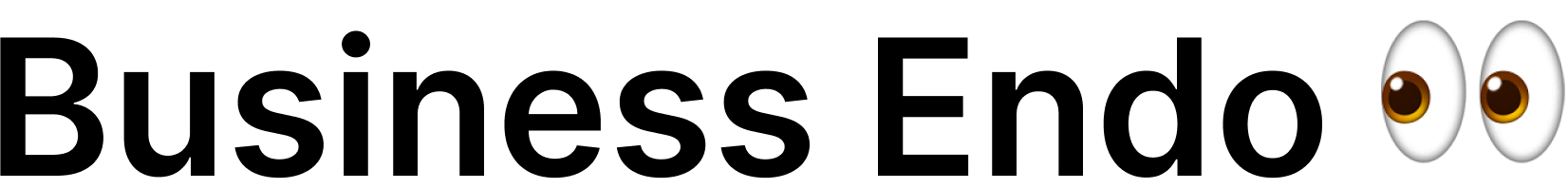Introduction
LinkedIn has revolutionized the way professionals connect and network with each other. With over 740 million members worldwide, LinkedIn provides a powerful platform for individuals to showcase their skills, experience, and professional achievements. It has become an essential tool for job seekers, entrepreneurs, and professionals across various industries.
On the other hand, business cards have long been a staple in networking, serving as a tangible representation of one’s professional identity. Despite the rise of digital communication, business cards continue to play a crucial role in making a lasting impression and exchanging contact information in face-to-face interactions.
In this digital age, where virtual connections are increasingly prevalent, it is only natural to bridge the gap between LinkedIn and business cards. By including your LinkedIn details on your business card, you can enhance your networking efforts and provide an easy way for others to connect with you online. However, there are certain considerations and best practices to keep in mind to ensure that your LinkedIn information is effectively incorporated into your business card design.
In this comprehensive guide, we will delve into the intricacies of putting your LinkedIn on a business card. We will explore the basics of LinkedIn and business cards, discuss various design and formatting options, help you decide what LinkedIn information to include, and provide tips on maximizing the impact of your LinkedIn business card.
Whether you are a job seeker looking to expand your professional network, a business professional seeking new clients or partnerships, or an entrepreneur aiming to establish your brand, this guide will equip you with the knowledge and insights to effectively integrate LinkedIn into your business card strategy.
So, if you’re ready to take your networking game to the next level, let’s dive in and explore the world of combining LinkedIn and business cards for a powerful networking experience.
LinkedIn has emerged as a powerful tool for professionals to establish their online presence, connect with industry peers, and explore career opportunities. With its extensive user base and robust features, LinkedIn has become the go-to platform for networking in the digital age. However, the traditional practice of exchanging business cards in face-to-face interactions still holds immense value. Business cards serve as physical reminders of individuals and their professional identities, making it easier to establish and maintain connections.
Combining LinkedIn and business cards can create a seamless integration between the digital and physical realms of networking. By including your LinkedIn details on your business card, you provide recipients with a direct link to your professional profile, enabling them to access your complete professional history, endorsements, recommendations, and more. Moreover, it offers a convenient way for others to connect with you and stay updated on your career journey.
Including your LinkedIn on a business card not only enhances your networking efforts but also showcases your tech-savviness and adaptability in today’s digital world. It demonstrates that you are proactive in utilizing technology to expand your professional network and stay connected with industry trends. Moreover, it can serve as a conversation starter and leave a lasting impression on the recipient, as it shows your commitment to building meaningful professional relationships.
When it comes to designing and formatting your LinkedIn information on a business card, there are a few key considerations to keep in mind. Placement is crucial, as you want to ensure that your LinkedIn details are easily visible and accessible. Common placement options include the back of the card, below your name and contact information, or as a separate section on the front of the card. Experiment with different placements to find the one that best suits your design aesthetic and provides a clear visual hierarchy.
In terms of font, size, and color, it is important to choose options that are legible and visually appealing. Select a font that complements the overall design of your business card, ensuring that it is easy to read at a glance. Consider using a slightly larger font size for your LinkedIn details to make them stand out. As for color, you can either match it with the rest of your card’s color scheme or use LinkedIn’s signature blue color to create visual consistency.
To further reinforce the presence of LinkedIn on your business card, you can incorporate LinkedIn icons or logos. These visual cues instantly communicate the purpose of the included information, making it easier for recipients to identify and engage with your LinkedIn profile. You can either opt for LinkedIn’s official icons or create custom icons that align with your branding. Whichever option you choose, make sure that the icons are clearly visible and well-integrated into the overall design.
In terms of readability and visual appeal, consider using a clean and uncluttered layout for your LinkedIn details. Avoid overcrowding the space with excessive information, as it can make the card appear cluttered and overwhelming. Instead, focus on including the most essential LinkedIn information, such as your profile URL, contact information, and a headline or tagline that succinctly summarizes your professional expertise. Strike a balance between providing enough information to pique curiosity and leaving room for further engagement.
To provide you with inspiration and guidance, here are a few examples of well-designed business cards that effectively incorporate LinkedIn details:
-
Example 1: The back of the business card features a clean and minimalist design. The LinkedIn profile URL is displayed prominently, along with a QR code that directs recipients to the profile. The card also includes a brief headline and contact information, creating a visually balanced and informative layout.
-
Example 2: In this design, the LinkedIn details are placed below the name and contact information on the front of the card. The LinkedIn logo is elegantly incorporated, adding visual interest to the overall design. The use of a contrasting color for the LinkedIn details ensures that they stand out, while maintaining a cohesive visual aesthetic.
Remember, the goal is to create a visually appealing and informative business card that seamlessly integrates your LinkedIn details. Experiment with different design elements and layouts to find the combination that best represents your professional brand.
Understanding the Basics of LinkedIn and Business Cards
Before we dive into the intricacies of putting your LinkedIn on a business card, it is essential to have a solid understanding of both LinkedIn and business cards themselves. Let’s explore the basics of each and their significance in professional networking.
The Power of LinkedIn
LinkedIn has emerged as the leading professional networking platform, providing individuals with a virtual space to showcase their skills, experience, and accomplishments. It allows professionals to connect with colleagues, industry peers, potential employers, and clients from around the world. With its extensive user base, LinkedIn offers a vast network of opportunities, enabling users to expand their professional reach and stay updated on industry trends.
One of the key advantages of LinkedIn is its ability to provide a comprehensive overview of an individual’s professional background. Users can create a detailed profile that includes their employment history, education, skills, certifications, and more. Additionally, LinkedIn offers features such as endorsements and recommendations, providing social proof of an individual’s expertise and credibility.
LinkedIn serves as a hub for professional engagement, allowing users to join industry-specific groups, participate in discussions, publish articles, and showcase their thought leadership. It also serves as a powerful job search platform, with companies actively seeking talent and professionals exploring new career opportunities.
The Importance of Business Cards in Networking
While LinkedIn has revolutionized the way professionals connect online, the significance of business cards in face-to-face interactions cannot be undermined. Business cards have been a staple in networking for decades, serving as tangible reminders of individuals and their professional identities.
Business cards offer a convenient and efficient way to exchange contact information during conferences, networking events, or even chance encounters. They provide a physical representation of one’s professional brand, making it easier for others to recall and connect with them later.
Moreover, business cards can leave a lasting impression on recipients. A well-designed and thoughtfully crafted business card can showcase your attention to detail, professionalism, and commitment to building meaningful connections. It demonstrates that you value the importance of personal interaction and are prepared to make a lasting impact.
In a world saturated with digital communication, business cards provide a refreshing and personal touch to networking. They create a tangible connection between individuals, transcending the virtual space and fostering more meaningful relationships.
Bridging the Gap: LinkedIn on Business Cards
With the rise of LinkedIn as a primary networking platform and the continued relevance of business cards, it only makes sense to bridge the gap between the digital and physical realms of networking. By including your LinkedIn details on your business card, you create a seamless integration between the two, allowing recipients to easily connect with you online.
Including your LinkedIn on a business card offers several benefits. Firstly, it provides recipients with a direct link to your complete professional profile. They can access your detailed work history, educational background, skills, and endorsements, gaining a comprehensive understanding of your professional expertise.
Secondly, it simplifies the process of connecting with you. Rather than manually searching for you on LinkedIn, recipients can quickly scan the QR code or type in the provided URL to access your profile. This streamlines the networking process and increases the likelihood of individuals reaching out to you.
Lastly, including LinkedIn on your business card showcases your tech-savviness and adaptability in the digital world. It demonstrates your willingness to embrace technology and leverage it to enhance your networking efforts. This can leave a positive impression on recipients, positioning you as a forward-thinking and proactive professional.
Now that we have explored the basics of LinkedIn and business cards, let’s move on to the next section, where we will delve into the various design and formatting options for incorporating LinkedIn information on a business card.
Designing and Formatting LinkedIn Information on a Business Card
Once you have made the decision to include your LinkedIn details on your business card, it’s important to consider the design and formatting aspects. How you present your LinkedIn information can greatly impact the effectiveness and visual appeal of your business card. Let’s explore some key considerations and best practices for designing and formatting your LinkedIn information on a business card.
Placement Options for LinkedIn Details
The placement of your LinkedIn details on your business card plays a crucial role in ensuring that they are easily visible and accessible. There are several placement options to consider, depending on your design preferences and the overall layout of your business card.
-
Back of the card: Placing your LinkedIn information on the back of the card is a popular choice. This allows for a clean and uncluttered front design, while still providing recipients with access to your LinkedIn profile. Ensure that the font size and color contrast are appropriate for easy readability.
-
Below your name and contact information: Another common placement option is to include your LinkedIn details below your name and contact information on the front of the card. This ensures that your LinkedIn profile is prominently displayed and easily accessible.
-
Separate section on the front: If you want to give your LinkedIn information more prominence, you can dedicate a separate section on the front of the card specifically for your LinkedIn details. This creates a clear visual hierarchy and ensures that your LinkedIn profile stands out.
Experiment with different placement options to find the one that best suits your design aesthetic and provides a clear visual flow. Consider the overall balance and readability of your business card, ensuring that the LinkedIn information doesn’t overpower or detract from other essential contact details.
Choosing the Right Font, Size, and Color
When it comes to choosing the font, size, and color for your LinkedIn details, it’s important to strike a balance between readability and visual appeal. Selecting the right font is crucial in ensuring that your LinkedIn information is easily legible. Opt for a clean and professional font that complements the overall design of your business card. Avoid overly decorative or elaborate fonts that may hinder readability.
Consider using a slightly larger font size for your LinkedIn details compared to other text on the card. This will help draw attention to your LinkedIn information and make it stand out. However, be mindful not to make the font size too large, as it may disrupt the overall visual cohesion of the card.
Color selection is also important when designing your LinkedIn details. You can either match the color of your LinkedIn information with the rest of your card’s color scheme or use LinkedIn’s signature blue color to create visual consistency. Whichever option you choose, ensure that the color contrast between the text and the background is sufficient for easy readability.
Incorporating LinkedIn Icons or Logos
To further reinforce the presence of LinkedIn on your business card, consider incorporating LinkedIn icons or logos. These visual cues instantly communicate the purpose of the included information and make it easier for recipients to identify and engage with your LinkedIn profile.
LinkedIn provides official icons that you can use, ensuring consistency with their branding. These icons can be placed next to your LinkedIn profile URL or QR code, making it clear that the information provided is related to your LinkedIn profile. Using LinkedIn icons adds a professional touch to your business card design and enhances the visual appeal.
Alternatively, if you have a specific branding style, you can create custom icons that align with your overall design aesthetic. These icons should still be easily recognizable as LinkedIn-related, ensuring that recipients can quickly identify and understand their purpose.
Remember, the goal is to create a visually appealing and informative business card that seamlessly integrates your LinkedIn details. Experiment with different fonts, sizes, colors, and icon designs to find the combination that best represents your professional brand and enhances the overall visual appeal of your business card.
Now that we have covered the design and formatting aspects, let’s move on to the next section, where we will help you decide what LinkedIn information to include on your business card.
Deciding What LinkedIn Information to Include
When including your LinkedIn information on a business card, it’s important to carefully select the most relevant details to display. You want to provide recipients with enough information to pique their interest and encourage them to connect with you on LinkedIn, without overwhelming them with unnecessary information. Let’s explore some key considerations to help you decide what LinkedIn information to include on your business card.
Selecting the Appropriate LinkedIn Profile URL
One of the most crucial elements to include is your LinkedIn profile URL. This URL serves as a direct link to your LinkedIn profile and allows recipients to easily access your complete professional history, skills, and endorsements. When selecting your LinkedIn profile URL, make sure to customize it to reflect your name or professional brand.
LinkedIn provides an option to create a public profile URL that is more user-friendly and memorable. Avoid using the default URL with a series of random numbers and letters, as it can be difficult for recipients to remember or type correctly. Instead, customize it to include your name or a combination of your name and professional title. This will make it easier for recipients to find you on LinkedIn and connect with you.
Choosing the Most Relevant LinkedIn Contact Information
In addition to your LinkedIn profile URL, consider including other relevant contact information that recipients can use to connect with you. This can include your email address, phone number, or any other preferred method of contact. However, keep in mind that the primary purpose of including LinkedIn on your business card is to encourage recipients to connect with you online.
If you choose to include additional contact information, ensure that it doesn’t overcrowd the space or detract from the prominence of your LinkedIn details. Place this information strategically, perhaps below your LinkedIn profile URL, in a smaller font size or a different color to differentiate it from the primary focus of your LinkedIn presence.
Including a Custom LinkedIn Profile QR Code
A creative and effective way to enhance the accessibility of your LinkedIn profile is to include a custom LinkedIn profile QR code on your business card. LinkedIn provides a feature that allows you to generate a QR code specific to your profile. Recipients can simply scan the QR code with their smartphones, which will then direct them straight to your LinkedIn profile.
Including a QR code eliminates the need for recipients to manually type in your LinkedIn profile URL or search for you on the platform. It streamlines the process and increases the likelihood of individuals connecting with you on LinkedIn. Ensure that the QR code is large enough and prominently placed on your business card for easy scanning.
Adding a LinkedIn Headline or Professional Tagline
To provide recipients with a snapshot of your professional expertise and catch their attention, consider including a headline or professional tagline related to your LinkedIn profile. This brief statement should succinctly summarize your skills, expertise, or current professional focus. It serves as a compelling introduction and can pique the curiosity of recipients, encouraging them to connect with you on LinkedIn to learn more.
Choose a headline or tagline that accurately represents your professional brand and aligns with your career goals. Keep it concise, memorable, and engaging. Place it below your name or LinkedIn profile URL to create a visual flow and hierarchy on your business card.
Considering Additional Relevant LinkedIn Details
Depending on your professional goals and the nature of your work, you may want to consider including additional LinkedIn details that are relevant to your target audience. For example, if you are a speaker or an author, you might include a mention of your recent speaking engagements or publications on your LinkedIn profile.
However, exercise caution when including additional details, as you don’t want to overcrowd your business card or distract from the primary focus of your LinkedIn presence. Choose only the most significant and impactful information that will resonate with your target audience and encourage them to connect with you on LinkedIn.
By carefully selecting the appropriate LinkedIn information to include on your business card, you can effectively showcase your professional brand and encourage recipients to connect with you online. Now, let’s move on to the next section, where we will explore ways to maximize the impact of your LinkedIn business card.
Maximizing the Impact of Your LinkedIn Business Card
Now that you have designed and incorporated your LinkedIn information onto your business card, it’s time to explore how you can maximize the impact of this integration. By utilizing LinkedIn features and incorporating strategic networking techniques, you can make the most out of your LinkedIn business card. Let’s delve into some tips and best practices for maximizing the impact of your LinkedIn business card.
Tips for Effective Networking with LinkedIn Business Cards
-
Be proactive in connecting: When you exchange LinkedIn business cards with someone, take the initiative to connect with them promptly. Send a personalized connection request, reminding them of how you met and expressing your interest in staying connected. This proactive approach helps solidify the connection and increases the likelihood of fruitful professional interactions in the future.
-
Personalize your invitations: When sending connection requests to individuals you meet through business cards, personalize your invitations. Mention a specific detail from your conversation or your shared professional interests to demonstrate genuine interest in connecting. Personalized invitations are more likely to be accepted and can lead to more meaningful networking relationships.
-
Engage with connections: Once you’ve connected with someone on LinkedIn, engage with their content by liking, commenting, or sharing their posts. This engagement helps strengthen the relationship and keeps you on their radar. Additionally, consider reaching out for a coffee chat or a virtual meeting to further deepen the connection.
-
Utilize messaging effectively: LinkedIn’s messaging feature provides a valuable opportunity to initiate conversations and nurture professional relationships. When reaching out to someone you met through a business card exchange, be thoughtful and considerate in your messages. Avoid generic or sales-focused messages and instead focus on building a genuine connection and finding mutually beneficial opportunities.
Integrating LinkedIn and Business Cards into Your Personal Branding Strategy
Incorporating LinkedIn on your business card is an integral part of your personal branding strategy. It allows you to present a consistent and cohesive professional image across different platforms. To maximize the impact of this integration, consider the following strategies:
-
Craft a compelling LinkedIn profile: Ensure that your LinkedIn profile is complete, up-to-date, and aligned with your personal branding. Optimize your profile by using relevant keywords, showcasing your accomplishments, and adding media or examples of your work. This will make a strong impression when recipients visit your LinkedIn profile after receiving your business card.
-
Align your visual branding: Create visual consistency between your business card design and your LinkedIn profile. Use similar color schemes, fonts, and design elements to reinforce your personal brand. This consistency across different platforms helps establish a cohesive and memorable professional identity.
-
Leverage LinkedIn’s publishing platform: LinkedIn’s publishing platform is a powerful tool for establishing yourself as a thought leader and expanding your professional reach. Consider publishing articles or sharing valuable insights that align with your expertise. Include a link or mention of your published content on your business card to drive traffic to your LinkedIn profile and demonstrate your industry knowledge.
Utilizing LinkedIn’s Networking Features
LinkedIn offers several networking features that can complement the use of business cards. By leveraging these features, you can further expand your professional network and deepen your connections:
-
Join relevant LinkedIn groups: Engage with industry-specific LinkedIn groups to connect with like-minded professionals, share insights, and participate in discussions. Include a mention of the groups you are active in on your business card to showcase your involvement in professional communities.
-
Attend LinkedIn events and webinars: LinkedIn hosts virtual events and webinars on various topics. Participating in these events not only provides valuable learning opportunities but also offers a chance to connect with other professionals in your field. Mention any LinkedIn events or webinars you have attended or plan to attend on your business card to initiate conversations around shared interests.
-
Utilize LinkedIn’s “People Also Viewed” feature: LinkedIn’s “People Also Viewed” feature suggests profiles that are similar or related to the one users are currently viewing. By connecting with individuals who have viewed your profile or profiles of professionals in your field, you can expand your network and potentially discover new opportunities.
Using LinkedIn Analytics to Measure Impact
LinkedIn provides analytics tools that can help you measure the impact of your LinkedIn business card. By tracking relevant metrics, you can gain insights into the effectiveness of your networking efforts and adjust your strategy accordingly. Some key metrics to monitor include:
-
Profile views: Track the number of profile views you receive after exchanging business cards to gauge the level of interest generated. An increase in profile views indicates that recipients are actively engaging with your business card and are interested in learning more about you.
-
Connection growth: Monitor the growth in your LinkedIn connections over time, particularly after distributing your business cards. A significant increase in connections suggests that your business cards are generating interest and helping you expand your professional network.
-
Engagement metrics: Analyze engagement metrics such as likes, comments, and shares on your LinkedIn posts. This data indicates the level of engagement and interest from your connections. Higher engagement suggests that your LinkedIn business card is effectively capturing attention and driving interaction.
By leveraging LinkedIn analytics, you can gain valuable insights into the impact of your LinkedIn business card strategy and make data-driven decisions to optimize your networking efforts.
As you implement these strategies to maximize the impact of your LinkedIn business card, always remember to maintain a genuine and authentic approach. Networking is about building meaningful connections and fostering mutually beneficial relationships. Let your LinkedIn business card be a tool that helps you establish and nurture these connections.
Now, let’s move on to the final section of our comprehensive guide, where we will recap the importance of LinkedIn and business cards in professional networking and summarize the key steps and considerations for putting LinkedIn on a business card.