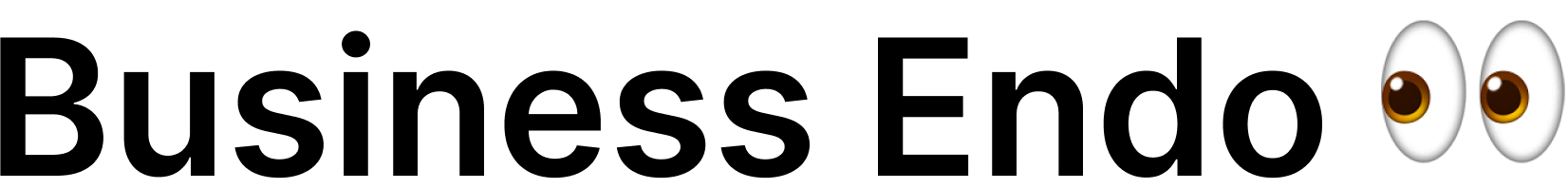Introduction
In today’s fast-paced and competitive business world, having a well-designed and professional business card is essential for making a lasting impression. Whether you’re a freelancer, entrepreneur, or small business owner, business cards serve as powerful marketing tools that can help you network and leave a lasting impact on potential clients and collaborators. While there are numerous professional printing services available, making your own business cards with the help of a Cricut machine offers a unique opportunity to showcase your creativity and personal brand.
The Benefits of Making Your Own Business Cards with Cricut
Making your own business cards with Cricut comes with several advantages that set it apart from traditional printing methods. Firstly, it allows you to have complete control over the design process, enabling you to create cards that truly reflect your brand identity and personality. With the wide range of customizable options available through Cricut Design Space software, you can experiment with different fonts, colors, graphics, and layouts to create a unique and eye-catching design.
Secondly, the flexibility of Cricut machines allows you to use various materials beyond just paper for your business cards. You can explore different textures, finishes, and even incorporate special techniques such as foiling, embossing, or debossing to add an extra touch of elegance and sophistication. This level of customization sets your business cards apart from the generic ones available in the market, making them more memorable and impactful.
Additionally, making your own business cards with Cricut can be a cost-effective solution in the long run. Instead of ordering large quantities from a printing service and potentially wasting unused cards, you can create them on-demand as needed. This not only saves money but also allows you to make adjustments or updates to your design without any wasted resources.
Overview of the Blog Post Content and Objectives
In this comprehensive blog post, we will guide you through the process of making your own business cards using a Cricut machine. We will start by providing an introduction to Cricut and its capabilities, including an overview of the different Cricut models and their features. We will then delve into the necessary materials and tools you’ll need to get started, as well as provide tips for setting up and calibrating your Cricut machine.
Next, we will explore the design aspect of creating business cards. We will discuss how to gather design inspiration and introduce you to the Cricut Design Space software, which is the platform where you will create your business card template. We will cover topics such as choosing fonts, colors, and graphics that align with your branding, as well as incorporating personalized details like contact information and social media handles.
Once you have designed your business cards, we will guide you through the process of cutting and printing them using your Cricut machine. This section will cover selecting the appropriate cardstock or material, loading it onto your machine, adjusting the settings for cutting and printing, and providing tips for achieving clean and precise cuts. We will also address common troubleshooting issues that may arise during the cutting and printing process.
In the final section, we will explore ways to enhance and finish your business cards. We will discuss techniques such as foiling, embossing, debossing, and adding protective coatings or laminates for durability. Furthermore, we will provide suggestions for additional embellishments and creative techniques to make your business cards stand out. Finally, we will touch upon organizing, storing, and effectively distributing your homemade business cards.
By the end of this blog post, you will have gained a comprehensive understanding of the process of making your own business cards with a Cricut machine. You will be equipped with the knowledge and skills to create professional-looking cards that align with your brand and make a memorable impression on potential clients and collaborators. So, let’s dive in and unleash your creativity in the world of DIY business card making with Cricut!
Getting Started with Cricut
Cricut machines have revolutionized the world of DIY crafting, and they can be a game-changer when it comes to making your own business cards. Before we dive into the specifics of creating your business cards, let’s start with the basics of getting started with Cricut.
Introduction to Cricut and Its Capabilities
Cricut is a brand that offers a range of cutting machines designed for crafters, hobbyists, and professionals alike. These cutting machines utilize precision blades and advanced technology to cut various materials with incredible accuracy. From paper and cardstock to vinyl, fabric, and even thin metal sheets, Cricut machines can handle a wide range of materials, making them versatile tools for creative projects.
One of the key features that sets Cricut apart is its intuitive software, Cricut Design Space. This cloud-based software allows you to create and customize designs using a vast library of fonts, images, and pre-designed templates. With Design Space, you can also import your own designs or use the software’s built-in tools to draw and create unique shapes. The software seamlessly connects to your Cricut machine, enabling you to send your designs directly for cutting or printing.
Understanding the Different Cricut Models and Their Features
Before you start making your own business cards, it’s essential to understand the different Cricut models available and their unique features. Cricut offers a range of machines, each catering to different needs and budgets. Here’s an overview of some popular Cricut models:
-
Cricut Explore Air 2: This machine is a great entry-level option for beginners. It offers precise cutting, wireless connectivity, and compatibility with the Design Space software. With its dual carriage, it can also draw and cut simultaneously.
-
Cricut Maker: The Cricut Maker is a more advanced machine that offers enhanced cutting capabilities. It has a more powerful cutting force, allowing it to cut through thicker materials such as leather and balsa wood. The Maker also features an adaptive tool system, which means it can accommodate a variety of additional tools for scoring, engraving, and more.
-
Cricut Joy: The Cricut Joy is a compact and portable cutting machine, perfect for small-scale projects and quick crafts. While it has some limitations compared to the Explore Air 2 and Maker, it still offers precise cutting and compatibility with Design Space.
Each model comes with its own set of features and price points, so it’s important to consider your specific needs and budget when choosing a Cricut machine for making your business cards.
Required Materials and Tools for Making Business Cards
To get started with making your own business cards, you’ll need a few essential materials and tools. Here’s a list of what you’ll need:
-
Cricut Machine: Select the Cricut machine that best suits your needs, whether it’s the Explore Air 2, Maker, or Joy.
-
Cardstock: Choose high-quality cardstock in the color and weight of your preference. Opt for a weight between 80-110 lb for sturdy and professional-looking business cards.
-
Cutting Mats: Cricut machines require cutting mats to hold your cardstock in place during the cutting process. Depending on your machine, you may need standard grip mats or specific mats for heavier materials.
-
Cricut Blades: Each Cricut machine comes with its own set of blades. Ensure your blades are sharp and suitable for cutting cardstock.
-
Cricut Pens: If you want to add customized text or designs to your business cards, you’ll need Cricut pens compatible with your machine.
-
Scoring Stylus or Scoring Wheel: If you wish to add score lines for easy folding, you’ll need a scoring stylus or scoring wheel, depending on your machine model.
-
Cricut Design Space Software: Download the Cricut Design Space software onto your computer or mobile device. It’s free to use and provides a user-friendly interface for designing your business cards.
These are the basic materials and tools you’ll need to get started with making your own business cards using a Cricut machine. As we move forward in this blog post, we’ll provide more detailed information on how to set up your machine and get ready for the creative process.
Designing Your Business Cards
Now that you have familiarized yourself with the basics of Cricut and gathered the necessary materials, it’s time to dive into the exciting part: designing your business cards! Creating a visually appealing and cohesive design is crucial for making a lasting impression on potential clients and collaborators. In this section, we’ll guide you through the process of designing your business cards using the Cricut Design Space software.
Researching and Gathering Design Inspiration
Before you start designing your business cards, it’s essential to gather some design inspiration to help you brainstorm ideas and create a vision for your cards. Explore various sources such as websites, social media platforms, and even physical business cards to get a sense of different design styles, layouts, color schemes, and typography choices. Pay attention to designs that resonate with your brand identity and the message you want to convey.
Consider the nature of your business and your target audience when researching design inspiration. For example, if you’re a graphic designer, you may want to incorporate more creative and unique design elements. On the other hand, if you’re in a more formal industry, such as finance or law, you may opt for a more minimalist and professional design approach.
Introduction to Cricut Design Space Software
Cricut Design Space is a powerful yet user-friendly software that allows you to bring your business card designs to life. Whether you’re a beginner or an experienced designer, Design Space offers a range of tools and features to help you create stunning and personalized designs. Here’s an overview of some key features and functionalities of the software:
-
Templates: Design Space provides a wide selection of pre-designed business card templates that you can customize to suit your needs. These templates offer a great starting point and can save you time when designing your cards.
-
Text Tools: Design Space offers a variety of font options and text editing tools, allowing you to add personalized text to your business cards. You can adjust the font size, alignment, spacing, and even curve the text to fit your desired layout.
-
Image Upload: If you have your own logo or graphics that you want to incorporate into your business card design, Design Space allows you to upload and use your own images. This feature enables you to maintain consistent branding across your various marketing materials.
-
Shapes and Layers: Design Space provides a range of shapes and layering options to help you create visually appealing designs. You can add shapes, frames, or borders to your business cards, giving them a unique and professional look.
Creating Your Business Card Template in Design Space
To start designing your business card template in Design Space, open the software and select the “New Project” option. You can either choose a blank canvas or select a pre-designed template to modify according to your preferences. Here’s a step-by-step guide to creating your business card template:
-
Set the Canvas Size: In Design Space, set the canvas size to match the dimensions of your desired business card. Typically, standard business cards measure 3.5 inches by 2 inches. Adjust the canvas size accordingly.
-
Choose a Background: Decide whether you want a solid color background or a patterned design. You can select a color from the color palette or choose from a range of patterns available in Design Space.
-
Add Text: Use the text tool to add your name, job title, and other important details to your business card. Experiment with different fonts, sizes, and alignments to find the perfect combination. Ensure that the text is legible and aligned properly.
-
Incorporate Graphics or Logo: If you have a logo or graphics you want to include, upload them to Design Space and position them appropriately on your business card. Resize and adjust the graphics as needed to achieve the desired look.
-
Customize Colors and Effects: Design Space allows you to customize the colors of your text, shapes, and graphics. Experiment with different color combinations to create a visually appealing and cohesive design. You can also apply effects such as shadows or gradients to add depth and dimension to your business cards.
-
Review and Refine: Once you’ve created your initial design, take a moment to review and refine it. Check for any spelling errors, ensure that all the text is legible, and make any necessary adjustments to the layout or design elements.
By following these steps, you’ll be able to create a customized business card template that reflects your brand identity and captures the attention of your target audience. Remember to keep your design clean, professional, and visually appealing, while also incorporating unique elements that make your business cards stand out from the crowd.
Cutting and Printing Your Business Cards
Now that you have designed your business card template in Cricut Design Space, it’s time to bring your design to life by cutting and printing your business cards. In this section, we will guide you through the process of selecting the right materials, loading them onto your Cricut machine, adjusting the settings, and ensuring clean and precise cuts.
Selecting the Appropriate Cardstock or Material for Your Business Cards
Choosing the right cardstock or material for your business cards is crucial to achieve professional-looking results. While standard cardstock is commonly used for business cards, you can also explore other materials to add a unique touch to your designs. Here are a few options to consider:
-
Cardstock: This is the most common material used for business cards. It comes in various weights, textures, and finishes, allowing you to select the one that best suits your design aesthetic. Opt for a heavier weight cardstock (around 80-110 lb) for sturdy and durable business cards.
-
Specialty Papers: If you want to elevate your business cards, consider using specialty papers such as textured cardstock, metallic paper, or even handmade paper. These options can add a luxurious and unique feel to your cards.
-
Vinyl: Vinyl is a versatile material that can be used to create modern and unconventional business cards. It offers a sleek and waterproof finish, making it a great choice for businesses in industries such as design, technology, or creative arts.
-
Foil Cardstock: Foil cardstock adds a touch of elegance and sophistication to your business cards. It comes in various metallic shades and can be used to highlight specific elements of your design.
When selecting the material, consider the durability and functionality of your business cards. If you anticipate frequent handling or exposure to moisture, opt for materials that can withstand such conditions. Additionally, ensure that the material is compatible with your Cricut machine for cutting and printing.
Loading the Material onto Your Cricut Machine
Once you have chosen the appropriate cardstock or material, it’s time to load it onto your Cricut machine. Proper loading ensures that your material stays in place during the cutting or printing process, resulting in accurate and clean cuts. Here’s a step-by-step guide to loading your material:
-
Prepare Your Cutting Mat: Ensure that your cutting mat is clean and free from any debris or residue. If needed, gently clean the mat with a lint roller or a damp cloth, and allow it to dry completely.
-
Trim Your Material: Trim your cardstock or material to fit the size of your cutting mat. Use a ruler and a sharp craft knife or scissors to achieve clean and straight edges.
-
Position the Material: Place your trimmed material onto the cutting mat, ensuring that it aligns with the top left corner of the mat. Smooth out any wrinkles or bubbles to ensure proper adhesion.
-
Secure the Material: Depending on the type of Cricut machine you have, you may need to use the machine’s built-in clamps or guides to secure the material in place. Follow the instructions specific to your machine model to ensure proper alignment.
Adjusting the Settings for Cutting and Printing
Before you proceed to cut or print your business cards, it’s crucial to adjust the settings on your Cricut machine to ensure optimal results. The settings may vary depending on the material you’re using and the design elements involved. Here’s a general guideline for adjusting the settings:
-
Select the Material: In Design Space, specify the material you’re using for your business cards. This will help the software recommend appropriate settings for your machine.
-
Adjust the Pressure: Depending on the thickness and density of your material, you may need to adjust the pressure setting on your machine. For thicker cardstock, increase the pressure to ensure clean and precise cuts.
-
Fine-Tune the Blade Depth: The blade depth determines how deep the blade cuts into the material. Test the blade depth on a scrap piece of the same material to ensure that it cuts through without damaging the cutting mat.
-
Choose the Cutting Speed: The cutting speed affects the pace at which your machine moves across the material. Adjust the speed based on the intricacy of your design and the material’s thickness to achieve optimal results.
It’s important to note that these settings may require some trial and error, especially when working with new materials or intricate designs. Always perform test cuts before cutting or printing the entire batch of business cards to ensure accuracy.
Tips for Achieving Clean and Precise Cuts with Cricut
To ensure the best possible outcome for your business cards, here are some additional tips for achieving clean and precise cuts with your Cricut machine:
-
Avoid Overcrowding: When arranging multiple business card designs on a single cutting mat, make sure to leave enough space between each card to avoid overlapping or interfering with the cuts.
-
Use a Brayer or Roller: After positioning your material on the cutting mat, use a brayer or roller to press it firmly onto the mat. This helps to eliminate any air bubbles and ensures better adhesion.
-
Perform Test Cuts: Before cutting the entire batch of business cards, always perform test cuts to ensure that the blade depth, pressure, and settings are appropriate for your specific material.
-
Clean the Blade Regularly: Over time, adhesive residue and debris can accumulate on the blade, affecting its cutting performance. Clean the blade regularly using a soft cloth or cotton swab dipped in rubbing alcohol to maintain its sharpness.
By following these guidelines and taking the time to adjust and fine-tune the settings, you’ll be able to achieve clean and precise cuts with your Cricut machine. Remember, practice makes perfect, so don’t be discouraged if you encounter some challenges along the way. Take your time, experiment, and soon you’ll be creating beautifully crafted business cards.
Finishing and Enhancing Your Business Cards
Congratulations! You’ve successfully cut and printed your business cards using your Cricut machine. However, your journey doesn’t end here. To make your business cards truly stand out and leave a lasting impression, it’s important to give them the finishing touches they deserve. In this section, we will explore various ways to enhance and elevate your business cards, ensuring they exude professionalism and reflect your unique brand identity.
Removing Excess Material and Cleaning Up the Edges
After cutting your business cards, you may notice some excess material or rough edges. It’s essential to remove these imperfections to achieve a polished and professional look. Carefully remove each business card from the cutting mat, ensuring you don’t damage the delicate edges. Use a craft knife or a pair of sharp scissors to trim any excess material, creating clean and straight edges. If needed, gently sand the edges with a fine-grit sandpaper to smooth out any roughness.
Adding Finishing Touches like Foiling, Embossing, or Debossing
To add a touch of elegance and sophistication to your business cards, consider incorporating special finishing techniques such as foiling, embossing, or debossing. These techniques can elevate your cards and make them stand out from the crowd. Here’s a brief overview of each technique:
-
Foiling: Foiling involves applying a thin metallic or holographic layer to specific elements of your business card design. This technique adds a luxurious and eye-catching effect. You can use foiling to highlight your logo, text, or any other design element you want to emphasize.
-
Embossing: Embossing creates a raised texture on your business cards. With the help of a heat embossing tool and embossing powder, you can add depth and dimension to specific areas of your design. Embossing works particularly well with logos, borders, or patterns.
-
Debossing: Debossing is the opposite of embossing and creates a depressed or indented effect on your business cards. It adds a subtle and sophisticated look, giving your cards a tactile appeal. Debossing is often used to highlight text or logos.
To incorporate these finishing techniques, you may need additional tools and materials such as a heat embossing tool, embossing powder, or a foiling machine. Follow the specific instructions and guidelines for each technique to ensure the best results. Remember to test these techniques on a few samples before applying them to your entire batch of business cards.
Applying Protective Coatings or Laminates for Durability
To ensure that your homemade business cards can withstand daily handling and maintain their pristine appearance, consider applying protective coatings or laminates. These coatings provide an added layer of durability and protection against wear and tear. Here are a few options to consider:
-
Clear Spray Varnish: A clear spray varnish can be applied to the surface of your business cards to protect them from smudging, fading, and moisture. Choose a varnish specifically designed for paper or cardstock to ensure compatibility.
-
Laminating Pouches: Laminating pouches are a popular choice for adding a protective layer to your business cards. Simply insert each card into a laminating pouch, run it through a laminating machine, and trim the excess material. Laminating pouches provide a glossy finish and shield your cards from scratches, spills, and general wear.
-
Liquid Sealers: Liquid sealers, such as clear glazes or resin, can be applied to the surface of your business cards to provide a protective coating. These sealers create a glossy and durable finish, ensuring your cards remain in pristine condition.
When applying protective coatings or laminates, ensure that your business cards are completely dry and free from any dust or debris. Follow the instructions provided with the specific product you choose, as application methods and drying times may vary.
Exploring Additional Embellishments and Creative Techniques
To make your business cards truly unique and memorable, consider exploring additional embellishments and creative techniques. Here are some ideas to spark your creativity:
-
Die-Cutting: Use a die-cutting machine to create intricate shapes or patterns on your business cards. This technique can add visual interest and make your cards stand out.
-
Hand Lettering or Calligraphy: If you have excellent hand lettering or calligraphy skills, consider adding a personal touch to your business cards by hand-lettering the text or adding decorative flourishes.
-
Edge Painting: Edge painting involves applying a contrasting or complementary color to the edges of your business cards. This technique adds a pop of color and a unique finishing touch.
-
Texture or Fabric Inserts: Experiment with adding texture or fabric inserts to your business cards. This can be achieved by incorporating elements such as fabric swatches, textured paper, or other tactile materials.
Remember, the goal is to create business cards that align with your brand and leave a lasting impression on recipients. Be bold, think outside the box, and let your creativity shine through these additional embellishments and techniques.
Organizing and Storing Your Finished Business Cards
Once you have completed the finishing touches on your business cards, it’s important to organize and store them properly to maintain their quality. Here are a few tips for organizing and storing your finished cards:
-
Use Business Card Holders: Invest in business card holders or cases to keep your cards organized and protected. These holders are available in various sizes, materials, and styles, allowing you to choose the one that suits your needs.
-
Separate by Categories: If you have different variations or designs of business cards, consider organizing them into separate categories based on their purpose or target audience. This will make it easier to locate and distribute the right cards when needed.
-
Avoid Excessive Heat or Moisture: Store your business cards in a cool and dry environment away from direct sunlight, excessive heat, or moisture. These factors can cause the cards to warp, fade, or become damaged over time.
By organizing and storing your business cards properly, you ensure their longevity and maintain their professional appearance. This way, you’ll always be ready to share your contact information and make a memorable impression wherever you go.
With the finishing touches and creative enhancements, your homemade business cards will truly stand out and make a lasting impression on recipients. Take the time to explore different techniques, experiment with various materials, and let your creativity guide you in making your business cards unique and impactful.
Organizing and Storing Your Finished Business Cards
Congratulations! You have successfully designed, cut, and enhanced your business cards using your Cricut machine. Now it’s time to think about how to organize and store your finished cards to ensure they remain in pristine condition and are easily accessible when needed. In this section, we will discuss some practical tips for organizing and storing your homemade business cards.
Using Business Card Holders or Cases
One of the most common and convenient ways to organize and store business cards is by using business card holders or cases. These holders come in various sizes, materials, and styles, allowing you to choose the one that best suits your preferences and needs. Here are a few options to consider:
-
Pocket Holders: Pocket holders are compact and portable, making them ideal for carrying a small number of business cards with you wherever you go. They are designed to fit in your pocket, wallet, or bag, ensuring easy access whenever you need to distribute your cards.
-
Desktop Holders: If you primarily use your business cards in an office or a specific workspace, desktop holders are a great option. These holders typically have multiple compartments, allowing you to separate your cards by categories or designs. They keep your cards neatly organized and easily visible on your desk or counter.
-
Business Card Books: Business card books resemble small photo albums and can hold a large number of cards. They provide a protective cover and individual card slots, making it easy to flip through and find the specific card you need. Business card books are a popular choice for professionals who attend networking events or conferences.
Choose a business card holder or case that suits your personal style and aligns with the overall aesthetic of your business cards. Additionally, consider the size and capacity of the holder to ensure it accommodates the quantity of cards you typically carry or distribute.
Separating Business Cards by Categories
If you have different variations or designs of business cards based on your target audience or specific purposes, it can be helpful to separate them by categories. This organization method ensures that you can quickly locate and distribute the right cards when needed. Here are a few category ideas:
-
Client Categories: If you work with multiple clients or have different types of customers, consider creating separate sections or compartments for each client category. This helps you easily access the relevant cards during meetings or networking events.
-
Service or Product Categories: If your business offers different services or products, organize your cards accordingly. This allows you to quickly provide the appropriate card based on the specific service or product you’re discussing with potential clients or collaborators.
-
Personal and Professional Categories: If you use your business cards for both personal and professional purposes, you can separate them into different sections. For example, you might have one section for personal networking and another for professional networking.
By organizing your business cards into categories, you can streamline the process of distributing the right cards to the right people, ensuring effective communication and a more personalized approach.
Avoiding Excessive Heat, Moisture, and Direct Sunlight
To maintain the quality and longevity of your business cards, it’s important to store them in a suitable environment. Excessive heat, moisture, and direct sunlight can cause cards to warp, fade, or become damaged over time. Here are some tips to protect your business cards:
-
Store in a Cool and Dry Place: Choose a storage location that is away from direct sunlight and has a consistent temperature and humidity level. Avoid storing your business cards in areas prone to moisture, such as basements or bathrooms.
-
Avoid Extreme Temperature Changes: Rapid temperature changes can cause cards to expand or contract, leading to warping or curling. Find a location that maintains a relatively stable temperature throughout the year.
-
Use Protective Sleeves: Consider using protective sleeves or clear plastic pockets to safeguard your business cards from dust, moisture, and accidental spills. These sleeves also prevent the cards from rubbing against each other and minimize the risk of scratches or smudges.
-
Rotate Business Cards: If you have a large quantity of business cards, consider rotating them periodically. This prevents any one card from being exposed to prolonged pressure or contact, reducing the chances of damage or wear.
By taking these precautions and storing your business cards in a suitable environment, you can preserve their quality and ensure they remain in optimal condition for future use.
Digital Backup and Contact Management Systems
While physical business cards are still widely used and appreciated, it’s also beneficial to have a digital backup of your contacts for easy access and efficient contact management. Consider using digital contact management systems or apps to store the information from the business cards you receive or distribute.
-
Contact Management Apps: Numerous mobile apps and software platforms are available for storing and managing contact information. These apps allow you to scan business cards using your smartphone’s camera and automatically import the information into your digital contact list. This ensures that you have a backup of your contacts and can easily search and retrieve information without relying solely on physical cards.
-
Cloud-Based Storage: Another option is to store scanned business card images or digital copies in a cloud-based storage system. This allows you to access your contacts from multiple devices and ensures that they are securely backed up.
Having a digital backup of your contacts not only saves physical space but also provides convenience and flexibility when it comes to managing and retrieving contact information on the go.
In conclusion, organizing and storing your homemade business cards is essential for maintaining their quality and ensuring easy access when needed. Utilizing business card holders or cases, separating cards by categories, and protecting them from excessive heat, moisture, and direct sunlight are all important steps to consider. Additionally, exploring digital backup and contact management systems can provide further convenience and accessibility. By implementing these strategies, you’ll be able to effectively manage and showcase your business cards while making a lasting impression on potential clients and collaborators.
Tips for Effectively Distributing and Using Your Homemade Business Cards
Now that you have created and organized your homemade business cards, it’s time to put them to good use and distribute them effectively. In this section, we will share some valuable tips to help you make the most out of your business cards, ensuring they reach the right hands and leave a lasting impression.
Be Strategic in Your Distribution
When it comes to distributing your business cards, it’s important to be strategic and intentional. Randomly handing out cards may not yield the desired results. Here are some tips to consider:
-
Targeted Networking Events: Attend industry-specific networking events, conferences, or trade shows where you are likely to encounter individuals who can benefit from your products or services. These events provide an opportunity to engage with like-minded professionals and potential clients.
-
Collaborations and Partnerships: Establish collaborations or partnerships with complementary businesses or professionals. Exchange business cards and refer clients to each other, expanding your network and reaching a larger audience.
-
Professional Associations: Join professional associations or organizations relevant to your industry. Attend meetings and events, and actively engage with fellow members. These associations often provide opportunities for networking and mutually beneficial connections.
-
Online Platforms: Utilize online platforms such as LinkedIn, professional forums, or industry-specific communities to connect with individuals who may be interested in your offerings. Share your business cards digitally or provide a link to your digital contact information.
By being strategic in your distribution efforts, you increase the chances of your business cards reaching individuals who can potentially become valuable contacts or clients.
Personalize Your Interactions
When handing out your business cards, it’s important to personalize your interactions to make a memorable impression. Here are some tips to consider:
-
Engage in Meaningful Conversations: Take the time to genuinely connect with individuals before exchanging business cards. Engaging in meaningful conversations allows you to establish a rapport and build a foundation for a mutually beneficial relationship.
-
Customize Your Approach: Tailor your introduction and the information you share on your business card to suit the specific needs or interests of the person you’re interacting with. This customization shows that you value their individuality and are attentive to their requirements.
-
Add a Personal Note: Consider writing a brief personal note on the back of your business card when handing it to someone. This can be a reminder of the conversation you had or a specific action item you discussed. Adding a personal touch demonstrates your attention to detail and enhances the chances of being remembered.
By personalizing your interactions, you create a more meaningful connection and increase the likelihood of your business card being retained and acted upon.
Follow Up Promptly
Following up with individuals you’ve exchanged business cards with is crucial for maintaining the momentum and nurturing the relationship. Here are some tips for effective follow-up:
-
Send a Personalized Email: Within a day or two of meeting someone, send a personalized email expressing your pleasure in meeting them and reiterating the key points of your conversation. This email serves as a reminder and a way to continue the dialogue.
-
Offer Value: In your follow-up communication, consider offering something of value to the recipient, such as a relevant article, an invitation to an industry event, or a special discount on your products or services. Providing value establishes your credibility and reinforces the connection made during the initial interaction.
-
Connect on Social Media: Connect with the individuals you’ve met on social media platforms such as LinkedIn or Twitter. Engage with their posts, share insightful content, and maintain a presence in their professional network.
Effectively following up demonstrates your professionalism, commitment, and genuine interest in building a long-term relationship.
Update and Evolve Your Business Cards
As your business evolves and your branding or contact information changes, it’s essential to update your business cards. Outdated or incorrect information can be detrimental to your professional image. Here are some tips for keeping your business cards up to date:
-
Regularly Review and Revise: Take the time to review your business cards periodically and assess whether any changes are needed. This can include updating phone numbers, email addresses, social media handles, or incorporating new branding elements.
-
Print in Small Batches: Instead of printing a large quantity of business cards all at once, consider printing in smaller batches. This allows you to make necessary updates and adjustments more frequently.
-
Keep Design Consistency: When updating your business cards, ensure that the changes align with your overall branding. Maintain consistency in fonts, colors, and design elements to reinforce your brand identity.
By continuously updating and evolving your business cards, you demonstrate your commitment to staying relevant and maintaining accurate communication channels.
Continuously Improve and Experiment
Lastly, it’s important to continuously improve and experiment with your business card strategies. Here are some tips to help you refine your approach:
-
Track Results: Keep track of how and where you distribute your business cards and measure the results. This can help you identify the most effective distribution channels and tailor your efforts accordingly.
-
Seek Feedback: Request feedback from individuals who have received your business cards. Ask about their impression, clarity of information, and any suggestions they may have. This feedback can provide valuable insights for future improvements.
-
Stay Updated on Design Trends: Stay informed about current design trends and innovative techniques for business cards. Continuously seek inspiration and explore new design elements or materials to make your cards visually appealing and unique.
By continuously improving and experimenting, you can refine your business card strategies and stay ahead of the competition.
In conclusion, effectively distributing and using your homemade business cards requires strategic thinking, personalized interactions, prompt follow-up, regular updates, and a continuous improvement mindset. By implementing these tips, you can maximize the impact of your business cards, establish meaningful connections, and open doors to new opportunities. Now, go out there and confidently showcase your brand with your professionally crafted homemade business cards!