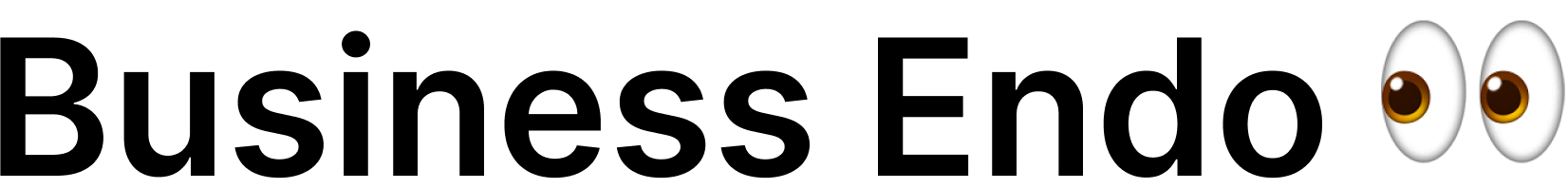Importance of Two-Sided Business Cards in Professional Settings
In today’s fast-paced business world, networking and making lasting impressions are essential for success. While digital communication has become prevalent, the traditional exchange of business cards still holds its ground. Business cards serve as tangible reminders of who you are and what you offer. They act as a representation of your brand and provide recipients with a convenient way to contact you. However, in order to stand out from the crowd and make a lasting impression, it is crucial to create business cards that are not only visually appealing but also informative.
This is where two-sided business cards come into play. Unlike traditional single-sided cards, two-sided business cards provide you with twice the space to showcase your brand, display important information, and leave a lasting impression on potential clients, partners, or employers. With the ability to convey more details, such as services, testimonials, or social media handles, two-sided business cards enable you to present a comprehensive picture of your professional identity.
The Benefits of Creating Two-Sided Business Cards in Microsoft Word
Creating two-sided business cards may seem like a daunting task, especially if you don’t have a design background or access to professional design software. However, with the power of Microsoft Word, you can easily create stunning and professional-looking two-sided business cards right from the comfort of your own computer. By harnessing the features and capabilities of Word, you can design personalized business cards that align with your brand identity and effectively communicate your message.
This comprehensive blog post will guide you through the step-by-step process of creating two-sided business cards in Microsoft Word. Whether you’re a small business owner, a freelancer, or a professional looking to revamp your personal branding, this guide will equip you with the knowledge and skills to design eye-catching and informative business cards.
Overview of the Blog Post Content
This blog post will be divided into five sections, each covering a crucial aspect of creating two-sided business cards in Microsoft Word. The sections are as follows:
-
Understanding Two-Sided Business Cards and Their Purpose: In this section, we will delve into the concept of two-sided business cards, exploring their definition, characteristics, and the advantages they offer over traditional single-sided cards.
-
Step-by-Step Guide: Creating Two-Sided Business Cards in Microsoft Word: This section will provide a detailed walkthrough of the entire process, from setting up the document to designing the front and back sides of the business card. We will cover various aspects, such as selecting templates, adding text and contact information, customizing fonts and colors, and ensuring a professional look.
-
Tips for Creating Professional and Eye-Catching Two-Sided Business Cards: Here, we will share valuable tips and best practices for designing visually appealing business cards. We will discuss the importance of color schemes, typography, high-resolution images, and branding consistency, as well as how to add special effects or finishes to enhance the overall look and feel.
-
Alternative Methods and Resources for Creating Two-Sided Business Cards: This section will explore alternative options for designing two-sided business cards, such as using online design tools and templates, hiring professional designers, and utilizing business card design software. We will provide insights and recommendations to help you choose the best approach for your specific needs.
-
Conclusion: In the final section, we will summarize the key points covered in the blog post, reiterating the importance of well-designed business cards and encouraging readers to unleash their creativity to create impressive and impactful cards.
By the end of this blog post, you will have gained a comprehensive understanding of how to create professional two-sided business cards in Microsoft Word, along with valuable insights and tips to make your business cards stand out. So let’s dive in and unlock the potential of two-sided business cards to leave a lasting impression in the professional world.
Understanding Two-Sided Business Cards and Their Purpose
Before diving into the process of creating two-sided business cards in Microsoft Word, it is important to understand what they are and why they are valuable in professional settings. Two-sided business cards, also known as double-sided business cards, are designed to utilize both the front and back sides of the card for displaying information.
One of the primary advantages of two-sided business cards is the increased space they provide. Traditional single-sided cards often have limited room for contact information, leaving little space to convey additional details about your business or services. With two-sided cards, you have the opportunity to include more information, such as a brief description of your offerings, your social media handles, testimonials, or even a QR code to direct recipients to your website or portfolio.
By utilizing both sides of the card, you can create a more comprehensive representation of your brand. This additional space allows you to showcase your creativity, professionalism, and attention to detail. It enables you to tell a story about your business, highlight key points, and capture the attention of potential clients or employers.
Moreover, two-sided business cards can help you stand out from the competition. In a sea of single-sided cards, having a well-designed two-sided card can make a significant impact. The extra space allows you to create a visually appealing design that captures the essence of your brand. It gives you an opportunity to incorporate eye-catching colors, engaging images, and compelling typography, all of which contribute to a lasting impression.
Additionally, two-sided business cards offer versatility and flexibility. You can choose to keep the back side consistent with the front, creating a cohesive design that reinforces your brand identity. Alternatively, you can use the back side to showcase a different aspect of your business, such as testimonials or a list of services. This flexibility allows you to tailor your business card to different networking events, target audiences, or professional goals.
In summary, two-sided business cards provide ample space to convey more information, create a visually appealing design, and make a lasting impression. They offer versatility and flexibility, allowing you to customize your cards to suit your specific needs and goals. With a well-designed two-sided business card, you can effectively communicate your brand identity, capture attention, and leave a positive and memorable impression on those you meet.
Step-by-Step Guide: Creating Two-Sided Business Cards in Microsoft Word
Creating two-sided business cards in Microsoft Word may seem daunting at first, especially if you are not familiar with design software. However, with the right guidance and a step-by-step approach, you can easily design professional-looking business cards that effectively represent your brand. In this section, we will walk you through the entire process, from setting up the document to designing the front and back sides of the card.
Setting Up the Document
The first step in creating two-sided business cards in Microsoft Word is to set up the document. Follow these steps to ensure that your document is properly formatted for printing:
-
Open Microsoft Word: Launch Microsoft Word on your computer and create a new blank document.
-
Select the Appropriate Paper Size and Orientation: Go to the “Page Layout” tab and click on the “Size” dropdown menu. Choose the appropriate paper size for your business cards, typically 3.5 x 2 inches. Next, select the desired orientation, either “Portrait” or “Landscape,” depending on your preference.
-
Adjust the Margins and Set Up the Page Layout: To ensure accurate printing and avoid any trimming issues, it is important to set the margins correctly. Go to the “Page Layout” tab, click on “Margins,” and select “Custom Margins.” Set the top, bottom, left, and right margins to your desired measurements, but make sure to leave enough space for the printer to handle.
Designing the Front Side of the Business Card
Now that your document is set up, it’s time to design the front side of your two-sided business card. You have two options: starting from scratch or using a pre-designed template. Here’s how to proceed with each option:
-
Choosing a Suitable Template or Starting from Scratch: If you prefer to start with a template, go to the “File” tab, click on “New,” and search for “Business Card” templates. Microsoft Word offers a variety of pre-designed templates that you can customize to fit your needs. Alternatively, if you want to design your business card from scratch, proceed to the next step.
-
Adding Text, Logo, and Contact Information: Begin by adding your logo, which serves as a visual representation of your brand. You can either insert an existing logo image or create a simple text-based logo using Word’s drawing tools. Next, include your name, job title, company name if applicable, and contact information, such as phone number, email address, and website. Ensure that all text is legible and well-organized on the front side of the card.
-
Customizing Fonts, Colors, and Styles for a Professional Look: To enhance the visual appeal of your business card, experiment with different fonts, colors, and styles. Choose a font that aligns with your brand identity and is easy to read. Consider using bold or italicized text for important details or headings. Additionally, select a color scheme that complements your logo and creates a cohesive design. Remember to maintain a balance between creativity and professionalism.
Designing the Back Side of the Business Card
After completing the front side design, it’s time to move on to the back side of the business card. Here are the steps to design the back side:
-
Duplicating the Front Side Design or Starting from Scratch: To maintain consistency, you can duplicate the front side design and paste it onto the back side. This ensures that your branding elements, such as the logo and color scheme, remain consistent. However, if you prefer a different design for the back side, you can start from scratch and explore new creative possibilities.
-
Incorporating Additional Information: The back side of the business card provides an opportunity to include additional information that complements the front side. Consider adding a brief description of your services, your mission statement, or even a call-to-action. You can also include testimonials or client logos to build credibility. Remember to keep the design clean and organized, ensuring that the back side complements the front side and reinforces your brand identity.
-
Maintaining Consistency with the Front Side Design: While you have the freedom to explore different design elements on the back side, it is crucial to maintain consistency with the front side. This consistency ensures that your business card appears as a cohesive unit and reinforces your brand identity. Use similar fonts, colors, and styles to create a harmonious design that represents your brand effectively.
Congratulations! You have successfully designed both the front and back sides of your two-sided business card in Microsoft Word. In the next section, we will explore tips and best practices for creating professional and eye-catching business cards that leave a lasting impression.
Tips for Creating Professional and Eye-Catching Two-Sided Business Cards
Designing a professional and eye-catching two-sided business card goes beyond the basic layout and information. It requires careful attention to various design elements and considerations to ensure that your business card stands out from the competition and leaves a memorable impression on recipients. In this section, we will delve into essential tips and best practices to help you create stunning and effective business cards.
Selecting the Right Color Scheme and Typography
Color and typography play a crucial role in creating visually appealing business cards. When selecting a color scheme, consider your brand identity and the emotions you want to evoke. Choose colors that align with your brand and create a harmonious and visually pleasing combination. Experiment with different color palettes, but be mindful of legibility and readability. Avoid using too many colors or colors that clash, as this can make the card appear cluttered and unprofessional.
Similarly, typography is an important aspect of your business card design. Select fonts that are clear, legible, and reflect your brand personality. Consider using a combination of fonts, such as a bold font for headings and a clean, easy-to-read font for body text. Be consistent with your font choices across both sides of the card to maintain a cohesive design. Strike a balance between uniqueness and readability to ensure that recipients can easily comprehend the information on your business card.
Utilizing High-Resolution Images and Graphics
Incorporating high-resolution images and graphics can elevate the visual appeal of your two-sided business card. If you have a logo or relevant images, ensure that they are of high quality and resolution. Blurry or pixelated images can negatively impact the overall impression of your card. If necessary, consider hiring a professional designer to create or enhance your logo and images.
In addition to images, consider incorporating relevant graphics or icons that align with your industry or services. These visual elements can add depth and personality to your business card. However, be mindful of not overcrowding the card with too many visuals. Maintain a balance between images, graphics, and text to ensure a clean and professional design.
Ensuring Legibility and Readability of the Text
One of the primary purposes of a business card is to provide recipients with your contact information. Therefore, it is crucial to prioritize legibility and readability when designing your two-sided business card. Ensure that all text, including your name, job title, and contact details, is clear and easily readable. Avoid using overly decorative or complex fonts that may hinder legibility, especially at smaller font sizes.
Consider the size and placement of the text on your business card. Important information, such as your name and job title, should be prominent and easy to locate. Use font sizes that are appropriate for the card’s dimensions and ensure that the text doesn’t appear too cramped or crowded.
Additionally, pay attention to the contrast between the text and the background. Opt for a combination that provides sufficient contrast to enhance legibility. For example, dark text on a light background or vice versa is a safe choice. Avoid using similar colors for the text and background, as this can make the information difficult to read.
Incorporating Branding Elements and Maintaining Consistency
Your two-sided business card is an extension of your brand identity, so it is essential to incorporate branding elements into the design. Consistency with your brand’s visual elements, such as color palette, logo, and typography, creates a cohesive and professional look.
Place your logo prominently on the card, ensuring that it is easily recognizable and aligned with your brand guidelines. Use consistent colors and fonts throughout both sides of the card to reinforce your brand identity. This consistency not only helps recipients associate the card with your brand but also enhances the overall aesthetic appeal.
Consider incorporating other branding elements, such as a tagline or a slogan, that encapsulate your brand message. These elements can help differentiate your business and make a lasting impression on recipients. However, be mindful of not overcrowding the card with too much text. Keep the design clean and organized, prioritizing the most important information.
Adding a Finishing Touch with Special Effects or Finishes
To further enhance the impact of your two-sided business cards, consider adding special effects or finishes. These additional touches can make your cards stand out and create a memorable tactile experience for recipients. Some options to consider include:
-
Embossing or debossing: This technique creates a raised (embossing) or recessed (debossing) effect on specific elements of the card, adding texture and depth.
-
Foil stamping: Foil stamping involves applying a metallic or colored foil to certain areas of the card, creating a luxurious and eye-catching effect.
-
Spot UV coating: Spot UV coating involves applying a glossy UV coating to specific elements of the card, creating contrast and highlighting certain areas.
-
Die-cutting: Die-cutting allows you to create unique shapes or cutouts on your business cards, adding visual interest and creativity.
These finishing options can elevate the overall look and feel of your business cards, making them more visually appealing and memorable. However, keep in mind that these effects may come at an additional cost and require the services of a professional printer.
By implementing these tips and practices, you can create professional and eye-catching two-sided business cards that effectively represent your brand and leave a lasting impression. In the next section, we will explore alternative methods and resources for creating two-sided business cards, providing you with additional options to consider.
Alternative Methods and Resources for Creating Two-Sided Business Cards
While Microsoft Word is a versatile tool for creating two-sided business cards, there are alternative methods and resources available that can simplify the design process or offer more advanced features. In this section, we will explore some of these options, providing you with additional avenues to consider when creating your business cards.
Using Online Design Tools and Templates
Online design tools and templates can be a convenient option for creating two-sided business cards, especially if you don’t have access to professional design software or prefer a more user-friendly interface. There are several online platforms that offer customizable templates and intuitive design tools, allowing you to create professional-looking business cards without the need for advanced design skills.
Some popular online design tools include Canva, Adobe Spark, and Vistaprint’s Design Studio. These platforms offer a wide range of templates, graphics, fonts, and color options to choose from. Simply select a template that matches your style and customize it with your own information, images, and branding elements. These tools often have drag-and-drop functionality, making it easy to arrange and modify elements on your business card.
Using online design tools can save you time and effort, as they provide pre-designed layouts that are optimized for printing. Additionally, many of these platforms offer the option to order printed copies of your business cards directly from their website, streamlining the entire process from design to delivery.
Hiring a Professional Designer for Custom Card Design
If you have specific design requirements or prefer a more customized approach, hiring a professional graphic designer can be a worthwhile investment. Professional designers have the expertise and creativity to create unique and visually stunning two-sided business cards that truly represent your brand.
By collaborating with a designer, you have the opportunity to discuss your brand vision and requirements in detail. They can create a custom design that aligns with your brand identity and stands out from generic templates. A professional designer can also provide valuable insights and recommendations, ensuring that your business cards are well-designed and make a strong impact.
To find a suitable designer, you can browse freelance platforms such as Upwork, Fiverr, or Behance. Look for designers with experience in business card design and a portfolio that showcases their creativity and expertise. Be sure to communicate your expectations, timeline, and budget clearly to ensure a smooth collaboration.
Exploring Printing Services and Their Templates
Many printing services offer their own templates and design resources that can simplify the process of creating two-sided business cards. These services often provide a variety of customizable templates, allowing you to select a design that suits your needs and customize it with your information and branding elements.
Popular printing services such as Vistaprint, Moo, and PrintPlace offer user-friendly online platforms that guide you through the design process. They provide a range of templates in various styles, sizes, and finishes, giving you the flexibility to create a professional-looking business card that meets your requirements. These services also offer options for printing on premium cardstock or adding special finishes like foil stamping or spot UV coating.
When using printing services, it’s important to pay attention to the file requirements and specifications for submitting your design. They may have specific guidelines for bleed, resolution, and file format. Make sure to review these guidelines and prepare your design accordingly to ensure optimal printing results.
Considering the Use of Business Card Design Software
If you frequently design business cards or other marketing materials, investing in dedicated business card design software can streamline your workflow and provide more advanced features. Business card design software offers a range of customizable templates, design tools, and printing options, allowing you to create professional-looking cards with ease.
Some popular business card design software options include Adobe Illustrator, CorelDRAW, and Serif Affinity Designer. These software applications provide extensive design capabilities, including advanced typography options, precise layout control, and compatibility with professional printing standards. They offer a higher level of customization and flexibility compared to general-purpose design tools like Microsoft Word or online platforms.
However, keep in mind that business card design software may have a steeper learning curve and require a basic understanding of design principles. If you are not familiar with design software or prefer a more user-friendly approach, it may be worth considering the other options mentioned earlier.
By exploring these alternative methods and resources for creating two-sided business cards, you can find the approach that best suits your needs, budget, and level of design expertise. Whether you opt for online design tools, hiring a professional designer, utilizing printing services, or investing in dedicated software, these options offer additional flexibility and convenience in creating impressive business cards.