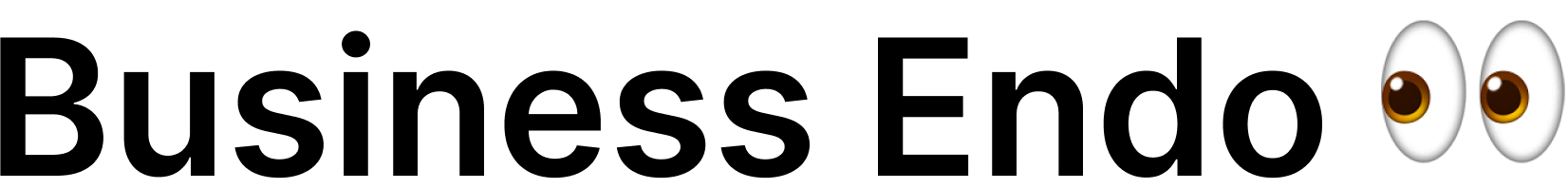Introduction
In today’s digital era, establishing a strong professional presence is essential for career growth and networking opportunities. While traditional business cards have long been a staple in professional settings, they need to evolve to keep up with the changing landscape. One crucial element that has gained prominence is the inclusion of your LinkedIn profile on your business card.
LinkedIn has emerged as the go-to platform for professionals to connect, share expertise, and build meaningful relationships in the business world. It serves as a virtual resume, showcasing your skills, experience, and industry knowledge. Integrating LinkedIn into your business card can greatly enhance your networking efforts and leave a lasting impression on potential contacts.
The Purpose of a Business Card
Before delving into the details of listing LinkedIn on your business card, let’s first understand the purpose of this traditional networking tool. A business card is a tangible representation of your professional identity that serves several crucial purposes:
-
First Impression: A well-designed business card can make a lasting first impression and help you stand out in a sea of professionals. It is often the first point of contact between you and a potential business connection.
-
Contact Information: A business card provides a convenient way to share your contact details, including your name, phone number, email address, and physical address. It ensures that your potential contacts have all the necessary information to reach out to you.
-
Brand Representation: Your business card is an extension of your personal brand. It reflects your professionalism, creativity, and attention to detail. A thoughtfully designed card can reinforce your brand image and make you more memorable to others.
-
Networking Tool: In networking events or professional settings, exchanging business cards is a common practice. It allows you to connect with industry peers, potential clients, or employers, opening doors to new opportunities.
However, in today’s digital age, relying solely on traditional business cards may limit your ability to showcase your online presence and professional network. This is where integrating LinkedIn onto your business card becomes invaluable.
The Importance of LinkedIn on Business Cards
LinkedIn has revolutionized professional networking, connecting millions of professionals worldwide. It has become a virtual hub for showcasing your skills, experience, and accomplishments. Including your LinkedIn profile on your business card offers several significant advantages:
1. Showcasing Your Professional Network
LinkedIn allows you to expand your professional network by connecting with colleagues, industry experts, and potential clients. Including your LinkedIn profile on your business card provides an opportunity for others to explore your connections and build trust in your network.
2. Demonstrating Expertise and Industry Knowledge
LinkedIn offers a platform to showcase your expertise through posts, articles, and engagement with industry-related content. By including your LinkedIn profile on your business card, you invite others to explore your professional contributions and thought leadership within your field.
3. Enhancing Online Visibility
In today’s digital landscape, an online presence is crucial. By listing your LinkedIn profile on your business card, you provide an easy way for others to find and connect with you online. It ensures that potential contacts can access your professional information, even after the initial meeting.
4. Strengthening Professional Branding
Your LinkedIn profile acts as an extension of your personal brand. Including it on your business card creates a cohesive and unified image, reinforcing your professional identity. It demonstrates that you are actively engaged in professional development and are invested in building meaningful connections.
As we delve into this comprehensive guide, we will explore various aspects of listing LinkedIn on your business card. From designing your card to optimizing your LinkedIn profile, we will provide actionable insights and best practices to help you leverage this powerful combination for networking success. So, let’s dive in and learn how to effectively list LinkedIn on your business card.
Designing your Business Card with LinkedIn
When it comes to designing your business card with LinkedIn integration, there are several factors to consider. A well-designed card not only captures attention but also effectively conveys your professional brand and encourages recipients to connect with you on LinkedIn. Let’s explore the key aspects of designing a business card that seamlessly incorporates your LinkedIn profile.
Choosing the right format and layout
Before diving into the specifics of LinkedIn integration, it’s important to consider the overall format and layout of your business card. Different sizes and styles are available, ranging from standard rectangular cards to square or folded options. When selecting a design, keep the following factors in mind:
-
Professionalism: Choose a format that aligns with the nature of your industry and target audience. While some industries allow for more creative and unique card designs, others may require a more conservative approach.
-
Readability: Ensure that the font size, color, and style are legible and easy on the eyes. Avoid overly elaborate fonts or colors that may make it difficult to read your contact information.
-
Whitespace: Incorporating whitespace strategically can enhance the visual appeal and readability of your business card. Leave enough empty space to avoid clutter and allow the important elements, including your LinkedIn information, to stand out.
Incorporating LinkedIn elements into your business card
Once you have determined the format and layout, it’s time to integrate LinkedIn elements into your business card design. There are several ways to display your LinkedIn information, depending on your design preferences and available space. Consider the following options:
-
Placement: Decide where you want to showcase your LinkedIn profile on the card. Common placements include the back of the card, below your name and contact details, or as a prominent feature on the front.
-
QR codes: QR codes provide a convenient way to link directly to your LinkedIn profile. By including a scannable QR code on your business card, you enable recipients to quickly access and connect with you on LinkedIn.
-
Visual elements: Incorporating LinkedIn branding elements, such as the LinkedIn logo or icons, can enhance the visual appeal of your business card. These elements not only reinforce your LinkedIn presence but also create a sense of familiarity for recipients who are familiar with the platform.
Selecting the right LinkedIn logo and branding elements
When using LinkedIn branding elements on your business card, it’s important to adhere to the platform’s guidelines to maintain consistency and professionalism. LinkedIn provides specific guidelines for using their logo and other branding elements. Here are some considerations:
-
Logo usage: Use the official LinkedIn logo, which consists of the LinkedIn icon and the wordmark. Ensure that the logo is displayed clearly and legibly, maintaining its original proportions and colors.
-
Logo placement: Position the LinkedIn logo in a prominent location on your business card, making it easily identifiable. Consider placing it alongside your contact information or near your other social media profiles.
-
Branding colors: Incorporate LinkedIn’s signature colors, such as the LinkedIn blue (#0077B5) and white, into your business card design. These colors create a visual connection with the LinkedIn platform and reinforce your LinkedIn branding.
By incorporating these design elements strategically, you can create a visually appealing business card that effectively showcases your LinkedIn profile. Remember, your business card serves as a reflection of your professional brand, and LinkedIn integration will further enhance your networking efforts. So, let’s move on to the next section where we explore the specific details of including LinkedIn information on your business card.
Including LinkedIn Information on your Business Card
Now that you have a clear understanding of the design aspects, it’s time to focus on the specific LinkedIn information you should include on your business card. By effectively incorporating your LinkedIn profile details, you can encourage recipients to connect with you and explore your professional network. Let’s explore the key elements to consider when including LinkedIn information on your business card.
Adding your LinkedIn profile URL
One of the primary ways to include your LinkedIn profile on your business card is by adding your LinkedIn profile URL. This allows recipients to easily access your profile and connect with you online. Here are some tips for adding your LinkedIn profile URL to your business card:
-
Customize your profile URL: LinkedIn allows you to customize your profile URL to make it more concise and memorable. By default, LinkedIn assigns a URL with a combination of your name and random numbers. Customizing your URL to include your name or a relevant keyword can make it easier for recipients to find you.
-
Consider URL shortening: LinkedIn profile URLs can be quite long, which may affect the overall design of your business card. Consider using URL shortening services like Bitly or TinyURL to create a shorter and cleaner URL that won’t clutter your card.
-
Formatting your URL: When displaying your LinkedIn profile URL on your business card, consider using a different font style or color to make it stand out. You can also use icons or symbols to indicate that it is a web link.
Displaying your LinkedIn profile name
In addition to the URL, it’s important to include your LinkedIn profile name on your business card. Consistency between your business card and online profile name is crucial for establishing a strong personal brand. Consider the following tips for displaying your LinkedIn profile name:
-
Formatting: Format your LinkedIn profile name in a way that is consistent with the design of your business card. Use a font style and size that is legible and matches the overall aesthetic of the card.
-
Placement: Decide where to position your LinkedIn profile name on the card. It is commonly placed below your name and contact information, allowing recipients to easily associate the two.
-
Styling: Consider using bold or italicized font styles to make your LinkedIn profile name stand out. You can also use a different color or font size to create visual contrast.
Highlighting your LinkedIn profile handle
Another way to incorporate LinkedIn on your business card is by highlighting your LinkedIn profile handle. The handle is the unique identifier that comes after the LinkedIn URL and can be customized to reflect your personal brand. Here are some strategies for making your LinkedIn handle more visible and memorable:
-
Visual distinction: Use font styling, such as a different color or size, to visually distinguish your LinkedIn handle from the rest of the text on your business card. This helps draw attention to it and makes it easier for recipients to locate.
-
Icon or symbol: Consider adding a small LinkedIn logo or symbol next to your LinkedIn handle to further emphasize its significance. This visual cue can help recipients quickly identify and associate it with your LinkedIn profile.
-
Consistency: Ensure that your LinkedIn handle matches your actual LinkedIn username. Consistency across all your professional platforms helps build a cohesive personal brand and makes it easier for others to find and connect with you.
By including your LinkedIn profile URL, profile name, and handle on your business card, you provide recipients with multiple ways to find and connect with you on LinkedIn. These elements create a seamless integration between your physical business card and your online professional presence. In the next section, we will explore how to optimize your LinkedIn profile specifically for business cards to maximize their impact.
Optimizing your LinkedIn Profile for Business Cards
Listing your LinkedIn profile on your business card is an excellent strategy for enhancing your professional network and personal branding. However, it’s equally important to optimize your LinkedIn profile to ensure that it effectively complements your business card. In this section, we will explore various techniques for optimizing your LinkedIn profile specifically for business cards.
Crafting a compelling LinkedIn headline
Your LinkedIn headline is a critical element that appears below your name on your profile. It serves as a concise summary of your professional identity and acts as a hook to capture the attention of potential connections. When optimizing your headline for business cards, consider the following tips:
-
Be specific: Use your headline to highlight your unique value proposition and expertise. Instead of a generic job title, include specific skills or areas of specialization that differentiate you from others in your industry.
-
Use keywords: Incorporate relevant keywords in your headline that align with your professional goals and target audience. This helps optimize your profile for search engines and makes it easier for others to find you based on specific keywords or phrases.
-
Keep it concise: Your headline has limited characters, so make every word count. Aim for a compelling and concise headline that captures attention and entices others to learn more about you.
Writing a concise and impactful LinkedIn summary
Your LinkedIn summary provides an opportunity to tell a compelling story about your professional journey, achievements, and aspirations. When optimizing your LinkedIn summary for business cards, consider the following strategies:
-
Craft a captivating opening: Start your summary with a strong opening paragraph that engages readers and communicates your unique value proposition. This should grab their attention and encourage them to read further.
-
Highlight your achievements: Showcase your key accomplishments, experiences, and skills in a concise and impactful manner. Use bullet points or short paragraphs to make your summary easily scannable and digestible.
-
Include a call to action: Encourage readers to connect with you on LinkedIn or visit your website by including a clear call to action at the end of your summary. This prompts them to take the next step in building a professional relationship with you.
-
Update regularly: Keep your LinkedIn summary up to date with your latest achievements and career milestones. This ensures that your business card and LinkedIn profile are consistent and provide an accurate representation of your professional journey.
Selecting the right LinkedIn profile photo
Your LinkedIn profile photo is an essential visual element that helps create a positive first impression and builds credibility. When optimizing your profile photo for business cards, consider the following guidelines:
-
Professional appearance: Choose a high-quality photo that portrays you in a professional and approachable manner. Dress appropriately for your industry and ensure that the background is clean and uncluttered.
-
Maintain consistency: Use the same profile photo on your business card as the one on your LinkedIn profile. Consistency across platforms helps build trust and ensures that recipients easily recognize you when they connect online.
-
Crop for visibility: When designing your business card, consider the size and placement of your profile photo. Ensure that your face remains clearly visible and doesn’t get cropped or distorted.
By optimizing your LinkedIn headline, summary, and profile photo, you can create a strong and cohesive personal brand that aligns with your business card. These elements work together to enhance your professional image and make a memorable impression on potential connections. In the next section, we will explore best practices and considerations for designing an effective business card with LinkedIn integration.
Best Practices and Considerations
Designing an effective business card with LinkedIn integration requires careful attention to detail and adherence to best practices. In this section, we will explore several considerations and strategies to ensure that your business card not only showcases your LinkedIn profile but also maximizes its impact in networking and professional settings.
Proofreading and reviewing your business card design
Before printing your business cards, it’s crucial to thoroughly review and proofread the design. A well-designed business card with accurate contact information leaves a positive impression on recipients. Consider the following best practices:
-
Check for accuracy: Double-check all the contact details, including your name, phone number, email address, and LinkedIn profile URL. Any errors or inconsistencies can lead to missed opportunities or confusion.
-
Ensure readability: Review the font style, size, and color used for your contact information. Make sure that all the text is legible and easy to read, even in smaller font sizes.
-
Seek feedback: Share your business card design with trusted colleagues, friends, or design professionals for feedback. They can provide valuable insights and suggestions for improvement.
-
Consider professional printing: While printing your business cards at home is an option, professional printing services can provide higher quality and more consistent results. It’s worth considering if you want to make a strong and polished impression.
Testing the effectiveness of your LinkedIn business card
Once you have your business cards in hand, it’s important to assess their effectiveness in generating LinkedIn connections and engagement. Here are some strategies for testing and tracking the impact of your LinkedIn business card:
-
Track connections: Keep a record of the number of LinkedIn connection requests you receive after distributing your business cards. This helps gauge the effectiveness of your card in driving connections.
-
Analyze engagement: Monitor the level of engagement on your LinkedIn profile, such as profile views, post likes, comments, or messages received. Increased engagement can indicate the success of your business card in piquing interest and encouraging interaction.
-
Ask for feedback: Reach out to recipients of your business card and ask for their feedback. Inquire about their impressions, whether they found the LinkedIn integration valuable, and any suggestions they may have for improvement.
By testing the effectiveness of your LinkedIn business card, you can continuously refine and optimize your design to generate better results and enhance your networking efforts.
Leveraging LinkedIn features to enhance your business card’s impact
LinkedIn offers several features and tools that you can leverage to further enhance the impact of your business card. Consider the following strategies:
-
“Open to Work” feature: If you are actively seeking new job opportunities, utilize LinkedIn’s “Open to Work” feature. This feature adds a green frame around your profile photo, signaling to potential connections that you are open to job inquiries. Include this information on your business card to attract relevant opportunities.
-
Rich media and testimonials: LinkedIn allows you to add rich media, such as presentations, videos, or articles, to your profile. Incorporate these elements into your LinkedIn profile to showcase your expertise and accomplishments. Mention these features on your business card to encourage recipients to explore your profile further.
-
Request recommendations: Ask colleagues, clients, or supervisors for LinkedIn recommendations. These testimonials can strengthen your professional credibility and provide social proof of your skills and abilities. Highlight the presence of recommendations on your business card to showcase your expertise.
By leveraging these LinkedIn features, you can amplify the impact of your business card and create more opportunities for meaningful connections and professional growth.
In conclusion, designing a business card with LinkedIn integration requires careful consideration of design elements, thoughtful optimization of your LinkedIn profile, and adherence to best practices. By following these guidelines and continually refining your approach, you can create a powerful networking tool that effectively showcases your professional brand and encourages connections. Now, let’s move on to the final section where we emphasize the power of LinkedIn on business cards and recap the key takeaways from this comprehensive guide.
Emphasizing the Power of LinkedIn on Business Cards
In this comprehensive guide, we have explored the importance of including your LinkedIn profile on your business card. We have discussed various aspects, from designing your business card with LinkedIn integration to optimizing your LinkedIn profile for maximum impact. Now, let’s emphasize the power of LinkedIn on business cards and recap the key takeaways from this guide.
LinkedIn has become the go-to platform for professionals to connect, share expertise, and build meaningful relationships. By including your LinkedIn profile on your business card, you unlock a world of opportunities for networking and professional growth. Here are the key benefits and takeaways:
-
Showcasing Your Professional Network: Including your LinkedIn profile on your business card allows recipients to explore your connections and build trust in your network. It demonstrates that you are well-connected within your industry and opens doors to potential collaborations and opportunities.
-
Demonstrating Expertise and Industry Knowledge: LinkedIn provides a platform to showcase your expertise through posts, articles, and engagement with industry-related content. By including your LinkedIn profile on your business card, you invite others to explore your professional contributions and thought leadership within your field.
-
Enhancing Online Visibility: In today’s digital landscape, an online presence is crucial. By listing your LinkedIn profile on your business card, you provide an easy way for others to find and connect with you online. It ensures that potential contacts can access your professional information, even after the initial meeting.
-
Strengthening Professional Branding: Your LinkedIn profile acts as an extension of your personal brand. Including it on your business card creates a cohesive and unified image, reinforcing your professional identity. It demonstrates that you are actively engaged in professional development and are invested in building meaningful connections.
To effectively list LinkedIn on your business card, consider the following best practices:
-
Designing your Business Card: Choose a format and layout that aligns with your professional image and ensures readability. Incorporate LinkedIn elements, such as the profile URL, profile name, and handle, strategically into the design. Adhere to LinkedIn’s logo and branding guidelines for a cohesive and professional look.
-
Optimizing your LinkedIn Profile: Craft a compelling LinkedIn headline that highlights your expertise and uses relevant keywords. Write a concise and impactful LinkedIn summary that showcases your achievements and includes a clear call to action. Select a professional profile photo that represents your personal brand effectively.
-
Testing and Tracking: Proofread and review your business card design to ensure accuracy and readability. Seek feedback from trusted colleagues or design professionals. Test the effectiveness of your LinkedIn business card by tracking connections and analyzing engagement. Make adjustments based on feedback and results.
By following these best practices, you can create a powerful networking tool that seamlessly integrates your physical business card with your online professional presence.
In conclusion, including LinkedIn on your business card is a strategic move in today’s digital age. It enhances your networking efforts, showcases your professional brand, and provides an easy way for potential connections to find and connect with you. By designing an effective business card with LinkedIn integration, optimizing your LinkedIn profile, and leveraging LinkedIn features, you can maximize the impact of your networking efforts and open new doors for professional growth.
So, it’s time to take action and update your business card with your LinkedIn profile. Start making meaningful connections and building a strong professional network. Embrace the power of LinkedIn on your business card and unlock endless possibilities for career success.