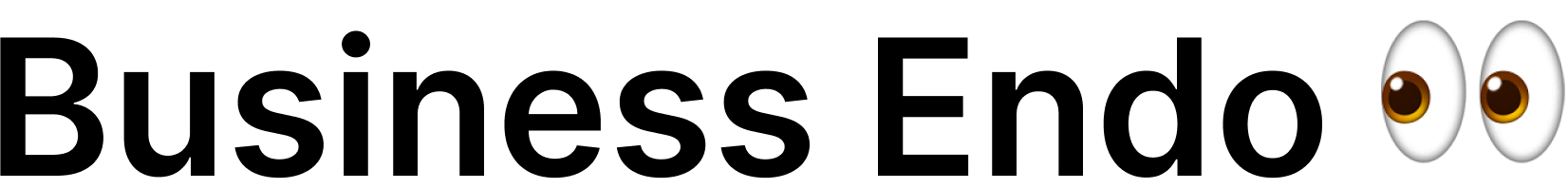Introduction
In today’s digital age, where technology continues to reshape the way we interact with the world, virtual assistants have become an integral part of our daily lives. One of the most popular and widely used virtual assistants is Siri, developed by Apple. Siri has transformed the way people search for information, perform tasks, and engage with their devices. But did you know that Siri can also be a powerful tool for businesses?
In this comprehensive blog post, we will delve into the world of Siri and explore how you can get your business on this virtual assistant platform. We will discuss the importance of voice search optimization, the benefits of being on Siri, and the steps you need to take to ensure your business is effectively integrated into Siri’s ecosystem.
Understanding Siri and its Significance for Businesses
Siri is a voice-activated virtual assistant that operates on Apple devices, including iPhones, iPads, Macs, and Apple Watches. From answering questions to setting reminders, Siri is designed to be a personal assistant that helps users navigate their devices and perform various tasks effortlessly.
However, Siri’s significance for businesses extends beyond a simple personal assistant. With the growing popularity of voice search, Siri has become a go-to resource for users seeking information, products, and services. By getting your business on Siri, you can ensure that your brand is visible and accessible to a vast user base, potentially leading to increased brand awareness, customer engagement, and ultimately, business growth.
The Importance of Voice Search Optimization
As voice search continues to gain prominence, businesses need to adapt their digital strategies to optimize for this new search paradigm. Traditional text-based search engine optimization (SEO) techniques may not suffice in a voice-driven world. Voice search queries tend to be longer, more conversational, and contextually driven, requiring businesses to rethink their approach to content creation and optimization.
Voice search optimization involves tailoring your website and online presence to align with the way people speak and ask questions verbally. By understanding the nuances of voice search, businesses can position themselves to appear in Siri’s search results, thereby increasing their chances of being discovered by potential customers.
Overview of the Blog Post Content
In the following sections, we will explore the steps and strategies you can implement to get your business on Siri. We will start by understanding Siri and its ecosystem, including how it integrates with Apple devices and the impact it has on user behavior and search trends. Then, we will dive into the practical aspects of getting your business on Siri, covering topics such as verifying and maintaining your business information, optimizing your website for voice search, leveraging Siri Suggestions and Shortcuts, and utilizing Apple Business Chat for customer engagement.
To ensure your business is fully optimized for Siri and voice search, we will provide best practices and practical tips for optimizing your online presence, creating valuable content, and building a strong backlink profile. Lastly, we will discuss future trends and considerations, allowing you to stay ahead of the curve and adapt to the evolving voice search landscape.
By the end of this blog post, you will have a comprehensive understanding of how to get your business on Siri and the strategies needed to maximize your visibility, engage with customers, and drive business success in the age of voice search. Let’s dive in!
Understanding Siri and its Ecosystem
Siri, developed by Apple, is not just a voice-activated personal assistant; it is an integral part of Apple’s ecosystem, seamlessly integrating with various devices and platforms. Understanding how Siri operates and its ecosystem is crucial for businesses looking to get their brand on this virtual assistant platform.
Explaining Siri’s Role as a Virtual Assistant
Siri acts as a virtual assistant, providing users with a convenient way to interact with their Apple devices and perform a wide range of tasks. From setting reminders and alarms to sending messages and making calls, Siri is designed to make users’ lives easier by executing voice commands and providing relevant information.
What makes Siri unique is its ability to understand natural language and context. Users can have conversational interactions with Siri, making it feel like a human-like assistant. This natural language processing capability allows Siri to understand complex queries and provide accurate responses.
How Siri Integrates with Apple Devices and Platforms
Siri is deeply integrated into Apple’s ecosystem, ensuring a seamless user experience across various devices. Whether it’s an iPhone, iPad, Mac, or Apple Watch, Siri is accessible with just a voice command or a button press.
On iPhones and iPads, users can activate Siri by saying “Hey Siri” or by pressing and holding the home button. On Macs, Siri can be accessed from the menu bar or by using a keyboard shortcut. Apple Watch users can raise their wrist and say “Hey Siri” to initiate voice commands.
Siri’s integration extends beyond individual devices. It also interacts with other Apple services and apps, such as Apple Maps, Apple Music, and Apple Business Chat. This integration allows Siri to provide comprehensive and personalized assistance to users, making it an ideal platform for businesses to engage with their target audience.
Siri’s Capabilities and the Types of Queries it Can Handle
Siri’s capabilities are vast, covering various aspects of daily life and beyond. Users can ask Siri to perform tasks like sending messages, making phone calls, setting reminders, and even controlling smart home devices. Siri can also provide information on weather forecasts, sports scores, and stock prices, among many other things.
When it comes to business-related queries, Siri can help users find and engage with local businesses. Users can ask Siri to find nearby restaurants, coffee shops, or retail stores. Siri can also provide information on business hours, contact details, and directions using Apple Maps integration.
It’s important to note that Siri’s capabilities are continually evolving and expanding as Apple introduces new features and enhancements. Staying updated with Siri’s capabilities is crucial for businesses to leverage its full potential and provide users with the best possible experience.
The Impact of Siri on User Behavior and Search Trends
The rise of virtual assistants like Siri has profoundly impacted user behavior and search trends. With the convenience of voice commands, users are increasingly turning to Siri for information, recommendations, and assistance.
Voice search queries tend to be more conversational and longer than traditional text-based searches. Users often ask questions in a natural and human-like manner. This shift in search behavior has led to changes in the way businesses need to optimize their online presence and content to be relevant and visible in Siri’s search results.
Moreover, Siri’s integration with Apple devices means that users are more likely to engage with Siri for tasks and queries, rather than manually searching through a browser. This shift towards voice-based interactions has implications for businesses, as they need to adapt their strategies to ensure their brand is present and accessible through Siri.
Understanding the impact of Siri on user behavior and search trends is crucial for businesses looking to optimize their presence on this virtual assistant platform. By aligning their strategies with the changing landscape of voice search, businesses can position themselves for success and connect with their target audience effectively.
Steps to Get Your Business on Siri
Getting your business on Siri involves a series of steps to ensure that your brand is accurately represented and easily discoverable by Siri users. By following these steps, you can optimize your online presence and increase your chances of appearing in Siri’s search results. Let’s explore the essential steps you need to take to get your business on Siri.
Ensuring Your Business Information is Accurate and Up-to-Date
The first step in getting your business on Siri is to ensure that your business information is accurate and up-to-date. This includes verifying and maintaining your business details on Apple Maps, as Siri heavily relies on this database for local search results.
To verify your business on Apple Maps, you can use Apple’s Maps Connect tool. This platform allows you to claim your business listing, update your address, phone number, website, and other essential details. It’s crucial to provide accurate information to ensure that Siri can accurately represent your business to users.
Consistency is key when it comes to your business information. Make sure that your NAP (Name, Address, Phone Number) is consistent across all platforms, including your website, social media profiles, and directories. Inconsistencies can lead to confusion among users and negatively impact your search visibility on Siri.
Optimizing Your Website for Voice Search
To increase your chances of appearing in Siri’s search results, it’s crucial to optimize your website for voice search. Voice search queries differ from traditional text-based searches, as they tend to be longer, more conversational, and contextually driven.
Understanding the differences in user behavior and language when it comes to voice search is essential. Users often ask questions in a natural and conversational manner, so it’s crucial to incorporate natural language and long-tail keywords into your content. Consider the specific phrases and questions users might ask when searching for products or services related to your business.
In addition to using natural language and long-tail keywords, implementing structured data markup can significantly improve your search visibility on Siri. Structured data provides additional context and information to search engines, helping them understand the content on your website better. By incorporating schema markup, you can provide Siri with structured information about your business, such as business hours, pricing, and customer reviews.
Leveraging Siri Suggestions and Shortcuts
Siri Suggestions and Shortcuts are powerful features that businesses can utilize to enhance their presence on Siri. Siri Suggestions proactively recommend actions or content to users based on their behavior and context. By creating Siri Suggestions for your business app or website, you can increase the chances of your content being recommended to Siri users.
For example, a restaurant app can create a Siri Suggestion to remind users to make a reservation or order takeout. By integrating Siri Suggestions into your app or website, you can provide personalized and timely recommendations that drive user engagement and conversions.
Siri Shortcuts, on the other hand, allow users to create custom voice commands that trigger specific actions within an app. Businesses can develop custom Siri Shortcuts that enhance user experience and make it easier for users to interact with their products or services.
For instance, a retail app can create a Siri Shortcut that enables users to check the status of their orders with a simple voice command. By leveraging Siri Shortcuts, you can streamline user interactions, increase convenience, and differentiate your business from competitors.
Utilizing Apple Business Chat for Customer Engagement
Apple Business Chat is a powerful tool for businesses to engage with customers directly through Messages on Apple devices. By setting up Apple Business Chat for your business, you can provide personalized and convenient customer service, answer queries, and even facilitate transactions.
To integrate Apple Business Chat, you need to enable it on your website, app, or other customer touchpoints. By incorporating the Apple Business Chat button, users can initiate conversations with your business directly from Siri or other Apple apps.
Apple Business Chat offers various features to enhance customer engagement, such as rich media support, appointment scheduling, and secure payments. By leveraging this tool, you can provide a seamless and efficient customer experience, ultimately driving customer satisfaction and loyalty.
Best Practices for Optimizing Your Business for Siri
Optimizing your business for Siri goes beyond the initial steps of getting your business information accurate and available on Apple Maps. To truly maximize your visibility and engage with Siri users effectively, you need to implement best practices that align with the evolving landscape of voice search. Here are some key strategies to consider when optimizing your business for Siri.
Optimizing Your Online Presence for Local Search
Local search is a critical aspect of getting your business on Siri. Users often turn to Siri to find nearby businesses or services, so it’s crucial to optimize your online presence to rank well in local search results.
One essential step is to claim and optimize your Google My Business listing. Google My Business is a valuable tool that allows you to manage your business information across various Google services, including Google Maps. By claiming and optimizing your listing, you can provide accurate information, respond to customer reviews, and showcase your business through photos and posts.
Encouraging positive customer reviews and ratings is another effective strategy. Positive reviews not only improve your reputation but also increase your visibility in Siri’s search results. Encourage satisfied customers to leave reviews on platforms like Google My Business and Yelp, as Siri takes these reviews into account when recommending businesses to users.
Ensuring Your Website is Mobile-Friendly and Fast-Loading
With the majority of voice searches being performed on mobile devices, it’s crucial to ensure that your website is mobile-friendly and fast-loading. A responsive design that adapts to different screen sizes and provides a seamless user experience is essential for attracting and retaining Siri users.
Mobile-friendliness is not only important for user experience but also for search engine rankings. Search engines, including Siri, prioritize mobile-friendly websites in their search results. Ensure that your website is optimized for mobile devices, with easy navigation, readable text, and fast-loading pages.
Page load speed is another critical factor that impacts both user experience and search rankings. Slow-loading websites frustrate users and increase bounce rates, negatively affecting your visibility on Siri. Optimize your website’s performance by compressing images, minifying CSS and JavaScript files, and utilizing caching techniques.
Incorporating Schema Markup to Provide Structured Information
Schema markup is a form of structured data that provides additional context and information to search engines. By incorporating schema markup on your website, you can provide Siri with structured information about your business, products, services, and other relevant details.
There are various types of schema markup that you can implement, depending on your business type and goals. For example, you can use the LocalBusiness schema to provide information such as your business name, address, phone number, and opening hours. You can also use the Review schema to showcase customer ratings and reviews, which can enhance your credibility and visibility in Siri’s search results.
Implementing schema markup not only helps Siri understand your content better but also improves the overall search experience for users. By providing structured information, you increase the chances of your business appearing in featured snippets and other visually enhanced search results.
Creating High-Quality and Engaging Content that Answers User Queries
Content creation plays a crucial role in optimizing your business for Siri. Users often turn to Siri with specific questions or queries, looking for instant answers or solutions. By creating high-quality and engaging content that directly addresses these user queries, you can increase your chances of appearing in Siri’s search results.
Start by understanding the common questions and concerns that your target audience may have. Conduct keyword research specific to voice search to identify the phrases and questions users are likely to ask. Create content that provides valuable and relevant information, answering these questions in a clear and concise manner.
When creating content for voice search optimization, focus on providing direct and concise answers. Voice search queries typically require immediate and precise responses. Utilize headings, bullet points, and clear formatting to make your content scannable and easy to read.
Building a Strong Backlink Profile to Improve Search Rankings
Backlinks, or links from other websites to your own, are a crucial factor in search engine rankings. When it comes to Siri, having a strong backlink profile can improve your visibility and credibility in its search results.
Focus on building high-quality and relevant backlinks from authoritative websites within your industry. Seek opportunities for guest blogging, participating in industry forums, and collaborating with influencers or other businesses. When other websites link to your content, it signals to Siri that your website is trustworthy and relevant.
It’s important to note that the quality of backlinks matters more than the quantity. A few high-quality backlinks from reputable sources can have a more significant impact than numerous low-quality links. Focus on building relationships with authoritative websites and creating valuable content that naturally attracts backlinks.
By implementing these best practices, you can optimize your business for Siri and increase your chances of appearing in its search results. Remember to stay updated with the latest trends and changes in voice search optimization to ensure your business remains competitive in the evolving digital landscape.