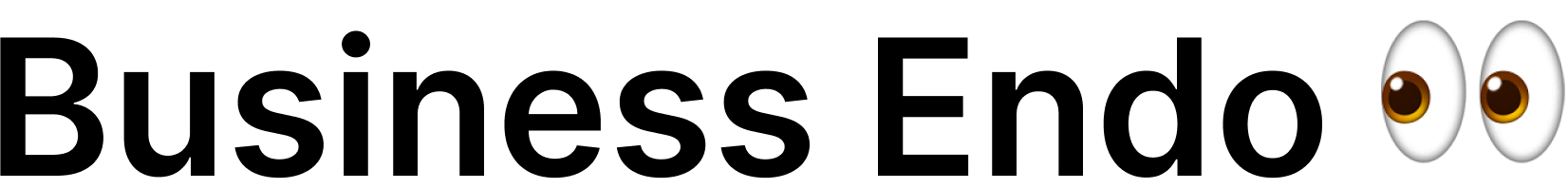Introduction
Welcome to our comprehensive guide on how to geotag photos on Google My Business! In today’s digital age, where online visibility is crucial for businesses, leveraging the power of geotagging can make a significant difference in your online presence and local search results. By geotagging your photos on Google My Business, you can enhance your business’s visibility, credibility, and user experience, ultimately attracting more potential customers.
Understanding Geotagging
Before we dive into the specifics of geotagging photos on Google My Business, let’s briefly explore what geotagging actually means. Geotagging is the process of adding geographical identification metadata to various forms of media, such as photographs, videos, or even social media posts. It involves embedding location information, such as latitude and longitude coordinates, into the metadata of these files.
Geotagging allows search engines and platforms like Google to associate the content with a specific location, making it easier for users to discover relevant information based on their geographical context. This technology has become increasingly important for businesses, as it enables them to target local customers and improve their visibility in local search results.
Importance of Geotagging Photos on Google My Business
Now that we have a basic understanding of geotagging, let’s explore why it is specifically important to geotag photos on Google My Business. Google My Business is a free and powerful tool provided by Google that helps businesses manage their online presence across various Google platforms, including Google Search and Google Maps.
By geotagging your photos on Google My Business, you can provide vital location-based information to potential customers. When users search for businesses or services within a specific area, Google algorithms take into account geotagged photos to display relevant results. This means that by geotagging your photos, you increase your chances of appearing in local search results, attracting customers who are more likely to visit your physical location.
Benefits of Geotagging for Businesses
Geotagging photos on Google My Business offers several significant benefits for businesses. Firstly, it enhances your credibility and trustworthiness. When potential customers see geotagged photos associated with your business, it reinforces the authenticity and legitimacy of your establishment. This can be especially important for businesses in competitive industries, where establishing trust is crucial for attracting customers.
Secondly, geotagging improves the user experience for potential customers. When someone searches for businesses in their local area, they are often looking for convenience and proximity. By geotagging your photos, you can provide users with a visual representation of your business’s location, making it easier for them to evaluate whether it is convenient for them to visit. This enhanced user experience can significantly increase the likelihood of potential customers choosing your business over competitors.
Lastly, geotagging photos on Google My Business allows you to leverage the power of Google Maps. Google Maps is one of the most widely used mapping applications, and when your photos are geotagged, they can appear directly on the map alongside your business listing. This provides an additional opportunity for exposure to potential customers who might be exploring the area or searching for businesses nearby.
In the following sections of this guide, we will walk you through the entire process of geotagging photos on Google My Business. From understanding the fundamentals of geotagging to troubleshooting common issues, we have you covered. So let’s dive in and unlock the potential of geotagging for your business!
Understanding Google My Business
Google My Business is a powerful platform provided by Google that allows businesses to manage their online presence and interact with customers across various Google services, including Google Search and Google Maps. It serves as a central hub for businesses to showcase important information such as their address, phone number, website, operating hours, and customer reviews.
What is Google My Business?
Google My Business is essentially a free directory listing service that enables businesses to create and manage their online profiles. It offers an array of features and tools designed to help businesses improve their visibility in local search results and connect with potential customers. By creating a Google My Business account, businesses can take control of their online presence and ensure that accurate and up-to-date information is displayed to users searching for their products or services.
Why is Google My Business important for businesses?
In today’s digital landscape, having a strong online presence is crucial for businesses of all sizes. Google My Business provides an effective means of establishing and maintaining that presence. Here are a few key reasons why Google My Business is important for businesses:
1. Increased Visibility
When users search for businesses or services on Google, local search results are often prioritized based on relevance and proximity. By having a Google My Business account, your business has a higher chance of appearing in these local search results, increasing its visibility to potential customers in your area.
2. Enhanced Credibility and Trust
A well-maintained Google My Business profile can significantly boost your business’s credibility and trustworthiness. When users see a verified and complete profile with positive reviews and geotagged photos, they are more likely to trust your business and choose it over competitors.
3. Direct Interaction with Customers
Google My Business allows businesses to directly engage with their customers through features like messaging, customer reviews, and Q&A. This level of interaction not only helps businesses address customer queries and concerns but also showcases their commitment to customer satisfaction.
4. Valuable Insights and Analytics
Google My Business provides valuable insights and analytics about how users are discovering and interacting with your business listing. This data can help you make informed decisions about your marketing strategies and understand your customer base better.
How to create a Google My Business account
Creating a Google My Business account is a straightforward process. Follow these steps to get started:
- Visit the Google My Business website and click on the “Start Now” button.
- Sign in to your Google account or create a new one if you don’t have one already.
- Enter your business name. If your business is already listed, select it from the suggestions. If not, click on “Add your business to Google”.
- Choose the appropriate category that best represents your business.
- Enter your business address. If you have a service-based business without a physical location, you can select the option to hide your address.
- Specify the areas you serve if applicable.
- Add your business phone number and website URL.
- Choose a verification option. Google typically sends a verification code via mail to your business address, although some businesses may be eligible for instant verification via phone or email.
- Once verified, you can proceed to optimize your profile by adding more details, uploading photos, and managing reviews.
Google My Business offers a range of features and customization options to help you showcase your business effectively. In the following sections, we will specifically focus on geotagging photos on Google My Business and explore how it can further enhance your online presence. So, let’s continue our journey to unlock the full potential of geotagging on Google My Business!
Geotagging Photos on Google My Business
Geotagging photos on Google My Business is a powerful strategy that can significantly enhance your business’s online presence and visibility in local search results. By associating location information with your business photos, you provide valuable context for potential customers and increase the likelihood of your business being discovered by users searching for products or services in your area.
What is geotagging and why is it important?
Geotagging is the process of adding geographical identification metadata to various forms of media, such as photos or videos. It involves embedding location information, such as latitude and longitude coordinates, into the metadata of these files. Geotagging allows search engines and platforms like Google to associate the content with a specific location, making it easier for users to discover relevant information based on their geographical context.
Geotagging photos on Google My Business is important for several reasons. Firstly, it helps improve the accuracy and relevancy of local search results. When users search for businesses or services within a specific area, Google algorithms take into account geotagged photos to display relevant results. By geotagging your business photos, you increase your chances of appearing in these local search results, attracting customers who are more likely to visit your physical location.
Secondly, geotagging adds credibility and trustworthiness to your business. When potential customers see geotagged photos associated with your business, it reinforces the authenticity and legitimacy of your establishment. It provides visual evidence that your business exists in a specific location and helps potential customers evaluate the convenience and proximity of your business to their needs.
How does geotagging work on Google My Business?
Geotagging photos on Google My Business is a relatively simple process. When you upload photos to your Google My Business account, the platform automatically extracts the location information associated with the photo. This can be done in a few ways:
-
Automatic geotagging: If your device has location services enabled, the photos you capture will automatically have geotags embedded in them. When you upload these photos to your Google My Business account, the geotags will be recognized, and the location information will be associated with your business listing.
-
Manual geotagging: In cases where your photos do not contain geotags or if you want to edit the location information, you can manually geotag photos on Google My Business. After uploading the photo, you can select the specific location on the map provided by the platform.
It’s important to note that geotagging on Google My Business is specific to each photo and does not impact your business’s primary address or other listing details. Geotags serve as supplementary information to enhance the user experience and provide additional context.
Step-by-step guide to geotagging photos on Google My Business
Now let’s walk through the step-by-step process of geotagging photos on Google My Business:
-
Enable location services on your device: Before capturing photos, make sure the location services on your device are turned on. This ensures that your photos will contain accurate geotag information. Check the settings of your device to enable location services if they are currently disabled.
-
Capture geotagged photos: Once location services are enabled, capture photos using the camera app on your device. Most modern smartphones automatically embed geotags in photos taken with their built-in cameras. Ensure that you have the necessary permissions enabled for the camera app to access your device’s location information.
-
Upload geotagged photos to Google My Business: Open the Google My Business app or log in to your Google My Business account on a desktop browser. Navigate to the Photos section and select the option to upload photos. Choose the geotagged photos from your device’s gallery or file system, and they will be automatically associated with your business listing.
-
Edit or remove geotags on Google My Business: If you need to edit or remove geotags from your photos, you can do so within the Google My Business platform. Simply select the photo you want to edit, click on the location icon or edit button, and make the necessary changes. This allows you to correct any inaccuracies or update the location information if needed.
By following these steps, you can effectively geotag your photos on Google My Business and optimize your business’s online presence. In the next section, we will explore best practices for geotagging photos on Google My Business, ensuring that you make the most out of this powerful feature.
Best Practices for Geotagging Photos on Google My Business
Geotagging photos on Google My Business is not just about adding location information to your images; it’s about optimizing your online presence and enhancing the user experience for potential customers. To make the most out of geotagging, it’s important to follow some best practices that will ensure accuracy, consistency, and relevancy. Here are some essential tips to consider when geotagging photos on Google My Business:
1. Ensuring accuracy of geotags
Accuracy is key when it comes to geotagging photos on Google My Business. Make sure that the location information embedded in your photos is correct and matches the actual physical location of your business. Inaccurate geotags can lead to confusion and frustration for potential customers, potentially impacting your business’s reputation.
Before uploading photos, double-check that your device’s location services are accurate and up-to-date. This will ensure that the geotags associated with your photos are as precise as possible. It’s also a good practice to periodically review and verify the geotags of your existing photos on Google My Business, especially if there have been any changes to your business’s physical location.
2. Incorporating relevant keywords in photo titles and descriptions
When uploading geotagged photos to Google My Business, take advantage of the opportunity to optimize your photo titles and descriptions. By incorporating relevant keywords related to your business, location, and services, you can improve the chances of your photos appearing in search results.
For example, if you run a coffee shop in Seattle, consider including keywords like “Seattle coffee shop,” “best coffee in Seattle,” or specific neighborhood names in your photo titles and descriptions. This helps Google associate your photos with specific search queries and increases their visibility in local search results.
3. Consistency in geotagging across all business photos
Consistency is key when it comes to geotagging photos on Google My Business. Make sure that all your business photos have accurate and consistent geotags. This includes both the photos you upload directly to Google My Business and those that are automatically geotagged by your device’s camera.
Inconsistent geotagging can lead to confusion and dilute the impact of your online presence. It’s important to maintain a cohesive and unified representation of your business’s location across all photos. This consistency helps users develop a clear understanding of your business’s physical presence and enhances the overall user experience.
4. Using high-quality and visually appealing images
In addition to accurate geotags, it’s essential to use high-quality and visually appealing images when geotagging on Google My Business. Photos that showcase your business in the best light can have a significant impact on attracting potential customers.
Invest in professional photography or take high-resolution photos that accurately represent your business and its surroundings. Bright, well-composed, and visually appealing images can capture users’ attention and make a positive impression. Remember that the quality of your photos reflects the quality of your business, so strive to present your business in the best possible way.
Geotagging photos on Google My Business is a powerful tool that can significantly boost your business’s online presence. By following these best practices, you can maximize the impact of geotagging and improve your chances of attracting local customers. In the next section, we will explore the benefits of geotagging photos on Google My Business in more detail, highlighting why it’s worth investing time and effort into this strategy.
Benefits of Geotagging Photos on Google My Business
Geotagging photos on Google My Business offers numerous benefits for businesses looking to improve their online presence and attract local customers. By leveraging the power of geotagging, you can enhance your visibility in local search results, increase your credibility and trustworthiness, and provide a better user experience for potential customers. Let’s explore these benefits in more detail:
Improved visibility in local search results
One of the significant advantages of geotagging photos on Google My Business is the improved visibility in local search results. When users search for businesses or services in a specific area, Google algorithms take into account geotagged photos to deliver relevant results. By geotagging your photos, you increase the likelihood of your business appearing in these local search results, making it easier for potential customers to discover your business.
For example, if you own a restaurant in New York City and geotag your photos accordingly, when users search for “restaurants in NYC” or “best places to eat in New York,” your geotagged photos have a higher chance of appearing in the search results. This increased visibility can drive more organic traffic to your business and attract customers who are actively seeking products or services within your locality.
Increased credibility and trust for businesses
Geotagging photos on Google My Business can significantly enhance your business’s credibility and trustworthiness. When potential customers see geotagged photos associated with your business, it reinforces the authenticity and legitimacy of your establishment. It provides visual evidence that your business exists in a specific location and is actively serving customers.
In today’s digital age, where online scams and fake businesses are prevalent, establishing trust with potential customers is vital. Geotagged photos help validate your business’s existence and reassure users that your business is genuine. By showcasing real images of your location, products, or services, you can build trust and credibility with potential customers, making them more likely to choose your business over competitors.
Enhanced user experience for potential customers
Geotagging photos on Google My Business contributes to a better user experience for potential customers. When users are searching for businesses or services, they often consider factors such as proximity and convenience. Geotagged photos provide valuable location context, allowing potential customers to evaluate the proximity of your business to their location and determine whether it is convenient for them to visit.
By providing visual representation of your business’s location through geotagged photos, you eliminate any ambiguity and help potential customers make informed decisions. This enhanced user experience can lead to higher conversion rates and an increased likelihood of potential customers choosing your business over competitors.
Better targeting of local customers
Geotagging photos on Google My Business enables you to better target local customers, which is especially valuable for businesses that rely on local foot traffic or serve specific geographic areas. When potential customers search for businesses within their locality, the geotagged photos associated with your business can capture their attention and prompt them to visit or engage with your business.
For example, if you operate a boutique clothing store in a specific neighborhood, geotagging your photos allows you to target customers who are specifically interested in shopping in that area. By showcasing your unique offerings through geotagged photos, you can attract customers who are more likely to convert and become loyal patrons of your business.
Leveraging the power of Google Maps
Geotagging photos on Google My Business enables you to leverage the power of Google Maps. Google Maps is one of the most widely used mapping applications, with millions of users relying on it for navigation and local information. When your photos are geotagged, they can appear directly on the map alongside your business listing, providing an additional opportunity for exposure to potential customers who might be exploring the area or searching for businesses nearby.
By having your geotagged photos displayed on Google Maps, you increase your business’s visibility and reach, capturing the attention of users who are actively searching for businesses in your vicinity. This integration between geotagged photos and Google Maps creates a seamless user experience, allowing potential customers to visualize your business’s location and make informed decisions about visiting or engaging with your business.
In conclusion, geotagging photos on Google My Business offers a range of benefits for businesses. By improving visibility in local search results, increasing credibility and trust, enhancing the user experience, targeting local customers, and leveraging the power of Google Maps, businesses can significantly enhance their online presence and attract more potential customers. In the next section, we will address common issues and provide troubleshooting tips for geotagging photos on Google My Business.