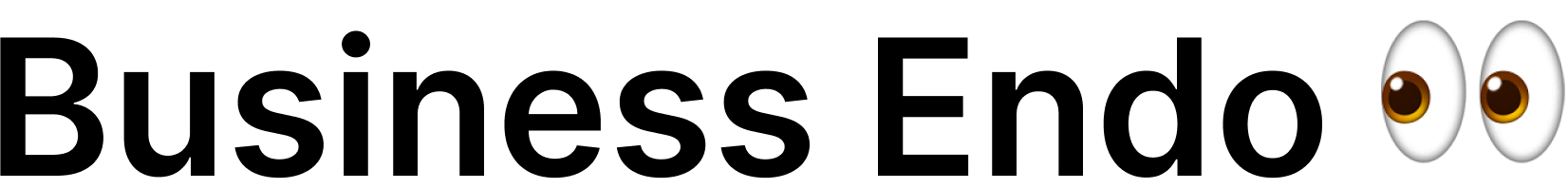Introduction
Unclaimed Google My Business listings can be a hidden goldmine for local businesses, offering immense potential to attract new customers and increase visibility in the digital landscape. If you are a business owner or marketer looking to harness the power of Google My Business, this comprehensive guide will walk you through the process of finding, claiming, and optimizing unclaimed listings to maximize your online presence.
What is a Google My Business listing?
Before diving into the world of unclaimed listings, let’s first understand what a Google My Business listing is. Google My Business is a free and powerful tool provided by Google that allows businesses to create and manage their online presence on Google Search and Maps. It serves as a digital storefront for businesses, providing crucial information like business name, address, phone number, website, hours of operation, and customer reviews.
Why are unclaimed listings important?
Unclaimed Google My Business listings are those that have not been verified and claimed by the respective business owners. These listings can exist due to various reasons, such as businesses moving locations, changing names, or simply overlooking the importance of claiming their online presence. Unclaimed listings often lack accurate information, visuals, and customer engagement, which can negatively impact a business’s visibility and credibility.
Benefits of claiming and optimizing your Google My Business listing
Claiming and optimizing your Google My Business listing offers numerous advantages that can significantly impact your online visibility and local marketing efforts. By taking control of your listing, you can:
-
Improve local search visibility: A claimed and optimized listing increases the chances of appearing in relevant local search results, making it easier for potential customers to find your business.
-
Enhance business credibility: An updated and well-managed listing instills trust and confidence in potential customers, as it showcases important information, such as business hours, contact details, and reviews.
-
Increase customer engagement: By actively managing your listing, you can respond to customer reviews, post updates and promotions, and engage with your audience, building a strong customer relationship and fostering loyalty.
-
Stand out with visuals: High-quality photos and videos of your business can captivate potential customers and differentiate your listing from competitors, ultimately driving more foot traffic and online conversions.
-
Leverage valuable insights: Google My Business provides valuable analytics and insights, allowing you to understand how customers find and interact with your business. This data can inform strategic decisions and help optimize your marketing efforts.
Now that we understand the importance and benefits of claiming unclaimed Google My Business listings, let’s delve into the process of identifying these listings and how you can uncover hidden opportunities in your local market.
Identifying Unclaimed Google My Business Listings
Unclaimed Google My Business listings can often go unnoticed, leaving businesses without the opportunity to fully leverage their online presence. However, by understanding the signs and indicators of an unclaimed listing, you can identify these hidden gems and take the necessary steps to claim and optimize them.
Why would a Google My Business listing be unclaimed?
There are several reasons why a Google My Business listing might be unclaimed. One common scenario is when a business moves to a new location or undergoes a name change. In these situations, the owners may overlook the importance of updating their online presence, resulting in an unclaimed listing. Another reason could be that the business simply hasn’t recognized the potential benefits of claiming and optimizing their listing, or they may lack the knowledge on how to do so.
Common signs of an unclaimed listing
To identify unclaimed Google My Business listings, it is crucial to be aware of certain signs and indicators. Some common signs include:
-
Incomplete information: Unclaimed listings often lack accurate and up-to-date information. This may include missing or outdated contact details, incomplete business descriptions, or incorrect operating hours.
-
Absence of visuals: Images and videos play a crucial role in attracting potential customers. Unclaimed listings may lack visual content or may feature low-quality images that do not showcase the business in the best light.
-
Limited customer reviews: Reviews are a powerful tool for building trust and credibility. Unclaimed listings often have a limited number or absence of customer reviews, as business owners have not engaged with their audience or encouraged feedback.
-
Lack of engagement: Unclaimed listings typically show little to no activity, such as posts or updates. This lack of engagement implies that the business owner has not actively managed the listing, missing out on opportunities to connect with potential customers.
How to determine if a listing is unclaimed
Determining whether a Google My Business listing is unclaimed requires some investigation. Start by conducting a search for your business on Google and see if your listing appears. If it does, check whether it has the “Own this business?” or “Claim this business” option. If these options are available, it indicates that the listing is unclaimed and can be claimed by the rightful owner.
Additionally, you can look for the “Suggest an edit” or “Report a problem” options on the listing. These options are usually found on claimed listings, so their absence suggests an unclaimed listing.
Accessing the Google My Business dashboard
To claim and manage your Google My Business listing, you need to access the Google My Business dashboard. The dashboard is a user-friendly interface that allows you to control various aspects of your listing, including updating information, adding photos, responding to reviews, and tracking insights.
To access the dashboard, follow these steps:
- Visit the Google My Business website (https://www.google.com/business/) and sign in with your Google account.
- If you have multiple locations, select the specific location you want to manage.
- Once in the dashboard, you can navigate through the different sections and features to optimize and enhance your listing.
By understanding the signs of an unclaimed listing, determining its status, and accessing the Google My Business dashboard, you are ready to embark on the journey of finding, claiming, and optimizing unclaimed Google My Business listings. These unclaimed listings present immense potential for local businesses to boost their online visibility and attract new customers. So, let’s explore the methods to uncover these hidden opportunities and take your business to new heights.
Methods to Find Unclaimed Google My Business Listings
Finding unclaimed Google My Business listings requires a strategic approach and a keen eye for detail. While it may seem like searching for a needle in a haystack, there are several effective methods and techniques you can employ to uncover these hidden gems. In this section, we will explore various methods to help you identify unclaimed Google My Business listings and seize the opportunity to claim them for your business.
Google Search
Google Search is a powerful tool that can assist you in finding unclaimed Google My Business listings. By using specific search queries, advanced search operators, and exploring local search results, you can narrow down your search and increase the chances of discovering unclaimed listings in your area.
Using specific search queries
Start by conducting a basic search using relevant keywords related to your business and location. For example, if you own a bakery in New York City, try searching for “bakery in New York City” or “best bakeries near me.” Look through the search results and pay attention to the listings that appear with limited information or without owner verification.
Additionally, you can use specific search queries to target unclaimed listings. Try searching for phrases such as “claim this business,” “unclaimed Google My Business listing,” or “add your business to Google Maps.” These queries can lead you to listings that have not yet been claimed by their respective owners.
Utilizing advanced search operators
Advanced search operators can help you refine your search and uncover unclaimed listings more effectively. Some useful operators include:
-
site:maps.google.com/business: This operator narrows down the search to Google My Business listings specifically. For example, searching “site:maps.google.com/business bakery in New York City” will display listings relevant to bakeries in New York City.
-
intitle:claim this business: This operator allows you to find listings with the specific phrase “claim this business” in their title. For instance, searching “intitle:claim this business” can reveal unclaimed listings that are waiting to be claimed.
-
-site:maps.google.com/business: Adding a minus sign before “site” excludes specific websites from the search results. By using “-site:maps.google.com/business,” you can exclude claimed Google My Business listings from the search, focusing only on unclaimed ones.
Exploring local search results
Local search results often provide valuable insights into unclaimed Google My Business listings. When searching for businesses in your area, pay attention to the listings that appear without owner verification or those that lack complete information. These listings may be unclaimed and present an opportunity for you to swoop in and claim them.
Google Maps
Google Maps is another valuable resource for finding unclaimed Google My Business listings. By exploring different categories, searching specific locations, and utilizing filters, you can uncover hidden listings that have yet to be claimed.
Browsing through relevant categories
Start by browsing through relevant categories on Google Maps. For example, if you own a fitness center, explore the “Gyms” or “Fitness Centers” category. Look for listings within these categories that have limited information or lack owner verification. These could be potential unclaimed listings that you can claim and optimize.
Searching specific locations
If you have a specific location in mind, you can search for businesses in that area on Google Maps. Use the search bar to enter the desired location and relevant keywords. For instance, searching for “restaurants in downtown Los Angeles” or “hair salons in Chicago suburbs” will display a list of local businesses. Look for listings that appear unclaimed based on their information and owner verification status.
Utilizing filters to narrow down results
Google Maps offers various filters that can help you narrow down your search and identify unclaimed listings more efficiently. Filters such as “By rating,” “By hours,” or “By price” can help you identify listings that may have been overlooked or not yet claimed by their owners. Experiment with different filters to uncover potential unclaimed listings in your area of interest.
Third-party directories and review sites
In addition to Google Search and Google Maps, exploring third-party directories and review sites can be a valuable method for finding unclaimed Google My Business listings. These platforms often provide business listings that may not have been claimed by their owners, presenting an opportunity for you to step in and claim them.
Importance of checking popular directories
Start by checking popular directories such as Yelp, Yellow Pages, or TripAdvisor. These platforms often display business listings that may not have been claimed on Google My Business. Look for listings with limited information or those that lack owner verification. These could be potential unclaimed listings that you can claim and optimize.
Utilizing industry-specific directories
Depending on your industry, there may be specific directories that cater to your niche. For example, if you are a real estate agent, explore directories like Zillow or Realtor.com. These industry-specific directories can provide additional opportunities to find unclaimed listings that align with your business.
Checking for unclaimed listings on review sites
Review sites like Yelp or TripAdvisor can also serve as a source for identifying unclaimed Google My Business listings. Look for businesses with incomplete profiles, limited information, or those that have not responded to customer reviews. These indicators suggest that the listing may be unclaimed, giving you a chance to claim and optimize it.
By utilizing these methods, you can significantly increase your chances of finding unclaimed Google My Business listings. The next step is to understand how to claim and optimize these listings, which we will explore in the following section. So, let’s continue this journey and unlock the potential of unclaimed Google My Business listings.
Steps to Claim and Optimize Unclaimed Google My Business Listings
Once you have identified unclaimed Google My Business listings, the next crucial step is to claim and optimize these listings to maximize their potential. By following a few simple steps, you can take ownership of these listings, update the information, and optimize them to attract more customers and improve your online visibility. In this section, we will guide you through the process of claiming and optimizing unclaimed Google My Business listings.
Verifying ownership of the listing
Before you can claim a Google My Business listing, you need to verify that you are the rightful owner or an authorized representative of the business. Verification ensures that only legitimate businesses have control over their listings and prevents unauthorized changes or false claims. There are several options available for verifying ownership, including:
Options for verification
-
Postcard verification: Google will send a postcard to the business address with a verification code. Once received, you can enter the code in the Google My Business dashboard to verify ownership. This method usually takes a few days, depending on postal delivery.
-
Phone verification: In some cases, Google may offer the option to verify ownership through a phone call or SMS message. You will receive a verification code that needs to be entered in the dashboard to complete the verification process. Phone verification is typically faster than postcard verification.
-
Email verification: For certain businesses, Google may provide the option to verify ownership through email. You will receive an email containing a verification link that needs to be clicked to confirm ownership.
Challenges and troubleshooting during verification
While the verification process is generally straightforward, there can be instances where you encounter challenges or face issues. Some common challenges include:
-
Inaccurate or outdated business address: If the address associated with the listing is incorrect or outdated, the postcard verification may not reach you. Ensure that your business address is correct and up to date before initiating the verification process.
-
Multiple businesses at the same address: If there are multiple businesses operating from the same address, each business will need to verify separately. Google may require additional information to differentiate between the businesses and ensure the correct verification.
-
Suspension or eligibility issues: In some cases, Google may suspend the listing or deem it ineligible for verification. This can happen if the business violates Google’s guidelines or if the listing was previously claimed by another owner. If you encounter such issues, it’s recommended to reach out to Google Support for assistance.
Claiming the listing
Once you have successfully verified ownership, it’s time to claim the unclaimed Google My Business listing. Claiming the listing gives you control over the information displayed and allows you to make updates and optimizations. To claim the listing, follow these steps:
-
Sign in to your Google My Business account and navigate to the dashboard.
-
Locate the unclaimed listing you want to claim. Click on the “Own this business?” or “Claim this business” option.
-
Follow the prompts and provide the required information to complete the claim process. This may include verifying your email address, providing business details, and agreeing to the terms and conditions.
-
Once the claim is submitted, Google will review the request. The time it takes for the claim to be approved can vary, but it typically takes a few days.
-
Once approved, you will gain full access to the listing and can begin optimizing it to improve its visibility and engagement with potential customers.
Optimizing the listing
Now that you have claimed the listing, it’s crucial to optimize it to make the most out of your Google My Business presence. Optimizing your listing involves providing accurate business information, uploading high-quality photos and videos, encouraging customer reviews, utilizing Google My Business features and updates, and implementing local SEO strategies.
Adding accurate business information
Ensure that all the information provided in your listing is accurate, up to date, and consistent with your other online platforms. This includes your business name, address, phone number, website URL, and operating hours. Providing accurate information not only helps potential customers find and contact you but also improves your local search visibility.
Uploading high-quality photos and videos
Visual content is a powerful tool for attracting potential customers. Upload high-quality photos and videos that showcase your business, products, services, and ambiance. Include images of your storefront, interior, team members, menu items, or before-and-after shots if applicable. Visuals provide a glimpse into your business and help create a positive impression.
Encouraging customer reviews and managing them
Customer reviews play a crucial role in influencing potential customers’ decisions. Encourage your customers to leave reviews about their experience with your business. Respond to reviews, whether they are positive or negative, to show that you value customer feedback. Engaging with reviews demonstrates your commitment to customer satisfaction and helps build trust with potential customers.
Utilizing Google My Business features and updates
Google My Business offers various features and updates that you can leverage to enhance your listing. Take advantage of these tools to engage with your audience and showcase your business. Some notable features include:
-
Posts: Share updates, promotions, events, or new product/service offerings through posts. Keep your audience informed and engaged with regular posts.
-
Q&A: Respond to customer questions promptly and provide accurate information to potential customers. This helps build trust and demonstrates your commitment to customer service.
-
Booking or appointment integration: If applicable, integrate booking or appointment options directly into your listing. This simplifies the customer journey and encourages conversions.
Implementing local SEO strategies
Optimizing your Google My Business listing also involves implementing local SEO strategies. This includes:
-
Keyword optimization: Incorporate relevant keywords in your listing’s description, posts, and updates. This helps improve your visibility in local search results.
-
NAP consistency: Ensure that your business name, address, and phone number (NAP) are consistent across all online platforms. Consistency helps search engines understand and associate your business information accurately.
-
Citations and backlinks: Build citations and acquire backlinks from reputable local directories and websites. This helps improve your local search rankings and establishes your business’s authority.
By following these steps and optimizing your Google My Business listing, you can maximize its potential and attract more customers. Remember that optimization is an ongoing process, so regularly monitor and update your listing to stay ahead of the competition.