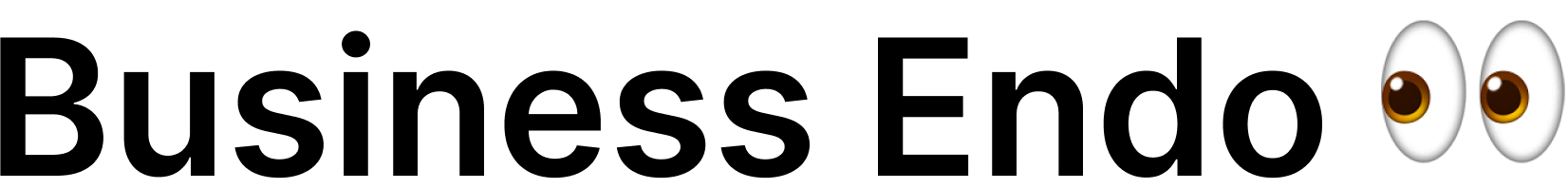Introduction
In today’s digital age, social media has become an integral part of our lives. It has transformed the way we connect, communicate, and share information. For businesses, leveraging social media platforms has become crucial to reach and engage with their target audience. However, managing multiple social media profiles can be time-consuming and overwhelming. This is where Google My Business comes in as a powerful tool to streamline your online presence and amplify your brand’s visibility.
Google My Business is a free and user-friendly platform provided by Google that allows businesses to manage their online presence across various Google services, including Google Search and Google Maps. It provides a centralized hub for businesses to control how their information appears in search results, enable customer reviews, and engage with potential customers. By utilizing Google My Business, businesses can effectively showcase their products or services, attract new customers, and maintain a strong online reputation.
In this comprehensive guide, we will delve deep into the topic of “How to Add Social Media Profiles to Google My Business.” We will explore the importance of social media profiles for businesses and the benefits of integrating them with Google My Business. Additionally, we will provide a step-by-step guide on how to add popular social media platforms such as Facebook, Twitter, Instagram, LinkedIn, and YouTube to your Google My Business account. Furthermore, we will offer valuable tips to optimize your social media profiles on Google My Business and explain the advantages of doing so.
So, whether you are a small local business or a multinational corporation, this guide will equip you with the knowledge and tools to enhance your online presence, increase customer engagement, and boost your brand’s visibility on Google. Let’s dive in and discover how to harness the power of social media profiles within Google My Business to drive growth and success for your business.
Importance of Social Media Profiles for Businesses
In today’s highly competitive digital landscape, having a strong presence on social media platforms is no longer just an option for businesses; it is a necessity. Social media has transformed the way businesses interact with their customers, build brand awareness, and drive sales. It has become a powerful tool that allows businesses to engage with their target audience on a personal level, foster meaningful relationships, and establish credibility.
One of the key advantages of social media profiles is the ability to showcase your brand’s personality and unique selling points. Through platforms like Facebook, Twitter, Instagram, LinkedIn, and YouTube, businesses can share compelling content, such as images, videos, and blog posts, that resonate with their audience. By consistently delivering valuable and engaging content, businesses can capture the attention of potential customers, nurture existing relationships, and ultimately drive conversions.
Social media profiles also provide businesses with a direct line of communication with their customers. Whether it’s addressing queries, handling customer complaints, or simply engaging in conversations, social media allows businesses to be accessible and responsive. This level of transparency and accessibility builds trust and loyalty among customers, leading to long-term relationships and repeat business.
Moreover, social media profiles have the potential to significantly boost your brand’s visibility and reach. With billions of active users on social media platforms, businesses can tap into a vast audience that might not be reachable through traditional marketing channels alone. By strategically leveraging social media profiles, businesses can extend their reach, attract new followers, and increase brand awareness.
Another compelling reason for businesses to have social media profiles is the opportunity to gather valuable insights and feedback. Social media platforms provide robust analytics tools that allow businesses to track engagement, audience demographics, and content performance. By analyzing this data, businesses can gain actionable insights to refine their marketing strategies, target specific demographics, and optimize their content to resonate with their audience.
In summary, social media profiles have become indispensable for businesses in today’s digital age. They offer a platform for businesses to express their brand identity, engage with customers, expand their reach, and gather valuable insights. By adding social media profiles to Google My Business, businesses can further enhance their online presence and leverage the power of both platforms to drive growth and success.
Understanding Google My Business
Google My Business is a powerful tool provided by Google that allows businesses to manage their online presence and interact with customers across various Google services. It serves as a centralized platform where businesses can control how their information appears in Google Search and Google Maps. With Google My Business, businesses can ensure that their contact details, hours of operation, reviews, and other relevant information are accurate and up to date.
One of the primary benefits of using Google My Business is the increased visibility it provides on Google’s search results. When users search for businesses or services related to your industry, Google displays a prominent panel called the “Knowledge Panel” on the right-hand side of the search results. This panel includes essential information about your business, such as your address, phone number, website link, and customer reviews. By having a Google My Business account, you can control the accuracy and completeness of this information, making it easier for potential customers to find and connect with your business.
Moreover, Google My Business allows businesses to manage and respond to customer reviews. Online reviews play a significant role in shaping consumers’ perception of a business and influencing their purchasing decisions. With Google My Business, businesses can monitor and respond to reviews, whether they are positive or negative. Engaging with customers through reviews showcases your commitment to excellent customer service and helps build trust and credibility.
Another valuable feature of Google My Business is the ability to post updates and offers directly to your business profile. These posts appear in the “Updates” section of your Google My Business listing and can include text, images, videos, and even call-to-action buttons. By regularly sharing updates and promotions, businesses can capture the attention of potential customers and drive engagement.
Additionally, Google My Business provides insights and analytics about your online presence. Through the Insights tab, businesses can access data on how customers find their listing, what actions they take, and how their profile compares to competitors. These insights can help businesses make data-driven decisions, optimize their online presence, and improve their overall marketing strategies.
In summary, Google My Business is a powerful tool that allows businesses to manage their online presence and engage with customers across Google services. It offers increased visibility, control over business information, the ability to respond to customer reviews, and valuable insights into online performance. By utilizing Google My Business effectively, businesses can enhance their online presence, attract new customers, and build a strong brand reputation.
Adding Social Media Profiles to Google My Business
Google My Business offers a seamless integration with popular social media platforms, allowing businesses to showcase their social media profiles directly on their Google My Business listing. By adding social media profiles to your Google My Business account, you can enhance your online presence, engage with your audience, and drive more traffic to your social media channels.
Which Social Media Platforms Can Be Added to Google My Business?
Google My Business supports the integration of various social media platforms, including but not limited to:
-
Facebook: As one of the largest social media platforms, Facebook is an excellent channel to connect with your target audience and share engaging content.
-
Twitter: With its fast-paced nature, Twitter enables businesses to share real-time updates, news, and interact with followers through brief and concise messages.
-
Instagram: Known for its visual focus, Instagram is perfect for businesses that rely heavily on visual content such as photos and videos to showcase products or services.
-
LinkedIn: Primarily a professional networking platform, LinkedIn is ideal for B2B businesses and professionals looking to build industry connections and share industry-related content.
-
YouTube: As the leading platform for video content, YouTube allows businesses to upload and share videos that can be embedded directly into their Google My Business listing.
It’s important to note that while these platforms are widely supported, Google My Business may also allow integration with other social media platforms. Make sure to check for the latest updates and available options within your Google My Business account.
Step-by-Step Guide to Adding Social Media Profiles to Google My Business
Adding social media profiles to your Google My Business account is a straightforward process. Here’s a step-by-step guide to help you through the process:
-
Log in to your Google My Business account. If you don’t have an account yet, create one by visiting the Google My Business website and following the registration process.
-
Once logged in, navigate to the “Info” tab on the left-hand side of the dashboard.
-
Scroll down to the “Add Profile” section, and click on the respective social media platform you want to add.
-
You will be prompted to log in to your social media account and grant permission for Google My Business to access and display your social media profile.
-
Follow the instructions provided by the platform to complete the integration. This may involve authorizing the connection between Google My Business and your social media account.
-
Repeat the process for each social media platform you wish to add.
Tips for Optimizing Social Media Profiles on Google My Business
Adding social media profiles to Google My Business is just the first step. To maximize the impact of your social media presence, it’s important to optimize your profiles within Google My Business. Here are some tips to help you:
-
Choosing the Right Profile Picture: Select a high-quality and recognizable profile picture that represents your brand. Consistency across all platforms helps build brand recognition.
-
Writing an Engaging and Informative Bio: Craft a compelling and concise bio that showcases your brand’s unique value proposition and highlights key offerings.
-
Adding Relevant Keywords and Hashtags: Incorporate relevant keywords and hashtags in your bio and posts to optimize your profile’s visibility in search results.
-
Including Contact Information and Website Links: Ensure that your contact details, including phone number, address, and website link, are accurate and up to date.
-
Regularly Updating and Maintaining Social Media Profiles: Consistently post relevant and engaging content on your social media profiles to keep your audience informed and encourage interaction.
By following these optimization tips, you can make the most of your social media profiles within Google My Business and increase engagement with your audience.
Benefits of Adding Social Media Profiles to Google My Business
Integrating your social media profiles into your Google My Business account offers numerous benefits that can significantly enhance your online presence, boost customer engagement, and improve your overall marketing efforts. Let’s delve into the key advantages of adding social media profiles to Google My Business:
Improved Visibility and Online Presence
By adding your social media profiles to Google My Business, you expand your online presence beyond traditional search results. When users search for your business on Google, they will not only see your website and contact information but also the links to your social media profiles. This increased visibility allows potential customers to explore more about your brand, engage with your content, and connect with you on different platforms. It helps create a cohesive online presence and strengthens your brand image.
Increased Website Traffic and Customer Engagement
Integrating your social media profiles into Google My Business can drive more traffic to your website. When users encounter your business through Google Search or Google Maps, they can easily navigate to your social media profiles, where you can showcase your products, services, and engaging content. By enticing users with valuable and compelling content on your social media platforms, you can pique their interest and encourage them to visit your website for more information or make a purchase. This increased traffic can lead to higher conversion rates and improved business performance.
Additionally, adding social media profiles to Google My Business allows you to engage with your audience on multiple channels. You can leverage the unique features of each platform to create diverse and engaging content that resonates with your target audience. Whether it’s sharing behind-the-scenes photos on Instagram, engaging in industry discussions on LinkedIn, or running promotions on Facebook, integrating social media profiles into Google My Business enables you to connect with your audience in different ways and strengthen customer relationships.
Enhanced Local SEO and Google Search Rankings
Utilizing social media profiles within Google My Business can also have a positive impact on your local search engine optimization (SEO) efforts. When users search for businesses or services in their local area, Google considers various factors, including relevance, distance, and prominence, to determine the search results. By having an active presence on social media platforms, you can increase your brand’s prominence and relevance, signaling to Google that your business is active and engaging with customers.
Moreover, when users engage with your social media content, such as liking, sharing, or commenting, it sends positive signals to search engines about your brand’s authority and relevance. This social engagement can indirectly contribute to higher search rankings and improved visibility in local search results. By integrating your social media profiles into Google My Business, you create a synergy between your online platforms, reinforcing your brand’s online authority and helping you rank higher on Google’s search engine results page.
Building Trust and Credibility with Customers
Social media profiles not only allow you to showcase your brand’s personality and values but also provide an avenue for customers to express their opinions and leave reviews. By integrating social media profiles into Google My Business, you can leverage customer reviews and testimonials to build trust and credibility with potential customers. Positive reviews on social media platforms can encourage prospects to choose your business over competitors, while responding to negative reviews in a professional and helpful manner demonstrates your commitment to customer satisfaction.
Furthermore, having active and engaging social media profiles signals to customers that your business is accessible and responsive. It creates an open line of communication, allowing customers to reach out with questions, concerns, or feedback. Promptly addressing these interactions demonstrates your commitment to excellent customer service and fosters a sense of trust and loyalty among your audience.
Tracking Insights and Analyzing Performance
Integrating social media profiles into Google My Business provides valuable insights and analytics that can help you measure the performance of your social media efforts. Within the Google My Business dashboard, you can access data on how users interact with your social media profiles, such as the number of clicks, views, and follower growth. These insights enable you to monitor the effectiveness of your social media strategies, identify areas for improvement, and make data-driven decisions to optimize your social media presence.
Additionally, by analyzing the data from your social media profiles within Google My Business, you can gain a better understanding of your audience’s demographics, preferences, and behavior. This valuable information can guide your content creation, targeting, and marketing strategies, allowing you to tailor your efforts to reach the right audience with the right message.
In conclusion, adding social media profiles to Google My Business offers a wide range of benefits for businesses. It enhances your visibility, drives traffic to your website, improves customer engagement, boosts local SEO efforts, builds trust and credibility, and provides valuable insights for optimizing your social media strategies. By integrating these platforms, you can leverage the power of both Google My Business and social media to establish a strong online presence and drive growth for your business.
Frequently Asked Questions
As businesses explore the process of adding social media profiles to Google My Business, several questions may arise. In this section, we address some common queries to provide clarity and ensure a smooth integration process.
Can I Add Multiple Social Media Profiles to Google My Business?
Yes, Google My Business allows you to add multiple social media profiles to your account. You can integrate various platforms, such as Facebook, Twitter, Instagram, LinkedIn, YouTube, and more. By adding multiple social media profiles, you can provide users with different avenues to connect with your business and engage with your content. Remember to select the social media platforms that align with your target audience and complement your overall marketing strategy.
What if I Don’t Have a Social Media Profile for My Business?
If your business does not have a social media profile, it’s never too late to get started. Establishing a presence on social media platforms can be highly beneficial for your business. It allows you to reach a wider audience, engage with customers, and build brand loyalty. Begin by selecting the platforms that align with your target audience and industry. Create compelling and informative profiles that reflect your brand’s identity and start sharing valuable content that resonates with your audience.
How Can I Ensure Consistency Across Social Media Profiles?
Consistency is key when it comes to managing social media profiles across different platforms. To ensure a cohesive brand image and messaging, follow these best practices:
-
Use the same branding elements: Maintain consistency in your profile picture, cover photo, and visuals across all social media profiles. This helps users recognize and associate your brand with its visual identity.
-
Adopt a consistent tone and voice: Establish a consistent tone and voice in your social media posts. Whether your brand is humorous, professional, or informative, maintaining a consistent voice helps build recognition and familiarity among your audience.
-
Promote consistent messaging: Ensure that your key messages, brand values, and offerings are consistent across all social media profiles. Avoid contradictory information that may confuse or mislead your audience.
-
Cross-promote your social media profiles: Encourage your audience to follow and engage with your social media profiles across different platforms. Cross-promotion helps increase visibility and engagement on all your social media channels.
By maintaining consistency across your social media profiles, you can create a unified brand experience for your audience, reinforce your messaging, and strengthen your brand’s recognition.
Can I Remove Social Media Profiles from Google My Business?
Yes, you have the flexibility to remove social media profiles from your Google My Business account at any time. To remove a social media profile, follow these steps:
-
Log in to your Google My Business account.
-
Navigate to the “Info” tab on the left-hand side of the dashboard.
-
Scroll down to the “Social Profiles” section.
-
Click on the pencil icon next to the social media platform you wish to remove.
-
Select the “Remove” option.
Confirm the removal when prompted, and the social media profile will be disconnected from your Google My Business account. However, keep in mind that removing a social media profile from Google My Business does not delete or deactivate the profile on the respective social media platform. You will need to manage the removal directly on the social media platform itself.
How Often Should I Update My Social Media Profiles on Google My Business?
Regularly updating your social media profiles on Google My Business is essential to keep your audience engaged and informed. The frequency of updates depends on your business’s industry, audience preferences, and available resources. However, aim to maintain a consistent posting schedule to provide fresh and relevant content to your audience. Posting at least a few times a week can help keep your social media profiles active and ensure that your audience stays engaged with your brand.
Remember that quality is just as important as quantity. Ensure that your posts are valuable, informative, and engaging to capture the attention of your audience. Experiment with different types of content, such as images, videos, articles, and promotions, to keep your social media profiles diverse and interesting.
In conclusion, these frequently asked questions provide additional insights and address common concerns regarding adding social media profiles to Google My Business. By understanding these aspects, businesses can navigate the integration process effectively and optimize their social media presence on Google My Business.