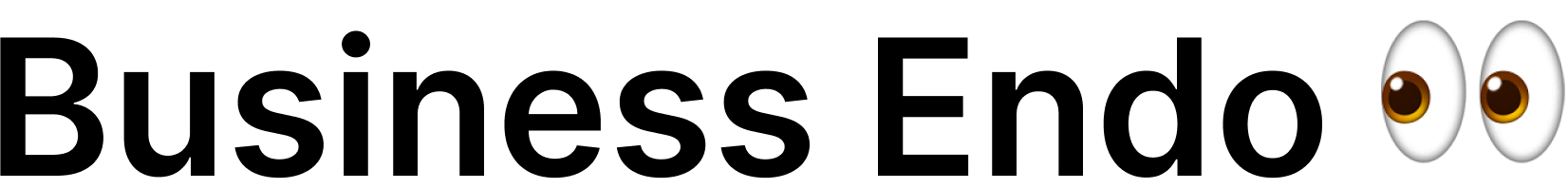Introduction to Small Business Servers
Setting up a small business server can be a daunting task for entrepreneurs and business owners. With the ever-increasing reliance on technology and the need for efficient data management, having a dedicated server can greatly benefit small businesses. In this comprehensive guide, we will delve into the intricacies of setting up a small business server, providing you with the knowledge and insights needed to navigate through this process successfully.
What is a Small Business Server?
A small business server is a centralized computing system designed to meet the specific needs of small and medium-sized enterprises (SMEs). It acts as the backbone of the organization’s IT infrastructure, facilitating data storage, network management, security, and collaboration. Unlike personal computers or consumer-grade network-attached storage (NAS) devices, a small business server offers advanced features and robust performance to handle the demands of multiple users and applications.
Why Do Small Businesses Need a Server?
Small businesses often face unique challenges when it comes to managing their IT resources. These challenges include data security, centralized data storage, efficient collaboration, and reliable network connectivity. A small business server addresses these challenges by providing a comprehensive solution that enhances productivity, streamlines operations, and ensures data integrity.
One of the primary reasons small businesses need a server is data security. Storing sensitive business information on individual computers or external hard drives increases the risk of data loss, theft, or unauthorized access. A server allows businesses to centralize data storage, implement robust security measures, and control access rights, reducing the vulnerability to potential threats.
Furthermore, a small business server enables efficient collaboration among team members. By providing shared file storage, email services, and collaborative applications, employees can seamlessly work together, share information, and improve productivity. The server serves as a central repository for documents, ensuring that everyone has access to the most up-to-date information.
Benefits of Setting up a Small Business Server
The benefits of setting up a small business server extend beyond data security and collaboration. By investing in a dedicated server, small businesses can enjoy:
Improved Performance and Scalability
A small business server is designed to handle the demands of multiple users and applications simultaneously. It offers increased processing power, memory capacity, and storage capabilities, ensuring smooth operations even during peak usage periods. Additionally, servers are scalable, allowing businesses to expand their resources as their needs grow.
Enhanced Data Management and Backup
With a small business server, data management becomes more efficient and organized. Instead of scattered files and folders across different devices, the server provides a centralized location for data storage, making it easier to manage, search, and retrieve information. Moreover, regular data backups can be automated, ensuring business continuity and minimizing the risk of data loss.
Robust Security Measures
Small business servers offer advanced security features to protect valuable data from unauthorized access, malware, and other cyber threats. These include user authentication, encrypted communication protocols, firewalls, and intrusion detection systems. By implementing these security measures, businesses can mitigate risks and protect their sensitive information.
Cost Savings
While the initial investment in a small business server may seem significant, it can result in long-term cost savings. By centralizing resources and streamlining operations, businesses can reduce the need for multiple standalone systems, licenses, and maintenance expenses. Additionally, servers are designed for durability and performance, leading to lower overall hardware replacement costs.
Increased Reliability and Uptime
Downtime can have severe consequences for small businesses, leading to lost productivity, missed opportunities, and dissatisfied customers. Small business servers are built with reliability in mind, often incorporating redundant components, fault-tolerant features, and backup power supplies. This ensures high availability and minimizes the risk of disruptions to the business.
In the following sections, we will dive deep into the planning, setup, maintenance, troubleshooting, and growth strategies for small business servers. Whether you are a tech-savvy entrepreneur or new to server administration, this guide will provide you with the knowledge and step-by-step instructions to set up and manage a small business server successfully. So let’s get started!
Planning and Preparation
Before diving into setting up a small business server, it is crucial to thoroughly plan and prepare for the process. This section will guide you through the necessary steps to assess your business needs, choose the right server hardware and operating system, and ensure a solid foundation for your server infrastructure.
Assessing Your Business Needs
The first step in setting up a small business server is to assess your specific business needs. Understanding the purpose and requirements of your server will help you make informed decisions throughout the setup process.
Determining the Purpose of Your Server
Start by identifying the primary functions and roles you expect the server to fulfill. Do you need it primarily for data storage and backup? Will it serve as a central hub for email and collaboration tools? Or do you require it to run specific applications or services? Understanding the purpose of your server will help you select the appropriate hardware and software components.
Estimating Required Storage and Processing Power
Next, estimate the amount of storage and processing power your server will need. Consider the size and growth rate of your data, the number of users accessing the server simultaneously, and the applications or services you plan to run. This assessment will help you determine the appropriate storage capacity, RAM, and CPU specifications for your server.
Evaluating Network Infrastructure
Evaluate your existing network infrastructure to ensure it can support the server’s requirements. Consider factors such as available network bandwidth, switch capacity, and cabling. If necessary, upgrade your network infrastructure to ensure optimal performance and reliability.
Choosing the Right Server Hardware
Selecting the right server hardware is crucial for the success of your small business server setup. Consider factors such as form factor, processor and RAM specifications, and storage options.
Server Form Factors: Tower, Rack, or Blade?
Choose a server form factor that suits your business environment and scalability needs. Tower servers are suitable for small businesses with limited space, while rack servers are ideal for businesses with dedicated server rooms or data centers. Blade servers offer high-density computing and are suitable for businesses with significant scalability requirements.
Determining the Right Processor and RAM
The processor (CPU) and random-access memory (RAM) are essential components that dictate the server’s processing power and performance. Consider the number of cores, clock speed, and cache size of the CPU, as well as the amount and type of RAM required for your business needs.
Storage Options: HDD, SSD, or RAID?
Choose the appropriate storage option based on your performance, capacity, and redundancy requirements. Hard disk drives (HDDs) offer higher storage capacity at a lower cost, while solid-state drives (SSDs) provide faster read/write speeds and improved reliability. You may also consider implementing a RAID (Redundant Array of Independent Disks) configuration for data redundancy and improved performance.
Selecting the Appropriate Server Operating System
The server operating system (OS) is the software that manages the server’s resources, services, and security. Choose an operating system that aligns with your business needs, technical expertise, and application compatibility.
Windows Server
Windows Server is a popular choice for small businesses due to its user-friendly interface, extensive software support, and integration with the Microsoft ecosystem. It offers various editions, such as Windows Server Essentials for small businesses and Windows Server Standard or Datacenter for larger deployments.
Linux-based Server Operating Systems
Linux-based server operating systems, such as Ubuntu Server, CentOS, or Debian, provide a cost-effective and highly customizable alternative to Windows Server. They are known for their stability, security, and scalability, making them suitable for businesses with specific technical requirements or those seeking open-source solutions.
By thoroughly assessing your business needs and selecting the right server hardware and operating system, you lay a solid foundation for setting up your small business server. In the next section, we will walk you through the hardware installation and configuration process, ensuring a smooth setup experience.
Setting up the Server
Once you have completed the planning and preparation phase, it’s time to move on to setting up your small business server. This section will guide you through the process of hardware installation and configuration, installing and configuring the server operating system, and implementing essential server roles and services.
Hardware Installation and Configuration
Proper hardware installation and configuration are crucial for the smooth operation of your small business server. Follow these steps to ensure a successful setup:
1. Installing the Server Hardware Components
Begin by carefully installing the server hardware components according to the manufacturer’s instructions. This typically includes the motherboard, CPU, RAM modules, storage drives, and any additional expansion cards or peripherals. Ensure that all connections are secure and cables are neatly organized to optimize airflow and reduce the risk of hardware failure.
2. Configuring BIOS and Firmware Settings
Access the server’s BIOS (Basic Input/Output System) or UEFI (Unified Extensible Firmware Interface) settings to configure essential parameters. This includes setting the boot order, enabling virtualization support, and adjusting power management settings. Additionally, ensure that the server’s firmware, including the BIOS/UEFI and any firmware updates for storage controllers or network cards, is up to date.
3. Connecting the Server to the Network
Connect the server to your network infrastructure using Ethernet cables. Ensure that the server has a reliable network connection to facilitate communication with other devices and enable remote access. Depending on your network configuration, you may need to configure static IP addresses or DHCP (Dynamic Host Configuration Protocol) settings.
Installing and Configuring the Server Operating System
After successfully installing the server hardware, it’s time to install and configure the server operating system. The process may vary depending on the chosen operating system, but the general steps are as follows:
1. Windows Server Installation and Initial Setup
If you’ve chosen Windows Server as your operating system, boot the server from the installation media and follow the on-screen prompts to install the OS. During the installation process, you will be prompted to configure regional settings, license agreements, and administrator credentials. Once the installation is complete, perform the initial setup tasks, such as setting the server name, joining a domain (if applicable), and configuring network settings.
2. Linux-based Server Installation and Initial Setup
For Linux-based server operating systems, such as Ubuntu Server or CentOS, boot the server from the installation media and follow the installation prompts. Configure language settings, partition the storage drives, and create user accounts and passwords. Once the installation is complete, perform any necessary post-installation tasks, such as updating packages, configuring network settings, and enabling remote access.
Configuring Server Roles and Services
Once the server operating system is installed and configured, it’s time to set up the necessary server roles and services to meet your business requirements. The specific roles and services you configure will depend on the purpose of your server, but here are some common ones:
1. Active Directory and Domain Controller Setup
If your small business requires centralized user authentication, security policies, and resource management, you’ll need to set up an Active Directory (AD) domain controller. This involves promoting the server to a domain controller, configuring domain and forest settings, and creating user accounts and groups.
2. File and Print Server Configuration
To facilitate file sharing and centralized print management, configure the server as a file and print server. Create shared folders, set access permissions, and configure printer sharing to enable users to access shared files and print documents from the server.
3. Email and Messaging Services Setup
If you require email and messaging capabilities for your small business, consider setting up email and messaging services on your server. This can be achieved through installing and configuring an email server application, such as Microsoft Exchange Server or open-source alternatives like Postfix or Dovecot. Configure user mailboxes, email routing, and security settings to ensure smooth communication within your organization.
4. Web Server and Database Configuration
If your small business requires a web presence or web-based applications, configure the server as a web server. Install and configure a web server software, such as Microsoft Internet Information Services (IIS) or Apache HTTP Server, and set up virtual hosts, SSL certificates, and security measures. Additionally, if your business needs to host databases, consider installing and configuring database server software, such as Microsoft SQL Server or MySQL.
Implementing Security Measures
Security should be a top priority when setting up your small business server. Implement the following security measures to protect your server and the data it holds:
1. User and Group Management
Create user accounts with strong passwords and assign appropriate access rights based on job roles and responsibilities. Regularly review and update user accounts to ensure that access is granted only to authorized individuals. Implement password policies that enforce complex passwords and regular password changes to enhance security.
2. Firewall and Network Security
Configure a firewall on your server to filter incoming and outgoing network traffic and protect against unauthorized access. Consider using a software firewall or a hardware firewall appliance to provide an additional layer of network security. Implement intrusion detection and prevention systems to monitor for any suspicious activity and potential threats.
3. Data Backup and Disaster Recovery
Implement a robust backup strategy to protect your business-critical data. Regularly back up your server’s data to ensure that in the event of data loss, you can restore it to a previous state. Consider using both onsite and offsite backup solutions, such as external hard drives or cloud-based backup services, to ensure redundancy and data availability.
By following these steps to set up your small business server, you will lay a solid foundation for a stable and reliable IT infrastructure. In the next section, we will explore the crucial aspects of managing and maintaining your small business server to ensure its optimal performance and security.
Managing and Maintaining the Small Business Server
Once your small business server is up and running, it is essential to manage and maintain it effectively to ensure optimal performance, security, and reliability. In this section, we will explore the key aspects of managing and maintaining your server, including monitoring server performance, regular maintenance tasks, and troubleshooting common server issues.
Monitoring Server Performance
Regularly monitoring your server’s performance is crucial to identify and address any potential issues before they impact your business operations. Here are some key areas to focus on when monitoring server performance:
Resource Monitoring and Usage Analysis
Monitor the server’s resource utilization, including CPU, memory, disk space, and network bandwidth. This can be done using built-in server monitoring tools or third-party software. Analyze resource usage trends to identify any bottlenecks or areas where additional resources may be required.
Event Logs and Error Tracking
Review the server’s event logs and error messages regularly to identify any critical system or application-level issues. Event logs provide valuable insights into system failures, security breaches, and application errors. Configure log management tools to centralize and analyze logs from multiple servers for easier troubleshooting.
Regular Maintenance Tasks
Performing regular maintenance tasks is essential to keep your small business server running smoothly and securely. Here are some important maintenance tasks to consider:
Software Updates and Patch Management
Regularly apply software updates, patches, and security fixes to keep your server’s operating system and applications up to date. This helps protect against known vulnerabilities and ensures compatibility with the latest software versions. Implement a patch management system or use automated tools to streamline the update process.
Hardware Maintenance and Upgrades
Regularly inspect and clean server hardware components, including fans, heat sinks, and air filters, to prevent overheating and hardware failures. Monitor hardware health using tools provided by the server manufacturer or third-party software. Plan for hardware upgrades, such as adding more memory or storage, to accommodate increasing business needs.
Data Backup and Restoration
Regularly back up your server’s data to protect against data loss due to hardware failures, human errors, or disasters. Develop a comprehensive data backup strategy that includes both onsite and offsite backups. Test the backup and restoration process periodically to ensure data integrity and recovery capabilities.
Troubleshooting Common Server Issues
Despite proactive maintenance, server issues may still arise. Having a systematic approach to troubleshoot common server issues can help minimize downtime and resolve problems quickly. Here are some common server issues and troubleshooting steps:
Network Connectivity Problems
If users are experiencing network connectivity issues, check the server’s network settings, cables, and network infrastructure. Ensure that IP addresses, DNS settings, and gateway configurations are correct. Test network connectivity using tools like ping, traceroute, or network analyzers to identify any network-related issues.
Server Performance Degradation
If your server’s performance has noticeably declined, analyze resource utilization to identify potential bottlenecks. Check CPU and memory usage to ensure they are within acceptable limits. Review any recent software or configuration changes that may have impacted performance. Consider optimizing applications or services to improve efficiency.
Application and Service Failures
If specific applications or services on your server are failing, start by reviewing error logs and event messages related to those applications or services. Check for any recent updates or changes that may have caused compatibility issues. Verify that necessary software dependencies and configurations are correctly set up.
By regularly monitoring server performance, performing routine maintenance tasks, and troubleshooting common issues, you can ensure the smooth operation of your small business server. In the next section, we will explore advanced configuration options and growth strategies for your server as your business evolves and expands.
Advanced Server Configuration and Growth Strategies
As your small business grows and evolves, you may need to expand and optimize your server infrastructure. This section will explore advanced server configuration options and growth strategies to ensure your server can accommodate increased workload, scalability, and remote access.
Scaling Your Small Business Server
Scaling your small business server involves expanding its resources to meet growing demands. Here are some considerations for scaling your server:
Adding More Storage Capacity
As your business generates more data, you may need to increase your server’s storage capacity. This can be achieved by adding additional hard drives or upgrading to larger capacity drives. Consider implementing storage technologies like RAID (Redundant Array of Independent Disks) to improve performance, redundancy, and data availability.
Expanding Processing Power and Memory
To handle increased processing requirements, you may need to upgrade your server’s CPU and memory. This can involve replacing the existing CPU with a more powerful one or adding additional CPU sockets. Similarly, upgrading the server’s memory modules will allow it to handle larger workloads and improve overall performance.
Load Balancing and High Availability
Implementing load balancing and high availability strategies can help distribute the workload across multiple servers and ensure uninterrupted service. Load balancing techniques, such as round-robin or traffic-based load balancing, distribute incoming requests among multiple servers, optimizing resource utilization. High availability configurations, such as clustering or failover setups, provide redundancy and automatic failover in case of server failures.
Remote Access and Mobile Device Integration
Enabling remote access to your small business server allows employees to work from anywhere and improves collaboration. Implementing secure remote access technologies, such as Virtual Private Networks (VPNs), allows authorized users to connect to the server securely. Additionally, integrating mobile devices, such as smartphones and tablets, with your server infrastructure enables employees to access files and resources on the go.
VPN Setup for Secure Remote Access
Setting up a VPN allows remote users to establish a secure connection to your small business server over the internet. This ensures that data transmitted between the remote device and the server remains encrypted and protected from unauthorized access. Configure the server to act as a VPN server or consider using dedicated VPN appliances or cloud-based VPN services for simplified setup.
Mobile Device Integration and Management
To enable seamless integration of mobile devices with your server, consider implementing Mobile Device Management (MDM) solutions. These solutions allow you to manage and secure mobile devices accessing your server resources. You can enforce security policies, remotely wipe devices in case of loss or theft, and ensure that only authorized devices can connect to your server.
Integrating Cloud Services with Your Small Business Server
Leveraging cloud services alongside your small business server can provide additional flexibility, scalability, and cost savings. Here are some areas where you can integrate cloud services with your server:
Cloud Backup and Disaster Recovery Solutions
Cloud backup services provide an offsite backup location for your server’s data, ensuring redundancy and data availability in case of hardware failures or disasters. Consider using cloud backup solutions that offer automated backups, versioning, and easy restoration options. This provides an additional layer of protection for your critical business data.
Cloud-based Email and Collaboration Tools
Cloud-based email and collaboration tools, such as Microsoft 365 or Google Workspace, offer scalable and feature-rich solutions for email, document sharing, and real-time collaboration. By integrating these cloud services with your small business server, you can enhance productivity, streamline communication, and ensure seamless access to resources across multiple devices.
Cloud-hosted Applications and Services
Instead of hosting certain applications or services on your server, consider utilizing cloud-hosted alternatives. Cloud providers offer a wide range of applications and services, such as customer relationship management (CRM) systems, accounting software, or web hosting platforms. Adopting cloud-hosted solutions can reduce the burden on your server, improve scalability, and provide access to the latest software versions.
By implementing advanced server configuration options and growth strategies, you can ensure that your small business server remains flexible, scalable, and aligned with your evolving business needs. In the final section, we will summarize the key takeaways from this guide on setting up a small business server.