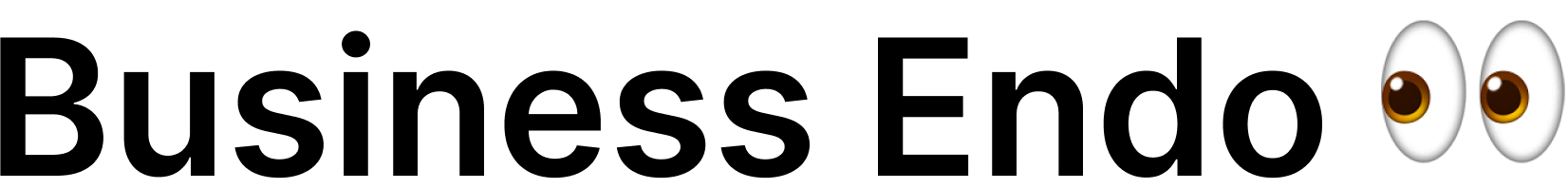Introduction
Welcome to our comprehensive guide on how to change a PayPal business account to a personal account. PayPal is a widely-used online payment platform that offers both business and personal account types, each tailored to different user needs. Understanding the process and implications of switching from a business to a personal account is crucial for individuals who want to streamline their financial management, simplify their PayPal usage, or make a transition from a business venture.
In this blog post, we will delve into the intricacies of PayPal business and personal accounts, exploring their features, functionalities, benefits, and limitations. We will also provide a step-by-step guide to help you navigate the process of switching from a business to a personal account, ensuring a smooth transition. Additionally, we will address various considerations and tips to help you manage ongoing transactions, communicate with business partners and clients, and adjust your account settings.
Understanding the Differences between PayPal Business and Personal Accounts
PayPal offers two primary types of accounts: business and personal. A PayPal business account is designed for entrepreneurs, merchants, and organizations who want to accept payments for goods and services. It provides a range of features and functionalities tailored to meet the needs of businesses, including advanced reporting tools, customization options, and integration with e-commerce platforms. On the other hand, a PayPal personal account is geared towards individuals who want to send and receive money for personal purposes, make online purchases, and transfer funds between bank accounts.
Reasons to Switch from a PayPal Business to Personal Account
There are several reasons why someone might consider changing their PayPal account from business to personal. Changes in business circumstances, such as closing a business or switching to a different payment processor, may prompt the need to switch account types. Additionally, individuals may opt for a personal account to simplify their financial management, reduce transaction fees and costs, or align their PayPal usage solely with personal needs. It’s essential to evaluate your specific circumstances and preferences to determine if switching to a personal account is the right choice for you.
Steps to Change PayPal Business to Personal
The process of changing a PayPal business account to a personal account involves a series of steps that ensure a successful transition. It begins with understanding PayPal’s eligibility requirements and preparing your account for the switch. You will then need to contact PayPal customer support, provide necessary documents and identification for verification, and follow any additional instructions provided. By carefully adhering to these steps, you can effectively change your account type and enjoy the benefits of a personal PayPal account.
Considerations and Tips for a Smooth Transition
While changing your PayPal account type can be a straightforward process, there are several considerations and tips to keep in mind to ensure a smooth transition. Communication with business partners and clients is crucial, as you will need to inform them about the account type change and update payment details and instructions. Managing ongoing transactions and subscription services is also vital to prevent interruptions in services or payments. It’s important to review and adjust privacy and security settings, as well as understand any limitations that come with a personal account. By considering these aspects, you can navigate the transition seamlessly and make the most of your new PayPal account type.
Stay tuned for the following sections of this comprehensive guide, where we will delve into each topic in detail and provide step-by-step instructions and valuable insights to help you successfully change your PayPal business account to a personal one. So let’s get started!
Understanding the Differences between PayPal Business and Personal Accounts
PayPal offers two primary types of accounts: business and personal. Each account type is designed to cater to specific user needs and comes with its own set of features, functionalities, benefits, and limitations. Before deciding to switch from a PayPal business account to a personal account, it is crucial to have a clear understanding of the differences between the two.
Features and Functionalities of a PayPal Business Account
A PayPal business account is tailored for entrepreneurs, merchants, and organizations who want to accept payments for goods and services. This account type provides a wide range of features and functionalities that facilitate business transactions and financial management. Some key features of a PayPal business account include:
1. Accepting payments as a business
One of the primary purposes of a PayPal business account is to enable businesses to accept payments from customers. This account type allows you to receive payments from various sources, including credit cards, debit cards, and PayPal balances. By integrating PayPal’s payment buttons or API with your website or online store, you can provide customers with a seamless checkout experience.
2. Integrating with e-commerce platforms
PayPal business accounts offer integration capabilities with popular e-commerce platforms, such as Shopify, WooCommerce, and Magento. This integration allows you to streamline your online sales by automatically syncing your inventory, processing transactions, and managing orders. It simplifies the payment process and provides a secure and reliable payment gateway for your customers.
3. Customizing the payment process
With a PayPal business account, you have the ability to customize the payment process according to your business needs. You can design your payment pages, set up recurring billing for subscription-based services, and create invoices for your customers. This level of customization helps businesses establish a professional and branded payment experience for their clients.
4. Invoicing and managing sales
Managing sales and generating invoices is made easier with a PayPal business account. You can create and send professional invoices to your customers, track the status of payments, and generate reports to monitor your sales performance. These invoicing and sales management features allow businesses to keep track of their financial transactions and maintain organized records.
5. Access to advanced reporting tools
PayPal business accounts provide access to advanced reporting tools that offer valuable insights into your business’s financial activities. You can generate reports on sales, transactions, and customer behavior, allowing you to analyze trends, identify opportunities for growth, and make informed business decisions. These reporting features help you gain a deep understanding of your business’s financial performance.
Features and Functionalities of a PayPal Personal Account
In contrast to a PayPal business account, a PayPal personal account is designed for individuals who want to send and receive money for personal purposes. This account type offers a simplified set of features and functionalities that cater to personal financial transactions. Here are some key features of a PayPal personal account:
1. Sending and receiving money as an individual
A PayPal personal account enables you to send and receive money to and from friends, family, or other individuals. Whether you need to split a bill, pay back a loan, or receive funds as a gift, a personal account allows for quick and secure money transfers. You can send money using the recipient’s email address or mobile number, making it a convenient way to settle personal financial obligations.
2. Making personal purchases online
With a PayPal personal account, you can make online purchases from various merchants that accept PayPal as a payment method. By linking your personal account to your bank account or credit card, you can securely make payments without sharing your financial information with the seller. This provides an added layer of security and convenience when shopping online.
3. Transferring funds between bank accounts
A PayPal personal account allows you to transfer funds between your PayPal balance and your linked bank accounts. This feature enables you to move money easily and quickly, whether you want to withdraw funds from your PayPal account or add funds to it. It provides flexibility in managing your personal finances and accessing your money when needed.
4. Accessing basic transaction history
While a PayPal personal account does not offer advanced reporting tools like a business account, it provides basic transaction history. You can review your transaction history to track and monitor your personal financial activities. This helps you keep a record of your transactions and provides a level of transparency in managing your personal finances.
In the next section, we will discuss the reasons why someone might consider switching from a PayPal business account to a personal account. Understanding these reasons is essential in determining whether a switch is suitable for your specific circumstances. So, let’s explore the motivations behind such a change and the benefits it can bring.
Reasons to Switch from a PayPal Business to Personal Account
Switching from a PayPal business account to a personal account is a decision that many individuals consider at some point in their entrepreneurial journey or personal financial management. There are several compelling reasons why someone might opt for this transition. From changing business circumstances to simplifying financial management and catering to personal preferences, understanding these motivations can help you evaluate whether switching to a personal PayPal account is the right choice for you.
Changing Business Circumstances
One common reason to switch from a PayPal business account to a personal account is a change in business circumstances. As an entrepreneur or business owner, you may find yourself in a situation where you are closing your business or no longer require a business PayPal account. Perhaps you have decided to pursue a different venture, shifted your focus to a different payment processor, or simply decided to discontinue your business operations altogether. In such cases, converting your business account to a personal account can help you simplify your financial matters and discontinue any unnecessary business-related features and functionalities.
Simplifying Financial Management
Managing finances can be a complex task, especially when it involves juggling personal and business transactions. If you find yourself in a position where you want to streamline your financial management and consolidate your payment activities, switching from a PayPal business account to a personal account may be a sensible choice. By eliminating the need to manage a separate business account, you can reduce the time and effort required to handle your finances. This can be particularly beneficial if you are a sole proprietor or a small business owner looking for a simplified approach to managing your personal and business-related transactions.
Switching to a personal PayPal account can also help in reducing transaction fees and costs associated with a business account. Business accounts typically incur fees for receiving payments, especially for international transactions or payments from credit cards. By transitioning to a personal account, you may be able to take advantage of lower transaction fees, particularly if most of your transactions are personal in nature. This can result in cost savings and contribute to better financial management.
Personal Preferences and Convenience
Another significant reason for switching from a PayPal business account to a personal account is personal preference and convenience. While a business account offers a wide range of features and functionalities tailored for business needs, these may not be relevant or necessary for individuals who primarily use PayPal for personal purposes. By converting to a personal account, you can limit your PayPal usage to personal needs, avoiding any complications or confusion arising from business-related features.
Additionally, using a personal PayPal account can provide a more streamlined and simplified experience. Personal accounts tend to have a more straightforward interface and fewer complexities compared to business accounts. This can make it easier for individuals who are not familiar with business accounting practices or who simply prefer a more user-friendly interface. Switching to a personal account allows you to enjoy the convenience of a simplified PayPal experience that aligns with your personal preferences.
As we have explored the reasons behind switching from a PayPal business account to a personal account, it is important to note that the decision ultimately depends on your specific circumstances and requirements. Evaluating your business needs, financial management goals, and personal preferences will help you determine whether a transition to a personal account is the right move for you. In the following section, we will provide a step-by-step guide on how to change your PayPal business account to a personal account, ensuring a smooth and successful transition. So, let’s dive into the process and explore the necessary steps to make this switch.
Steps to Change PayPal Business to Personal
If you have made the decision to switch your PayPal business account to a personal account, it’s important to understand the steps involved in making this transition. While the process may seem daunting at first, following a systematic approach will help ensure a smooth conversion. In this section, we will provide you with a step-by-step guide to help you navigate the process effectively.
Evaluating Eligibility and Requirements
Before initiating the account type change, it is crucial to familiarize yourself with PayPal’s policies and guidelines regarding account conversions. PayPal has specific requirements and eligibility criteria that need to be met for a successful conversion. Take the time to review these guidelines to ensure that your account is eligible for the switch.
Typically, PayPal requires that your business account is in good standing, with no outstanding disputes, limitations, or unresolved issues. It’s also important to note that certain account types, such as nonprofit or premier accounts, may have different eligibility criteria and conversion processes. Understanding these requirements beforehand will save you time and prevent any unexpected hurdles during the conversion process.
Preparing Your PayPal Account for the Switch
Once you have confirmed your eligibility, it’s essential to prepare your PayPal account for the conversion. Start by reviewing any outstanding business-related tasks that need to be addressed. For example, make sure all pending transactions are completed, and any pending payouts or refunds are processed. This will help ensure that your account is in a clean and organized state before initiating the account type change.
Additionally, it is advisable to back up any important business-related data or information that you may need in the future. This includes downloading transaction history, invoices, or any other financial records that you may require for reference or tax purposes. Taking the time to gather and secure this data will provide peace of mind and ensure a smooth transition without any loss of critical information.
Contacting PayPal Customer Support
When you have completed the necessary preparations, the next step is to contact PayPal customer support to initiate the account type change. PayPal provides various channels for customer support, such as phone, email, or live chat. Choose the most convenient and efficient method for you to reach out to their support team.
When contacting PayPal, clearly explain your intention to convert your business account to a personal account. Provide any relevant details they may need to verify your identity and account ownership. Be prepared to answer security questions or provide any additional documentation they may request to ensure a smooth and secure conversion process.
Verifying Personal Information and Identity
As part of the account type change process, PayPal may require you to verify your personal information and identity. This verification is crucial to maintain the security and integrity of your account. PayPal may request documents such as a government-issued ID, proof of address, or any other documentation they deem necessary to confirm your identity.
Ensure that you have these documents readily available and follow PayPal’s instructions carefully to complete the verification process. It is important to note that failing to provide the requested information or documents may result in delays or complications during the conversion process.
Confirming the Account Type Switch
Once you have successfully contacted PayPal customer support and completed the necessary verification steps, you will receive instructions on how to confirm the account type switch. Follow these instructions meticulously to ensure that the conversion process is completed correctly.
Pay close attention to any additional steps or requirements provided by PayPal. This may include reviewing and accepting updated terms and conditions, revising your account settings, or performing any other necessary actions to finalize the conversion. By adhering to these instructions, you can ensure that your account type switch is successful, and your PayPal account is officially converted from a business to a personal account.
In the next section, we will provide you with considerations and tips to facilitate a smooth transition from a PayPal business account to a personal account. These insights will help you manage ongoing transactions, communicate changes to business partners and clients, and adjust your account settings effectively. So, let’s continue with the next section and explore these valuable tips for a seamless transition.
Considerations and Tips for a Smooth Transition
Congratulations on successfully changing your PayPal business account to a personal account! Now that you have made the switch, there are several considerations and tips to keep in mind to ensure a seamless transition. Managing ongoing transactions, communicating changes to business partners and clients, adjusting your account settings, and understanding the limitations of a personal account are all essential aspects to focus on during this phase.
Communicating with Business Partners and Clients
One of the first considerations after switching to a personal PayPal account is to inform your business partners and clients about the account type change. This is particularly crucial if you have ongoing transactions or pending payments with them. Reach out to each party individually and provide them with updated payment details and instructions.
Clearly communicate that you have transitioned to a personal account and specify any changes in payment methods or processes. This will help avoid any confusion or disruptions in your business relationships. In addition, update your website, email signatures, and any other platforms where your payment information is listed to reflect the changes. By proactively communicating the transition, you can ensure a smooth continuation of your business activities.
Managing Ongoing Transactions and Subscription Services
During the transition from a PayPal business account to a personal account, it is important to manage ongoing transactions and subscription services effectively. Ensure that there are no interruptions in services or payments as a result of the account type change. Review any active subscriptions or recurring payments that are linked to your PayPal account and update the billing information with the respective service providers.
For example, if you have recurring payments set up for software subscriptions, membership fees, or other services, update the payment details with the new personal account information. This will ensure that the payments continue seamlessly without any disruption. Additionally, review any pending invoices or payment requests and handle them promptly to maintain a smooth financial flow.
Reviewing and Adjusting Privacy and Security Settings
With the transition to a personal PayPal account, it is crucial to review and adjust your privacy and security settings. Take the time to ensure that your personal information is protected and that your account settings align with your desired level of privacy. PayPal provides various security features and options that you can customize to enhance the security of your personal account.
Consider enabling two-factor authentication, which adds an extra layer of security by requiring a verification code in addition to your password during login. Review your notification preferences and ensure that you receive alerts for any account activities or changes. Regularly monitor your account for any unauthorized transactions or suspicious activity and report them to PayPal immediately if you come across any issues.
Understanding the Potential Limitations of a Personal Account
While a personal PayPal account offers convenience and simplicity, it is important to understand its limitations compared to a business account. Personal accounts have certain restrictions in terms of transaction limits, receiving payments for commercial purposes, and access to advanced reporting tools. Evaluate these limitations and consider whether they align with your personal financial needs and goals.
For instance, if you require detailed sales reports or advanced analytics for your personal financial management, a personal account may not provide the level of reporting you need. In such cases, explore alternative methods or tools to meet your reporting requirements. Additionally, if you plan to engage in commercial activities in the future, it may be necessary to switch back to a business account to take advantage of the features and functionalities it offers.
By understanding the potential limitations of a personal account, you can make informed decisions and explore workarounds to overcome any restrictions that might arise.
As we conclude this section, we have covered some crucial considerations and tips for a smooth transition from a PayPal business account to a personal account. By effectively managing ongoing transactions, communicating changes, adjusting your settings, and understanding the limitations, you can make the most of your new personal PayPal account. In the following section, we will summarize the key points discussed throughout this comprehensive guide and provide final thoughts on the benefits and considerations of switching account types. So, let’s move on to the conclusion of this guide.