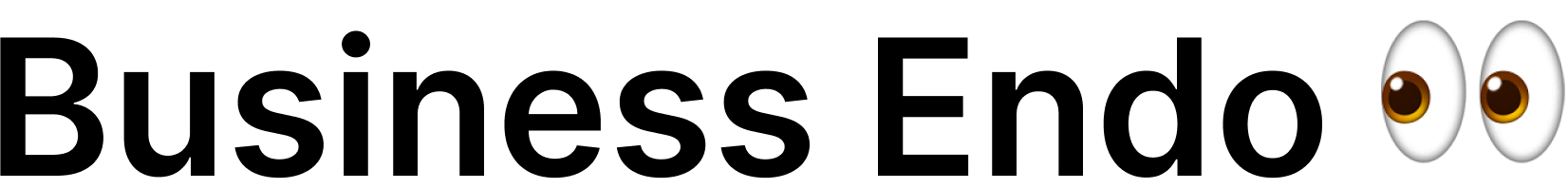What is Cash App? Understanding the Difference Between Business and Personal Accounts
Cash App has become one of the most popular peer-to-peer payment platforms, revolutionizing the way individuals and businesses handle their financial transactions. With its user-friendly interface and convenient features, Cash App has gained a loyal following. However, many users find themselves wondering about the distinction between business and personal accounts on Cash App and how to switch between them.
In this comprehensive guide, we will delve into the intricacies of Cash App, providing you with an in-depth understanding of the differences between business and personal accounts. We will explore the reasons why you might want to switch from a business to a personal Cash App account and outline the step-by-step process to make the transition seamlessly. Whether you are an entrepreneur looking to simplify your financial management or an individual seeking a more private and user-friendly experience, this guide will equip you with the knowledge and tools necessary to navigate the transition successfully.
Before we dive into the specifics, let’s start by understanding what Cash App is and the distinction between business and personal accounts. Cash App, developed by Square Inc., is a mobile payment service that allows users to send and receive money securely and swiftly. With its simple and intuitive design, Cash App has gained popularity as an easy-to-use platform for personal and business financial transactions.
Now, let’s explore the difference between business and personal accounts on Cash App. A business Cash App account is designed specifically for entrepreneurs and businesses to handle financial transactions related to their commercial activities. It offers additional features tailored to suit business needs, such as the ability to accept payments from customers, create and send invoices, and access sales and transaction reports.
On the other hand, a personal Cash App account is ideal for individuals who primarily use the platform for personal financial transactions. Personal accounts allow users to send and receive money to friends, family, or acquaintances, split bills, and make purchases with the Cash App debit card. While personal accounts lack the advanced business-related features, they offer greater privacy and simplicity for managing personal finances.
Now that we have a basic understanding of Cash App and the distinction between business and personal accounts, let’s explore the reasons why you might want to switch from a business to a personal Cash App account. Whether you are winding down your business, simplifying your financial management, or seeking the benefits of a personal account, switching can offer various advantages. In the next section, we will discuss these reasons in more detail, providing you with insights to help you make an informed decision.
Understanding Business and Personal Cash App Accounts
To fully grasp the process of switching from a business to a personal Cash App account, it is crucial to have a comprehensive understanding of the features and benefits associated with each account type. This section will delve into the nuances of both business and personal Cash App accounts, highlighting their unique attributes and functionalities.
Let’s start by exploring the features and benefits of a business Cash App account. Designed specifically for entrepreneurs and businesses, a business account offers a range of tools to streamline financial management. One of the key advantages of a business account is the ability to accept payments from customers. This feature enables entrepreneurs to receive payments for products or services directly into their Cash App account, providing a convenient and efficient payment solution.
Another valuable feature of business accounts is the ability to create and send invoices. This functionality allows business owners to generate professional invoices and send them directly to clients or customers. By utilizing this feature, businesses can establish a streamlined invoicing process, ensuring prompt payment and efficient record-keeping.
Furthermore, business accounts provide access to detailed sales and transaction reports. These reports offer valuable insights into the financial performance of a business, allowing owners to analyze sales trends, track expenses, and make data-driven decisions. The availability of comprehensive reports empowers entrepreneurs to gain a deeper understanding of their business’s financial health and identify areas for improvement.
While business accounts offer a wide range of features tailored to meet the needs of entrepreneurs, personal Cash App accounts cater to individuals seeking a simplified and private financial management experience. Personal accounts are ideal for those who primarily use Cash App for personal transactions and peer-to-peer payments.
One of the primary advantages of a personal account is the simplicity it offers. With a personal Cash App account, users can easily send and receive money to friends, family, or acquaintances with just a few taps on their mobile device. Splitting bills, reimbursing friends, or even gifting money becomes effortless with the user-friendly interface of a personal account.
Another significant benefit of personal accounts is the privacy they afford. While business accounts may require sharing business-related information and transaction details, personal accounts offer a more discreet financial management experience. Personal account holders can keep their transactions private and enjoy a level of anonymity that may be preferred when handling personal finances.
It is important to note that there are some limitations and restrictions associated with each account type. Business accounts may have transaction limits, and certain features may not be available for personal accounts. However, understanding these limitations will help you make an informed decision when considering a switch from a business to a personal Cash App account.
Now that we have explored the features, benefits, and limitations of both business and personal Cash App accounts, it’s time to dive deeper into the reasons why someone might want to switch from a business to a personal account. In the next section, we will discuss these reasons extensively, providing valuable insights to help you evaluate whether making the switch is the right decision for you.
Reasons to Switch from Business to Personal Cash App
Switching from a business to a personal Cash App account can offer a multitude of benefits. Whether you are a business owner looking to simplify your financial management or an individual seeking a more private and user-friendly experience, making the switch can be a strategic move. In this section, we will explore the various reasons why someone might want to transition from a business to a personal Cash App account.
One common scenario where switching account types becomes necessary is when an individual decides to close their business or shift their focus away from commercial activities. If you find yourself in this situation, it is essential to switch to a personal Cash App account to align your financial management with your new personal circumstances. By making this transition, you can separate your personal finances from your previous business activities, ensuring a clean and organized financial structure moving forward.
Another reason to switch from a business to a personal Cash App account is to simplify your financial management. Business accounts often come with additional features and complexities that may not be necessary for personal use. By switching to a personal account, you can streamline your Cash App experience, eliminating any unnecessary features and focusing solely on personal transactions. This simplification can save you time, reduce confusion, and make your financial management more efficient.
Privacy is another critical factor to consider when contemplating a switch from a business to a personal Cash App account. Business accounts may require sharing business-related information and transaction details with clients or customers. However, if you value privacy and prefer to keep your personal financial transactions discreet, a personal account is the ideal choice. With a personal account, you can enjoy a greater level of anonymity and maintain the confidentiality of your financial activities.
Additionally, personal Cash App accounts often come with fewer restrictions and limitations compared to business accounts. While business accounts may have transaction limits or restrictions on certain features, personal accounts offer more flexibility and freedom. If you find that the limitations of a business account are hindering your personal financial transactions, switching to a personal account can provide the freedom and flexibility you desire.
Moreover, personal accounts on Cash App offer a user-friendly interface that is specifically designed for personal financial management. The simplicity and ease of use associated with personal accounts make them perfect for individuals who primarily use Cash App for personal transactions. With just a few taps on your mobile device, you can effortlessly send money to friends, family, or acquaintances, split bills, and make purchases with your Cash App debit card. This user-friendly experience enhances convenience and makes managing your personal finances a breeze.
In summary, there are several compelling reasons why someone might choose to switch from a business to a personal Cash App account. Whether it’s to align your financial management with personal circumstances, simplify your financial transactions, prioritize privacy, overcome limitations, or enjoy a user-friendly experience, making the switch can offer significant advantages. Now that we have explored the reasons behind such a transition, the next section will guide you through a step-by-step process to seamlessly switch from a business to a personal Cash App account.
Step-by-Step Guide: Switching from Business to Personal Cash App
Switching from a business to a personal Cash App account may seem daunting at first, but with the right guidance, the process can be smooth and straightforward. In this section, we will provide you with a step-by-step guide to help you navigate the transition seamlessly. By following these steps, you can ensure a successful switch from a business to a personal Cash App account.
Step 1: Assessing your current business account
Before initiating the switch, it is crucial to assess your current business account on Cash App. Start by verifying the account type you currently have. You can do this by accessing your Cash App settings and reviewing the account details. Ensure that you have a clear understanding of any outstanding business transactions or pending balances that need to be addressed before proceeding with the account switch.
Step 2: Closing your business account
Once you have assessed your current business account, the next step is to close it. To do this, you will need to contact Cash App support. Reach out to the support team via email or through the Cash App website’s contact page. Explain your intention to close your business account and request the necessary steps to initiate the closure process. The support team will guide you through the required procedures, ensuring a smooth account closure.
During the account closure process, it is essential to settle any pending transactions or balances associated with your business account. This may involve transferring funds to your linked bank account or resolving any outstanding obligations with clients or customers. By ensuring that all financial matters are settled, you can start your personal Cash App account with a clean slate.
Step 3: Opening a personal Cash App account
After successfully closing your business account, it’s time to open a personal Cash App account. Begin by downloading the Cash App mobile application from the App Store or Google Play Store, depending on your device’s operating system. Once the app is installed, open it and click on the option to create a new account.
During the account creation process, you will be prompted to provide personal information such as your name, email address, and phone number. Follow the on-screen instructions to complete the registration process. It is important to ensure that the information you provide is accurate and up-to-date as it will be used for identity verification and account security purposes.
After creating your personal account, you will have the option to link your bank account or debit card to enable seamless transactions. Cash App supports various banks and debit cards, so choose the option that is most convenient for you. Linking your bank account or debit card will allow you to easily deposit and withdraw funds from your personal Cash App account.
Step 4: Transferring funds from your business to personal Cash App account
Once your personal Cash App account is set up, it’s time to transfer any remaining funds from your business account to your personal account. Start by withdrawing the funds from your business account to your linked bank account. This can usually be done within the Cash App settings, where you will find an option to initiate a withdrawal.
After successfully withdrawing the funds from your business account, proceed to deposit the funds into your personal Cash App account. Open the Cash App mobile application and navigate to the balance section. From there, you can select the option to add funds and choose the linked bank account as the source. Follow the on-screen instructions to complete the deposit process, ensuring that the funds are transferred securely to your personal account.
Step 5: Updating your payment information
With your personal Cash App account set up and funds transferred, it is essential to update your payment information to reflect the switch from a business to a personal account. Inform your clients or customers of the account switch and provide them with your new personal Cash App username or payment details. This will ensure that future transactions are processed correctly and avoid any confusion or delays.
Additionally, remember to update your payment details on any invoices, websites, or platforms where you receive payments. Update your Cash App username or payment details, ensuring that all payment links or buttons reflect the new personal account information. By updating your payment information, you can ensure a smooth transition and minimize any potential disruptions to your financial transactions.
By following these step-by-step instructions, you can successfully switch from a business to a personal Cash App account. The process may require some time and effort, but the benefits of a simplified and private financial management experience make it worthwhile. In the next section, we will provide you with tips and considerations to optimize your personal Cash App usage and ensure a seamless transition.
Tips and Considerations
Now that you have successfully switched from a business to a personal Cash App account, it’s important to optimize your personal Cash App usage and make the most out of the platform’s features. In this section, we will provide you with valuable tips and considerations to enhance your personal financial management on Cash App, ensuring a seamless transition and a positive experience moving forward.
1. Best practices for managing personal finances on Cash App
When it comes to managing your personal finances on Cash App, there are several best practices you can follow to stay organized and in control. First and foremost, consider setting a budget for yourself. By determining your monthly income, expenses, and savings goals, you can effectively track your spending and ensure that you stay within your financial means.
Cash App offers features that can assist you in tracking your expenses and managing your budget. Utilize these tools to categorize your transactions, monitor your spending patterns, and identify areas where you can cut back or save. Regularly reviewing your financial activity will provide you with insights into your spending habits and help you make informed decisions about your personal finances.
Another best practice is to take advantage of Cash App’s notification settings. Enable push notifications to receive real-time updates on your account activity, including incoming and outgoing transactions. These notifications can help you stay on top of your personal finances and quickly address any suspicious or unauthorized transactions.
2. Understanding transaction limits and fees on personal accounts
While personal Cash App accounts offer more flexibility compared to business accounts, it is essential to familiarize yourself with the transaction limits and fees associated with personal accounts. Cash App imposes certain limits on the amount of money you can send and receive within a specified time period. These limits may vary depending on factors such as account verification and transaction history.
To ensure a smooth financial management experience, it is crucial to be aware of these limits and plan your transactions accordingly. Consider the maximum amounts you can send or receive within a given timeframe and adjust your financial activities accordingly. By staying within the set limits, you can avoid transaction disruptions and potential penalties.
Cash App also imposes fees for certain transactions, such as instant transfers or using the Cash App debit card at ATMs. Familiarize yourself with these fees to make informed decisions about the most cost-effective methods for your personal financial transactions. By understanding the fees associated with specific actions, you can optimize your Cash App usage and minimize unnecessary expenses.
3. Utilizing budgeting and tracking features on Cash App
Cash App offers various budgeting and tracking features that can significantly enhance your personal financial management experience. Take advantage of these tools to stay organized and monitor your financial activity effectively. For example, Cash App allows you to create separate “Pots” or sub-accounts within your main Cash App account. This feature can be used to allocate funds for specific purposes, such as savings or upcoming expenses.
Additionally, Cash App provides transaction history and spending insights that can help you analyze your financial patterns. Take the time to review these reports regularly and identify areas where you can make improvements. By leveraging the budgeting and tracking features offered by Cash App, you can gain better control over your personal finances and work towards your financial goals.
4. Security measures to protect personal financial information
Ensuring the security of your personal financial information is of utmost importance when using Cash App or any other digital payment platform. Cash App provides several security features that you should take advantage of to protect your account. Enable two-factor authentication to add an extra layer of security to your account login process. This feature requires you to enter a unique code sent to your registered phone number or email address every time you log in.
It is also crucial to be vigilant of potential scams or fraudulent activities. Cash App advises users to only send money to individuals or businesses they trust. Be cautious of unsolicited requests for payment, especially from unknown sources. If you encounter any suspicious activity or believe your account has been compromised, immediately contact Cash App support for assistance.
In addition to these security measures, regularly update your Cash App application to ensure that you have the latest security patches and enhancements. Keeping your app up to date helps protect against potential vulnerabilities and ensures that you are benefiting from the latest security features provided by Cash App.
By following these tips and considerations, you can optimize your personal financial management on Cash App and ensure a secure and efficient experience. Now that we have explored these essential tips, the next section will provide a recap of the steps to switch from a business to a personal Cash App account and summarize the benefits of making this transition.