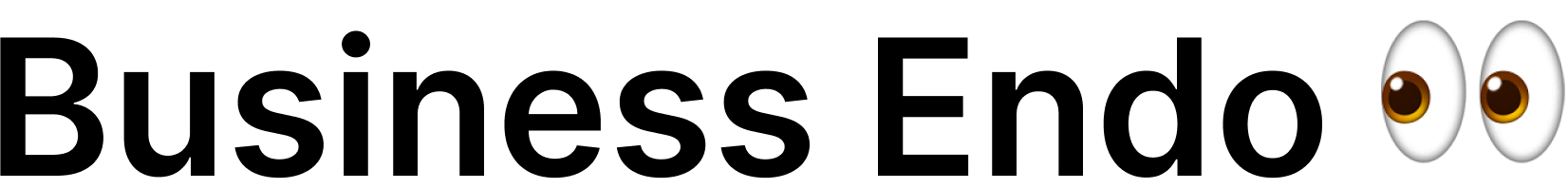Introduction
Imagine attending a networking event or meeting a potential client, and instead of fumbling for a crumpled piece of paper, you confidently hand them a beautifully designed business card that perfectly represents your brand. Business cards have long been a staple in marketing and networking, serving as a tangible reminder of your business and a way to exchange contact information in a professional manner. But how can you create business cards that stand out from the crowd and leave a lasting impression?
In recent years, the advent of cutting-edge technology has transformed the way we design and create business cards. One such innovation is the Cricut machine, a versatile cutting machine that has taken the crafting world by storm. Originally popular among hobbyists and DIY enthusiasts, the Cricut machine has now become a valuable tool for entrepreneurs and small business owners who want to elevate their business card game.
In this comprehensive guide, we will delve into the world of business card creation using a Cricut machine. Whether you are a seasoned Cricut user or a complete beginner, this blog post will provide you with step-by-step instructions, valuable tips, and creative ideas to help you make stunning business cards that capture attention and leave a lasting impression.
Before we dive into the nitty-gritty of using a Cricut machine to create business cards, let’s take a moment to understand the importance of these small, yet powerful marketing tools. Business cards serve as a physical representation of your brand and identity. They convey professionalism, establish credibility, and provide a convenient way for potential clients or partners to remember and contact you.
With the Cricut machine, you can unleash your creativity and design business cards that reflect your unique style and brand personality. From choosing the right design elements to cutting and assembling the cards, the possibilities are endless. Whether you prefer sleek and minimalistic designs or bold and eye-catching graphics, the Cricut machine empowers you to bring your vision to life.
Not only does the Cricut machine offer endless design possibilities, but it also provides convenience and efficiency. Gone are the days of spending hours manually cutting and trimming business cards. With the Cricut machine, you can automate the cutting process and achieve precise and professional results in a fraction of the time. This allows you to focus on other aspects of your business while still creating high-quality, personalized business cards.
In the following sections, we will guide you through the entire process of creating business cards with a Cricut machine. We will start by exploring the different Cricut machine models available and the necessary supplies and materials you will need. Then, we will delve into the design process, covering everything from selecting the right elements to adding personal information and contact details.
Next, we will walk you through the cutting and assembly process, ensuring that you achieve clean and professional-looking business cards. We will also provide you with tips, tricks, and advanced techniques to take your business cards to the next level. From utilizing specialty materials to exploring different card shapes and sizes, you will discover a world of possibilities with the Cricut machine.
So, if you are ready to elevate your business card game and create stunning, personalized cards that leave a lasting impression, let’s dive into the world of business card creation with a Cricut machine. Get ready to unleash your creativity and make your mark in the business world!
Getting Started with Cricut for Business Cards
Before diving into the exciting world of business card design and creation with a Cricut machine, it’s important to familiarize yourself with the different Cricut machine models available. The Cricut Explore Air 2 and Cricut Maker are two popular options, each with its own unique features and capabilities. The Explore Air 2 is a great choice for beginners and casual crafters, while the Maker offers more advanced features and the ability to cut a wider range of materials.
Once you have chosen the Cricut machine that suits your needs, it’s time to gather the necessary supplies and materials for creating business cards. Besides the Cricut machine itself, you will need cardstock or other suitable materials for your business cards. Opt for a cardstock that is sturdy enough to withstand daily handling but not too thick that it becomes difficult to cut and fold.
In addition to cardstock, you will also need adhesive, such as double-sided tape or glue, to assemble your business cards. It’s important to choose a strong adhesive that will securely hold the different components of your cards together. Other supplies that may come in handy include a bone folder for creasing and scoring, a weeding tool for removing excess material, and a ruler for precise measurements.
Once you have gathered your supplies, it’s time to set up and connect your Cricut machine. The setup process may vary slightly depending on the model you have chosen, but generally, it involves connecting the machine to a computer or mobile device via USB or Bluetooth. Follow the manufacturer’s instructions to ensure a seamless setup process.
Now that your Cricut machine is set up and connected, it’s time to explore the Cricut Design Space software. Design Space is a cloud-based software that allows you to create and edit designs for your business cards. It offers a wide range of design tools, including the ability to upload custom images and fonts, access a vast library of pre-designed templates, and manipulate design elements to suit your preferences.
Familiarize yourself with the different features and tools available in Design Space. Take the time to experiment with different design options, play with colors and fonts, and explore the various design elements that can make your business cards visually appealing and representative of your brand. Design Space offers an intuitive interface, making it accessible for both beginners and experienced designers.
As you become more comfortable with the Cricut machine and Design Space software, you can start to experiment with more advanced techniques such as print then cut, where you print your design first and then use the Cricut machine to precisely cut around the printed elements. This technique allows for greater design flexibility and opens up a world of possibilities for creating unique and eye-catching business cards.
In conclusion, getting started with a Cricut machine for business card creation involves selecting the right machine model, gathering the necessary supplies and materials, setting up and connecting the machine, and familiarizing yourself with the Cricut Design Space software. By following these steps, you will be well on your way to creating stunning and professional business cards that leave a lasting impression. So, let’s continue our journey and explore the exciting world of business card design with a Cricut machine.
Designing Your Business Cards
Designing your business cards is an exciting and creative process that allows you to showcase your brand identity and leave a memorable impression on potential clients or partners. In this section, we will explore the key considerations and steps involved in designing your business cards using a Cricut machine.
One of the first things to consider when designing your business cards is choosing the right design elements that align with your brand. Your business cards should reflect your brand’s personality and values, ensuring consistency across all your marketing materials. Start by deciding where to place your logo on the card, as it is a crucial element that helps with brand recognition.
Typography and font selection also play a significant role in the overall design of your business cards. Choose fonts that are easy to read and align with your brand’s tone. A good rule of thumb is to select two to three fonts, including one for headings and one for body text. Experiment with different font combinations to find the perfect balance between readability and visual appeal.
Color schemes and visual aesthetics are another essential aspect of your business card design. Consider your brand’s color palette and incorporate those colors into your card design. The colors you choose can evoke certain emotions or convey specific messages, so select them carefully. Additionally, ensure that the colors you use for text and background have enough contrast to ensure legibility.
Once you have a clear vision for your business card design, you can choose whether to start from scratch or use pre-designed templates available in the Cricut Design Space software. Templates can be a great starting point, especially if you’re new to design or looking for some inspiration. Design Space offers a wide variety of templates that can be customized to suit your needs, allowing you to save time and effort in the design process.
If you prefer a more personalized touch, you can create custom designs for your business cards. Design Space provides tools for uploading your own images and fonts, giving you full creative control. Whether you’re a skilled graphic designer or a novice, you can experiment with different design elements, layouts, and styles to bring your unique vision to life.
Incorporating graphics, images, and backgrounds can add visual interest and further enhance your business card design. Consider using relevant graphics or icons that represent your industry or services. These elements can help convey a visual message or create a memorable impression. Additionally, incorporating images of your products, work samples, or professional headshots can add a personal touch and help potential clients connect with you on a deeper level.
As you design your business cards, don’t forget to include essential information and contact details. Your name, job title, phone number, email address, and website should be clearly displayed. It’s important to strike a balance between providing enough information to allow potential clients to reach you and keeping the design clean and uncluttered. Remember, simplicity is key when it comes to business card design.
In conclusion, designing your business cards with a Cricut machine involves carefully considering design elements such as logo placement, typography, color schemes, and visual aesthetics. Whether you choose to start from scratch or utilize pre-designed templates, the Cricut Design Space software provides the tools and flexibility to create personalized and professional business card designs. So, let’s continue our journey and explore the cutting and assembly process of bringing your business card designs to life with a Cricut machine.
Cutting and Assembling Business Cards with Cricut
Now that you have designed your business cards using the Cricut Design Space software, it’s time to bring them to life by cutting and assembling them with your Cricut machine. In this section, we will guide you through the process of selecting the right cardstock or material, loading it onto the machine, setting up the cut settings, and troubleshooting common issues that may arise.
The first step in the cutting and assembly process is selecting the appropriate cardstock or material for your business cards. Cardstock is the most commonly used material for business cards due to its sturdiness and professional appearance. When choosing cardstock, consider its weight (measured in GSM or pounds) and texture. Opt for a weight that feels substantial but is still easy to cut and fold. Smooth or textured cardstock can add an extra touch of elegance to your cards, depending on the aesthetic you’re aiming for.
Once you have your cardstock ready, it’s time to load it onto the Cricut machine. Depending on the model you have, the loading process may vary slightly. Refer to your machine’s user manual for specific instructions. Generally, you will need to open the machine’s clamp or tray and place the cardstock onto the cutting mat, ensuring that it is aligned properly. Smooth out any wrinkles or bubbles to ensure a clean cut.
Before initiating the cutting process, it’s crucial to set up the right cut settings and adjust the blade depth. The Cricut Design Space software provides default settings for different materials, including cardstock. However, it’s always a good idea to perform a test cut on a small piece of cardstock to ensure the settings are correct for your specific material. Adjust the blade depth if necessary to achieve clean, precise cuts without cutting through the backing material.
With the cut settings and blade depth properly configured, you’re ready to initiate the cutting process. Simply press the “Cut” button in the Design Space software, and your Cricut machine will begin cutting out the shapes and elements of your business cards. It’s important to monitor the cutting process, especially if it’s your first time using the machine or cutting a particular material. This will allow you to troubleshoot any issues that may arise, such as the blade not cutting through or the cardstock shifting during cutting.
Once the cutting is complete, carefully remove the cut business cards from the Cricut machine. Gently peel them off the cutting mat, being cautious not to bend or distort the cardstock. Use a weeding tool or your fingers to remove any excess material or small pieces that may still be attached. Take your time to ensure a clean and professional look.
After the cards have been cut, it’s time to trim and add the finishing touches to your business cards. Use a paper trimmer or scissors to cut along the trim lines if necessary. Some designs may require additional steps, such as scoring or folding, to achieve the desired final look. If you’re using a bone folder, score along the fold lines to create clean and crisp folds.
Once your business cards are cut, trimmed, and folded (if necessary), it’s time to assemble them. Apply adhesive, such as double-sided tape or glue, to the appropriate areas of the card to secure any folded or layered elements. Ensure that the adhesive is applied evenly and does not leave any visible residue. Take your time to align the different components of your business cards accurately, ensuring a polished and professional appearance.
In conclusion, cutting and assembling business cards with a Cricut machine involves selecting the right cardstock or material, loading it onto the machine, setting up the cut settings and blade depth, initiating the cutting process, and trimming and assembling the finished cards. Attention to detail and proper troubleshooting during each step will ensure that your business cards have clean cuts, precise folds, and a professional finish. So, let’s continue our journey and explore some tips, tricks, and advanced techniques to take your business cards to the next level with a Cricut machine.
Tips, Tricks, and Advanced Techniques
Congratulations on successfully cutting and assembling your business cards with a Cricut machine! Now, let’s explore some tips, tricks, and advanced techniques that will help you take your business cards to the next level and unleash your creativity even further.
One of the ways to enhance your business card designs is by utilizing Cricut accessories. These accessories can add unique and eye-catching elements to your cards, making them stand out from the crowd. For example, consider using the Cricut Foil Transfer Kit to add a touch of metallic shine to your designs. This kit allows you to easily apply foil accents to your business cards, giving them a luxurious and professional look.
Another accessory that can elevate your business card designs is the Cricut Infusible Ink system. Infusible Ink allows you to transfer vibrant, fade-resistant designs onto compatible materials, such as cardstock or sublimation blanks. This technique ensures that your business cards have a professional, long-lasting finish that won’t fade or peel over time.
Exploring different card shapes and sizes can also add visual interest and make your business cards more memorable. While the standard rectangular shape is widely used, don’t be afraid to experiment with unique shapes that reflect your brand’s personality or industry. Consider rounded corners, circular cards, or even die-cut shapes that align with your business or logo.
Incorporating specialty materials into your business card designs can make them truly stand out. Cricut offers a wide range of specialty materials, including glitter cardstock, holographic vinyl, and adhesive-backed foil. These materials can add texture, sparkle, and a touch of elegance to your business cards, making them visually striking and memorable.
Adding embellishments and decorative elements can further enhance the visual appeal of your business cards. Consider using rhinestones, pearls, or small die-cut shapes to add a touch of dimension and sophistication. However, it’s important to strike a balance and avoid overdoing it. Remember that simplicity and clarity of information are key when it comes to business cards, so use embellishments sparingly and strategically.
If you need to print a large number of business cards, you can save time by using the print then cut feature. This feature allows you to print your designs on a regular printer and then use your Cricut machine to precisely cut around the printed elements. It’s a convenient way to achieve a professional look without the need for manual cutting.
Storing and organizing your finished business cards is essential to keep them in pristine condition and have them readily available when needed. Consider investing in business card holders or storage boxes that can protect your cards from damage, dust, or bending. Staying organized will ensure that you can easily access your business cards and make a professional impression whenever an opportunity arises.
In conclusion, utilizing Cricut accessories, exploring different card shapes and sizes, incorporating specialty materials, adding embellishments, and utilizing advanced techniques such as print then cut can help you take your business card designs to the next level. Remember to balance creativity with simplicity, ensuring that your business cards effectively represent your brand and provide essential information in a clear and professional manner. So, now that you have a wealth of tips and tricks, it’s time to wrap up our journey and conclude this comprehensive guide on making business cards with a Cricut machine.