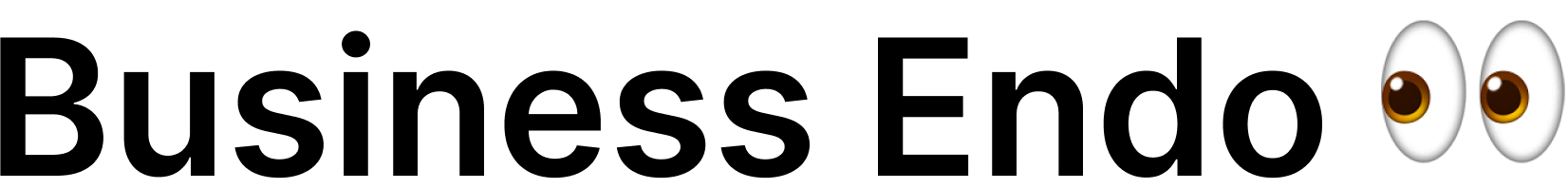Laminating Business Cards: Elevate Your Professional Image
In today’s fast-paced business world, making a lasting impression is crucial for success. When it comes to networking and leaving a memorable mark, business cards remain an essential tool. However, the challenge lies in ensuring that these tiny pieces of cardstock withstand the test of time, maintaining their pristine appearance and durability. This is where the art of laminating business cards comes into play.
Overview of Laminating Business Cards
Laminating business cards involves applying a protective layer of film over the surface of the cards, effectively safeguarding them from wear and tear, moisture, and fading. This simple yet powerful technique not only enhances the visual appeal of your business cards but also prolongs their lifespan, ensuring that your contact information remains intact and easily accessible.
Importance of Laminating Business Cards
Imagine handing over a flimsy, crumpled business card to a potential client or business partner. What impression would that leave? Laminating your business cards demonstrates professionalism, attention to detail, and a commitment to quality. It conveys that you take your business seriously, and you value the connections you make. By investing in the lamination process, you elevate your professional image and increase the likelihood of making a positive and lasting impression.
Benefits of Laminating Business Cards
The benefits of laminating business cards extend beyond aesthetics. Here are some key advantages:
1. Durability:
Laminating your business cards adds a protective layer that shields them from everyday wear and tear. This means they are less likely to get torn, creased, or faded, ensuring that your contact information remains intact and legible for a long time.
2. Moisture Resistance:
Unlaminated business cards are susceptible to damage from moisture, whether it’s accidental spills, rain, or high humidity. Laminating your cards creates a barrier that prevents water or moisture from seeping in, protecting the vital information they hold.
3. Enhanced Appearance:
Laminating business cards gives them a sleek and professional look. The glossy or matte finish adds a touch of sophistication, making your cards visually appealing and memorable. This elevated aesthetic sets you apart from competitors and reinforces your commitment to excellence.
4. Increased Versatility:
Laminated business cards are more versatile and adaptable to various situations. Whether you frequently attend networking events, trade shows, or conferences, or simply hand out your cards during meetings, the lamination process ensures that your cards can withstand constant handling and maintain their pristine condition.
5. Cost-Effectiveness:
While laminating business cards may require an initial investment, the long-term cost benefits outweigh the upfront expenses. By protecting your cards from damage and extending their lifespan, you reduce the need for frequent reprints, saving both time and money in the long run.
Brief History of Business Card Lamination
The concept of laminating documents and paper materials dates back to the early 20th century. While the exact origin of lamination is unclear, it gained popularity as a method to preserve and protect important documents and photographs. Over time, this technique was adapted for business cards, allowing professionals to showcase their information in a durable and visually appealing manner.
As technology advanced, different lamination methods emerged, offering varying degrees of convenience and effectiveness. Today, we have hot lamination, cold lamination, and self-adhesive lamination techniques, each with its own advantages and considerations.
In the following sections, we will delve into the lamination process itself, exploring the different techniques and tools required to laminate business cards effectively. We will also provide step-by-step instructions, tips, and best practices to ensure your business cards receive the utmost care and attention they deserve. So, let’s dive in and discover the art of laminating business cards to elevate your professional image!
Understanding the Laminating Process
Lamination is a process that involves applying a protective layer of film to the surface of business cards. This film acts as a shield, safeguarding the cards from damage and ensuring their longevity. Understanding the laminating process is essential for achieving professional results and preserving the integrity of your business cards.
What is lamination?
Lamination, in the context of business cards, refers to the application of a thin layer of film onto the surface of the cards. This film is typically made of plastic or resin and is available in various finishes, such as glossy or matte. The lamination process creates a protective barrier that enhances the durability and appearance of the cards.
Different types of lamination techniques
There are several techniques available for laminating business cards, each with its own advantages and considerations. Let’s explore the most common types:
Hot lamination:
Hot lamination involves the use of a heated laminating machine. The laminating film is coated with heat-activated adhesive on one side. The business cards are placed inside a laminating pouch, which is then run through the laminator. The heat from the machine activates the adhesive, causing it to bond with the cards, resulting in a sealed and protected finish.
Hot lamination is ideal for high-volume laminating projects and provides a strong, durable bond. However, it requires a laminating machine that can generate heat and may not be suitable for heat-sensitive materials or delicate finishes on business cards.
Cold lamination:
Cold lamination, as the name suggests, does not require heat. Instead, it utilizes pressure-sensitive adhesive to bond the laminating film to the business cards. The laminating film is coated with adhesive on one side and a release liner on the other. The business cards are placed inside the laminating pouch, and pressure is applied using a handheld roller or a cold laminating machine.
Cold lamination is a more versatile option as it does not require heat, making it suitable for heat-sensitive materials or delicate finishes. It is also a more user-friendly method, as it eliminates the risk of burns from hot laminating machines. However, the adhesive used in cold lamination may not provide as strong a bond as hot lamination.
Self-adhesive lamination:
Self-adhesive lamination, also known as peel-and-stick lamination, is a convenient and straightforward method. It involves using laminating sheets that have a self-adhesive backing. The business cards are placed on the adhesive side of the sheet, ensuring proper alignment, and then pressure is applied to ensure adhesion. The excess laminate is trimmed away, leaving the business cards fully protected.
Self-adhesive lamination is a popular choice for small-scale laminating projects or when a laminating machine is not available. It offers ease of use and allows for precise positioning of the business cards. However, it may not provide the same level of durability as hot or cold lamination.
Factors to consider when choosing a lamination method
When selecting a lamination method for your business cards, it’s important to consider a few factors:
Cardstock thickness:
Ensure that the lamination method you choose can accommodate the thickness of your business cards. Thicker cards may require a laminator with adjustable settings or specialized laminating pouches.
Finish and special coatings:
If your business cards have special finishes or coatings, such as UV coating or foil stamping, consider how the lamination process may affect these features. Some laminating techniques may alter or diminish the appearance of certain finishes, so it’s important to test and choose a method that preserves the desired aesthetic.
Volume and frequency of lamination:
Consider the volume of business cards you need to laminate and the frequency at which you’ll be laminating. If you anticipate frequent laminating needs, investing in a laminating machine may be more cost-effective in the long run.
Understanding the different lamination techniques and considering these factors will help you choose the most suitable method for laminating your business cards. In the next section, we will delve into the preparation process to ensure your cards are ready for lamination.
Preparing Your Business Cards for Lamination
Before diving into the lamination process, it’s crucial to ensure that your business cards are properly prepared. This involves selecting the right paper or material, considering design considerations, and taking necessary steps to ensure proper alignment and spacing. By giving attention to these details, you can optimize the lamination process and achieve the best possible results.
Selecting the right paper or material for business cards
When it comes to business cards, the choice of paper or material plays a significant role in the overall lamination outcome. Here are a few factors to consider:
Cardstock weight:
Opt for a cardstock weight that is suitable for lamination. Generally, a heavier weight, such as 14pt or 16pt, provides better durability and a more substantial feel. Thicker cardstock is less prone to bending or warping during the lamination process.
Coated vs. uncoated:
Consider whether your business cards have a coated or uncoated finish. Coated cardstock, such as glossy or matte finishes, tends to work well with lamination as it provides a smooth surface for the laminating film to adhere to. Uncoated cardstock, on the other hand, may require additional steps for optimal lamination results.
Special materials:
If you’re using unique materials for your business cards, such as plastic or metal, it’s important to ensure that they are compatible with the lamination method you choose. Some materials may not adhere well to certain laminating films or may require specialized laminating techniques.
Design considerations for lamination
When designing your business cards, it’s essential to keep in mind how the lamination process may impact the final result. Here are a few considerations to take into account:
Bleed and margins:
Ensure that your design incorporates appropriate bleed and margin areas. Bleed refers to the extra area around the edges of your design that extends beyond the final trim size, allowing for any slight shifts during the trimming process. Margins are the safe areas within the design where important text or visuals should be placed to avoid being trimmed off.
Avoid small text or fine details near the edges:
Keep in mind that the lamination process may cause slight shifting or a small degree of distortion. To ensure legibility, it’s best to avoid placing small text or intricate details too close to the edges of your business cards.
Consider the finish effect:
If you have a specific finish effect in mind, such as spot UV coating or foil stamping, plan your design accordingly. These finishes may not be compatible with all laminating techniques, so it’s important to test and adjust your design to achieve the desired outcome.
Ensuring proper alignment and spacing on business cards
Proper alignment and spacing are crucial for achieving a professional look and ensuring that your business cards laminate smoothly. Here are a few tips to consider:
Use design templates or guides:
Utilize design templates or guides provided by your printing or design software to ensure proper alignment and spacing. These tools can help you position your text, images, and other elements accurately.
Test print and trim:
Before laminating your final business cards, it’s a good idea to do a test print and trim to check for any alignment or spacing issues. This allows you to make any necessary adjustments before committing to the lamination process.
Leave sufficient space for trimming:
When designing your business cards, be mindful of leaving enough space around the edges to accommodate trimming. This ensures that none of your important information or design elements get cut off during the trimming process.
Taking the time to prepare your business cards for lamination sets the stage for a successful lamination process. By selecting the right paper or material, considering design considerations, and ensuring proper alignment and spacing, you can optimize the results and achieve professional-looking laminated business cards. In the next section, we will dive into the step-by-step guide for laminating your business cards using the hot lamination technique.
Laminating Your Business Cards: A Step-by-Step Guide to Hot Lamination
Hot lamination is a widely used technique for laminating business cards, offering a strong and durable finish. This method utilizes heat to activate the adhesive on the laminating film, creating a sealed and protected layer over your cards. Let’s dive into the step-by-step guide for hot lamination.
Step 1: Preheating the laminator
Before starting the lamination process, it’s important to preheat your laminator. Different laminators have varying warm-up times, so refer to the manufacturer’s instructions for the specific model you are using. Preheating ensures that the laminating machine reaches the optimal temperature for laminating, ensuring a smooth and consistent finish.
Step 2: Preparing the laminating pouches
Laminating pouches are essential for hot lamination. These pouches consist of two layers of plastic film with adhesive on one side. Here’s how to prepare the pouches:
- Select the appropriate pouch size for your business cards. Ensure that the pouch is slightly larger than the cards to allow for a small border around the edges.
- Open the pouch and carefully insert your business cards into the pouch, ensuring proper alignment and spacing.
- If you have multiple cards to laminate, leave a small gap between each card to allow for easy separation later.
Step 3: Placing the business cards in the pouches
With the laminating pouches prepared, it’s time to insert your business cards. Follow these steps:
- Take the prepared pouches and place them into the carrier sheet provided with your laminating machine. The carrier sheet helps protect the laminator’s rollers and ensures smooth feeding of the pouches.
- Position the pouches with the business cards facing down, ensuring that they are centered within the pouches.
- Leave a small gap between the edge of the pouch and the business cards to prevent adhesive from seeping out during lamination.
Step 4: Running the pouches through the laminator
Now that your business cards are securely placed in the laminating pouches, it’s time to run them through the laminator. Follow these steps:
- Carefully insert the carrier sheet with the pouches into the laminator’s feed opening. The laminator will gradually pull the pouches through the machine.
- Wait for the laminator to complete the laminating process. The heat from the laminator activates the adhesive in the pouch, causing it to bond with the cards.
- As the pouches exit the laminator, gently guide them out to ensure they lay flat and avoid any curling or bending.
Step 5: Cooling and trimming the laminated business cards
Once the laminated business cards have been processed through the laminator, it’s important to let them cool down before handling. This will allow the adhesive to fully set and ensure a smooth and flat finish. After cooling, follow these steps to trim the laminated business cards:
- Carefully remove the laminated business cards from the carrier sheet or pouches.
- Use a sharp pair of scissors or a paper trimmer to trim the excess laminate around the edges of the cards. Follow the desired trim line or use a template for consistent results.
- Take extra care when trimming to ensure that you maintain the proper spacing and alignment of your design elements.
By following this step-by-step guide, you can achieve professional and well-protected laminated business cards using the hot lamination technique. In the next section, we will explore the process of cold lamination as an alternative method for laminating your business cards.
Laminating Your Business Cards: A Step-by-Step Guide to Cold Lamination
Cold lamination is a versatile and user-friendly technique for laminating business cards. Unlike hot lamination, it does not require heat and instead utilizes pressure-sensitive adhesive to bond the laminating film to the cards. Let’s explore the step-by-step guide to cold lamination.
Step 1: Preparing the cold laminating pouches
Cold laminating pouches consist of two layers of plastic film with adhesive on one side. Here’s how to prepare the pouches for cold lamination:
- Select the appropriate pouch size for your business cards, ensuring that they are slightly larger than the cards to allow for a small border around the edges.
- Open the pouch and carefully insert your business cards into the pouch, ensuring proper alignment and spacing.
- If you have multiple cards to laminate, leave a small gap between each card to allow for easy separation later.
Step 2: Inserting the business cards into the pouches
With the laminating pouches prepared, it’s time to insert your business cards. Follow these steps:
- Take the prepared pouches and place them on a flat surface.
- Position the business cards in the center of each pouch, ensuring they are aligned and spaced evenly.
- Gently press down on the pouch to ensure that the adhesive makes contact with the cards.
Step 3: Applying pressure to ensure proper adhesion
Unlike hot lamination, cold lamination requires manual application of pressure to activate the adhesive. Follow these steps:
- Once the business cards are placed in the pouches, use a handheld roller or a cold laminating machine to apply even pressure across the surface of the pouches.
- Roll the roller or pass the laminating machine over the pouches, ensuring that the adhesive fully adheres to the cards.
- Pay extra attention to the edges and corners to ensure proper adhesion.
Step 4: Trimming the laminated business cards
After applying pressure to ensure proper adhesion, it’s time to trim the laminated business cards. Follow these steps:
- Carefully remove the laminated business cards from the pouches.
- Use a sharp pair of scissors or a paper trimmer to trim the excess laminate around the edges of the cards. Follow the desired trim line or use a template for consistent results.
- Take care to maintain the proper spacing and alignment of your design elements while trimming.
Step 5: Final touches
Once you have trimmed the laminated business cards, inspect them for any imperfections or uneven edges. Smooth out any irregularities and ensure that the cards are flat and well-protected.
Cold lamination provides a convenient and versatile option for laminating business cards, especially when heat-sensitive materials or delicate finishes are involved. By following this step-by-step guide, you can successfully achieve professional-looking and durable laminated business cards.
In the next section, we will explore an alternative method of laminating business cards known as self-adhesive lamination. Stay tuned to discover this hassle-free technique!
Laminating Your Business Cards: A Step-by-Step Guide to Self-Adhesive Lamination
Self-adhesive lamination, also known as peel-and-stick lamination, offers a hassle-free and convenient method for laminating business cards. This technique eliminates the need for laminating machines and allows for precise positioning of the cards. Let’s dive into the step-by-step guide to self-adhesive lamination.
Step 1: Preparing the self-adhesive laminating sheets
Self-adhesive laminating sheets come with a built-in adhesive backing, eliminating the need for additional adhesive or laminating pouches. Here’s how to prepare the sheets for self-adhesive lamination:
- Select the appropriate laminating sheet size for your business cards, ensuring that they are slightly larger than the cards to allow for a small border around the edges.
- Peel off the backing from the self-adhesive laminating sheet, exposing the adhesive side.
Step 2: Placing the business cards onto the sheets
With the self-adhesive laminating sheets prepared, it’s time to position your business cards. Follow these steps:
- Place the laminating sheet with the adhesive side facing up on a flat surface.
- Carefully position your business cards onto the adhesive side of the laminating sheet, ensuring proper alignment and spacing.
- Gently press down on the cards to ensure they adhere to the adhesive.
Step 3: Removing the backing and applying pressure for adhesion
Once the business cards are positioned on the laminating sheet, it’s time to remove the backing and apply pressure for proper adhesion. Follow these steps:
- Peel off the backing from the laminating sheet, exposing the adhesive side of the sheet.
- Starting from one edge, firmly press down on the laminating sheet over the business cards, smoothing out any air bubbles or wrinkles.
- Apply even pressure across the entire surface of the laminating sheet to ensure secure adhesion.
Step 4: Trimming the laminated business cards
After ensuring proper adhesion, it’s time to trim the laminated business cards. Follow these steps:
- Carefully trim the excess laminating sheet around the edges of the cards using a sharp pair of scissors or a paper trimmer. Follow the desired trim line or use a template for consistent results.
- Take care to maintain the proper spacing and alignment of your design elements while trimming.
Step 5: Final touches
Once you have trimmed the laminated business cards, inspect them for any imperfections or uneven edges. Smooth out any irregularities and ensure that the cards are flat and well-protected.
Self-adhesive lamination offers a convenient and user-friendly option for laminating business cards, particularly when a laminating machine is not available. By following this step-by-step guide, you can achieve professional-looking and durable laminated business cards with ease.
In the next section, we will provide you with valuable tips, tricks, and best practices for laminating business cards, helping you avoid common mistakes and troubleshoot any issues that may arise. So, let’s dive into the world of laminating expertise!